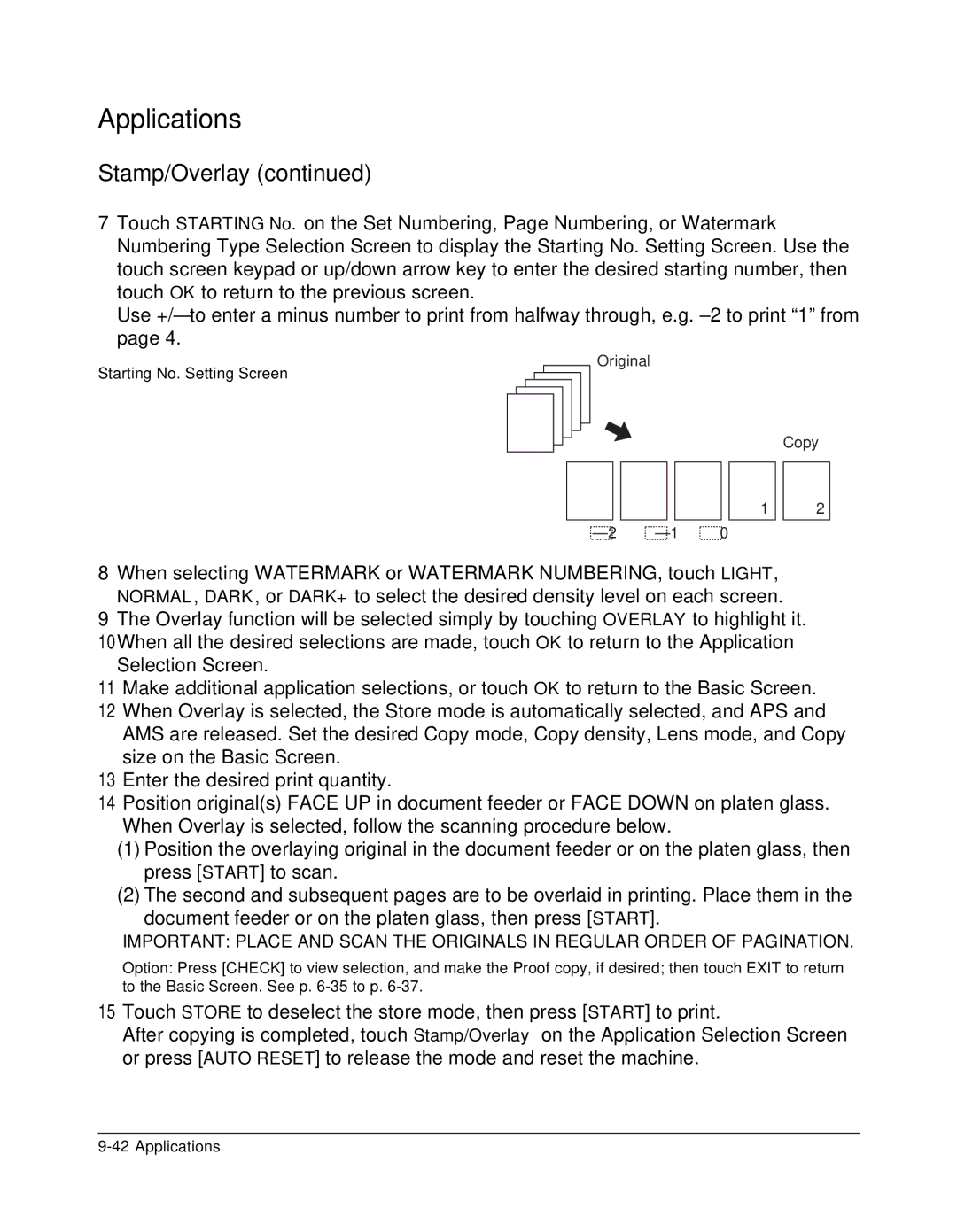Applications
Stamp/Overlay (continued)
7Touch STARTING No. on the Set Numbering, Page Numbering, or Watermark Numbering Type Selection Screen to display the Starting No. Setting Screen. Use the touch screen keypad or up/down arrow key to enter the desired starting number, then touch OK to return to the previous screen.
Use
Starting No. Setting Screen
Original
1
0
Copy
2
8When selecting WATERMARK or WATERMARK NUMBERING, touch LIGHT, NORMAL, DARK, or DARK+ to select the desired density level on each screen.
9The Overlay function will be selected simply by touching OVERLAY to highlight it. 10When all the desired selections are made, touch OK to return to the Application
Selection Screen.
11Make additional application selections, or touch OK to return to the Basic Screen.
12When Overlay is selected, the Store mode is automatically selected, and APS and AMS are released. Set the desired Copy mode, Copy density, Lens mode, and Copy size on the Basic Screen.
13Enter the desired print quantity.
14Position original(s) FACE UP in document feeder or FACE DOWN on platen glass. When Overlay is selected, follow the scanning procedure below.
(1)Position the overlaying original in the document feeder or on the platen glass, then press [START] to scan.
(2)The second and subsequent pages are to be overlaid in printing. Place them in the document feeder or on the platen glass, then press [START].
IMPORTANT: PLACE AND SCAN THE ORIGINALS IN REGULAR ORDER OF PAGINATION.
Option: Press [CHECK] to view selection, and make the Proof copy, if desired; then touch EXIT to return to the Basic Screen. See p.
15Touch STORE to deselect the store mode, then press [START] to print.
After copying is completed, touch Stamp/Overlay on the Application Selection Screen or press [AUTO RESET] to release the mode and reset the machine.