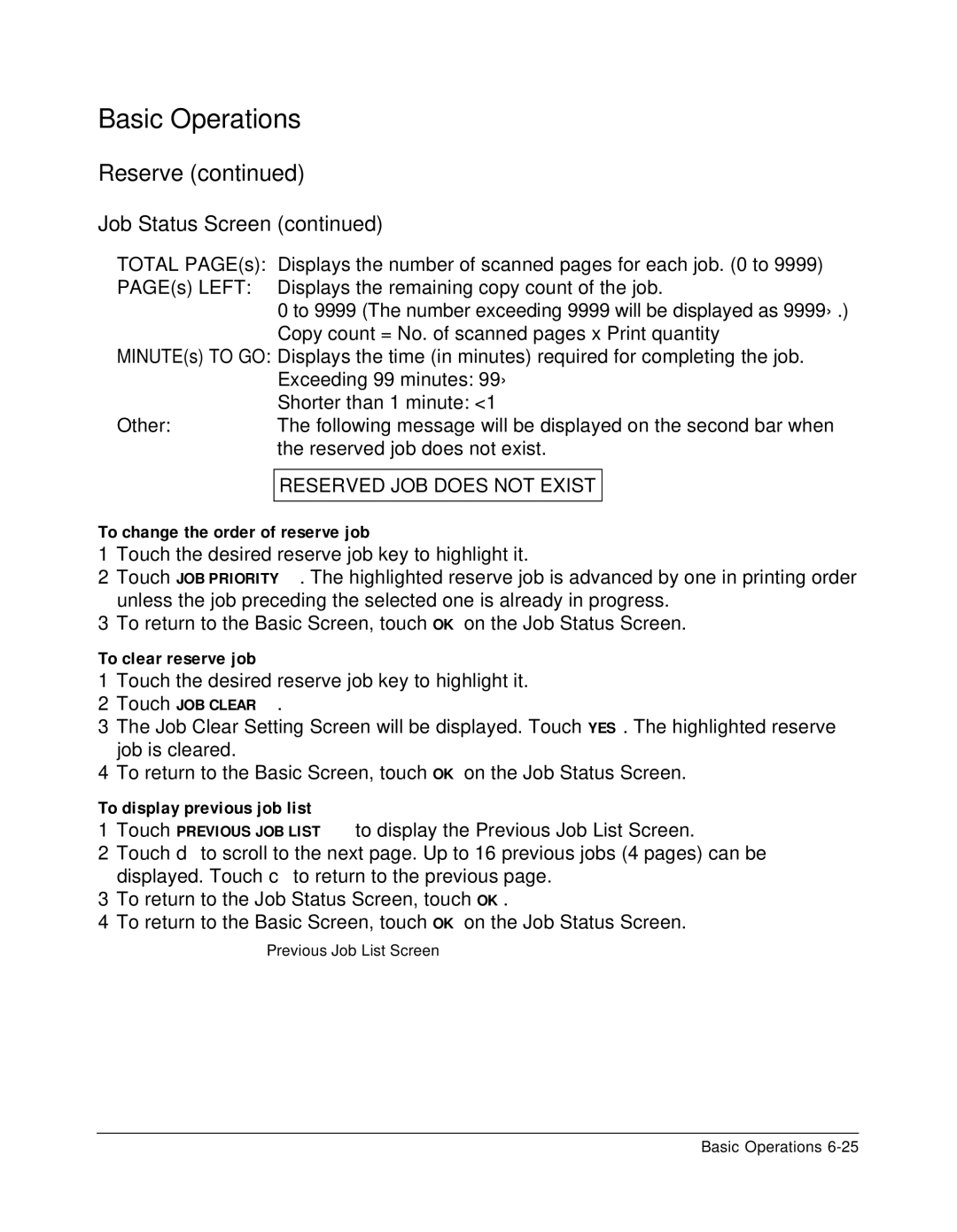Basic Operations
Reserve (continued)
Job Status Screen (continued)
TOTAL PAGE(s): | Displays the number of scanned pages for each job. (0 to 9999) |
PAGE(s) LEFT: | Displays the remaining copy count of the job. |
| 0 to 9999 (The number exceeding 9999 will be displayed as 9999↑.) |
| Copy count = No. of scanned pages x Print quantity |
MINUTE(s) TO GO: Displays the time (in minutes) required for completing the job. | |
| Exceeding 99 minutes: 99↑ |
| Shorter than 1 minute: <1 |
Other: | The following message will be displayed on the second bar when |
| the reserved job does not exist. |
RESERVED JOB DOES NOT EXIST
To change the order of reserve job
1Touch the desired reserve job key to highlight it.
2Touch JOB PRIORITY. The highlighted reserve job is advanced by one in printing order unless the job preceding the selected one is already in progress.
3To return to the Basic Screen, touch OK on the Job Status Screen.
To clear reserve job
1Touch the desired reserve job key to highlight it.
2Touch JOB CLEAR.
3The Job Clear Setting Screen will be displayed. Touch YES. The highlighted reserve job is cleared.
4To return to the Basic Screen, touch OK on the Job Status Screen.
To display previous job list
1Touch PREVIOUS JOB LIST to display the Previous Job List Screen.
2Touch d to scroll to the next page. Up to 16 previous jobs (4 pages) can be displayed. Touch c to return to the previous page.
3To return to the Job Status Screen, touch OK.
4To return to the Basic Screen, touch OK on the Job Status Screen.
Previous Job List Screen
Basic Operations