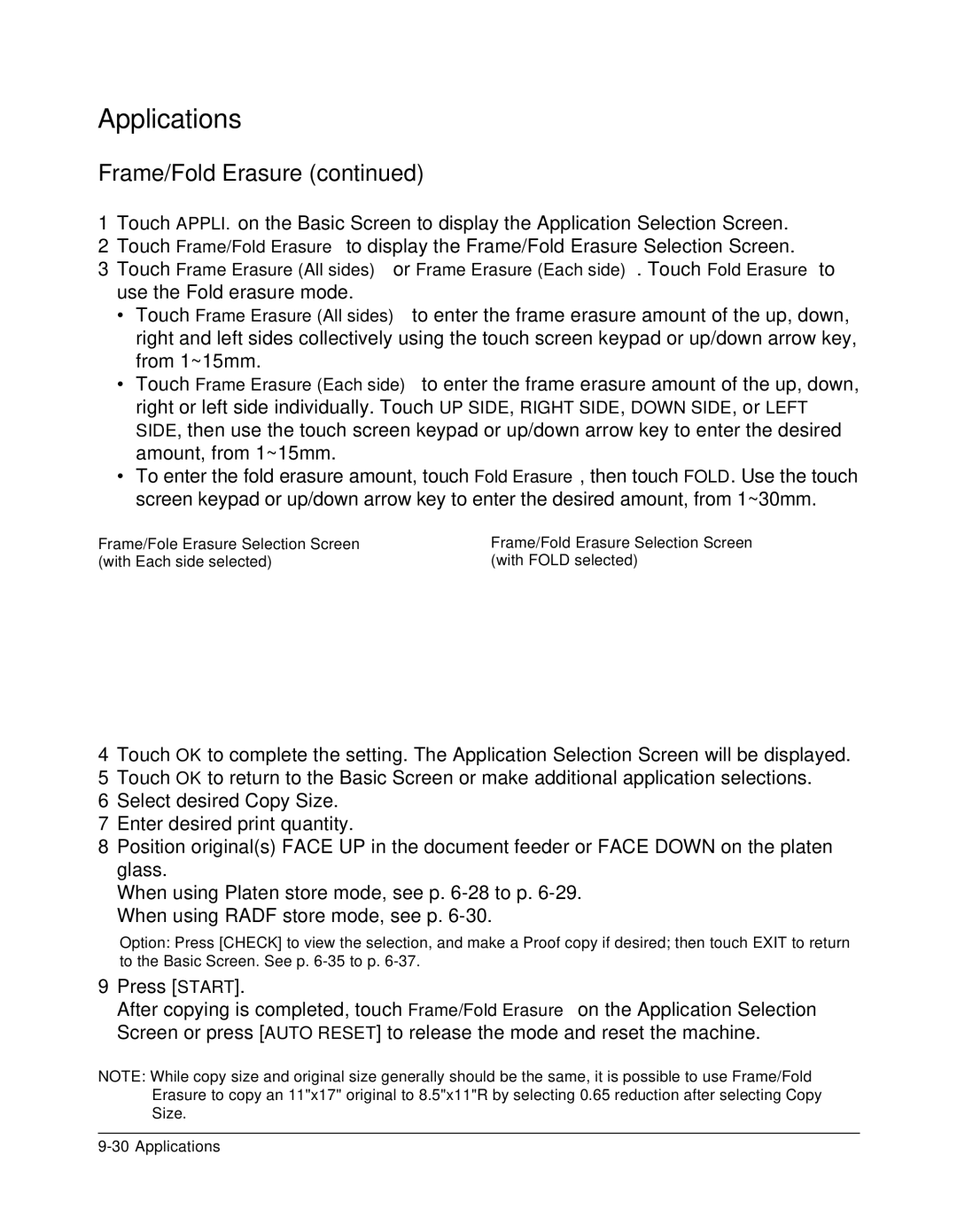Applications
Frame/Fold Erasure (continued)
1Touch APPLI. on the Basic Screen to display the Application Selection Screen.
2Touch Frame/Fold Erasure to display the Frame/Fold Erasure Selection Screen.
3Touch Frame Erasure (All sides) or Frame Erasure (Each side). Touch Fold Erasure to use the Fold erasure mode.
•Touch Frame Erasure (All sides) to enter the frame erasure amount of the up, down, right and left sides collectively using the touch screen keypad or up/down arrow key, from 1~15mm.
•Touch Frame Erasure (Each side) to enter the frame erasure amount of the up, down, right or left side individually. Touch UP SIDE, RIGHT SIDE, DOWN SIDE, or LEFT SIDE, then use the touch screen keypad or up/down arrow key to enter the desired amount, from 1~15mm.
•To enter the fold erasure amount, touch Fold Erasure, then touch FOLD. Use the touch screen keypad or up/down arrow key to enter the desired amount, from 1~30mm.
Frame/Fole Erasure Selection Screen | Frame/Fold Erasure Selection Screen |
(with Each side selected) | (with FOLD selected) |
4Touch OK to complete the setting. The Application Selection Screen will be displayed.
5Touch OK to return to the Basic Screen or make additional application selections.
6Select desired Copy Size.
7Enter desired print quantity.
8Position original(s) FACE UP in the document feeder or FACE DOWN on the platen glass.
When using Platen store mode, see p.
Option: Press [CHECK] to view the selection, and make a Proof copy if desired; then touch EXIT to return to the Basic Screen. See p.
9Press [START].
After copying is completed, touch Frame/Fold Erasure on the Application Selection Screen or press [AUTO RESET] to release the mode and reset the machine.
NOTE: While copy size and original size generally should be the same, it is possible to use Frame/Fold Erasure to copy an 11"x17" original to 8.5"x11"R by selecting 0.65 reduction after selecting Copy Size.