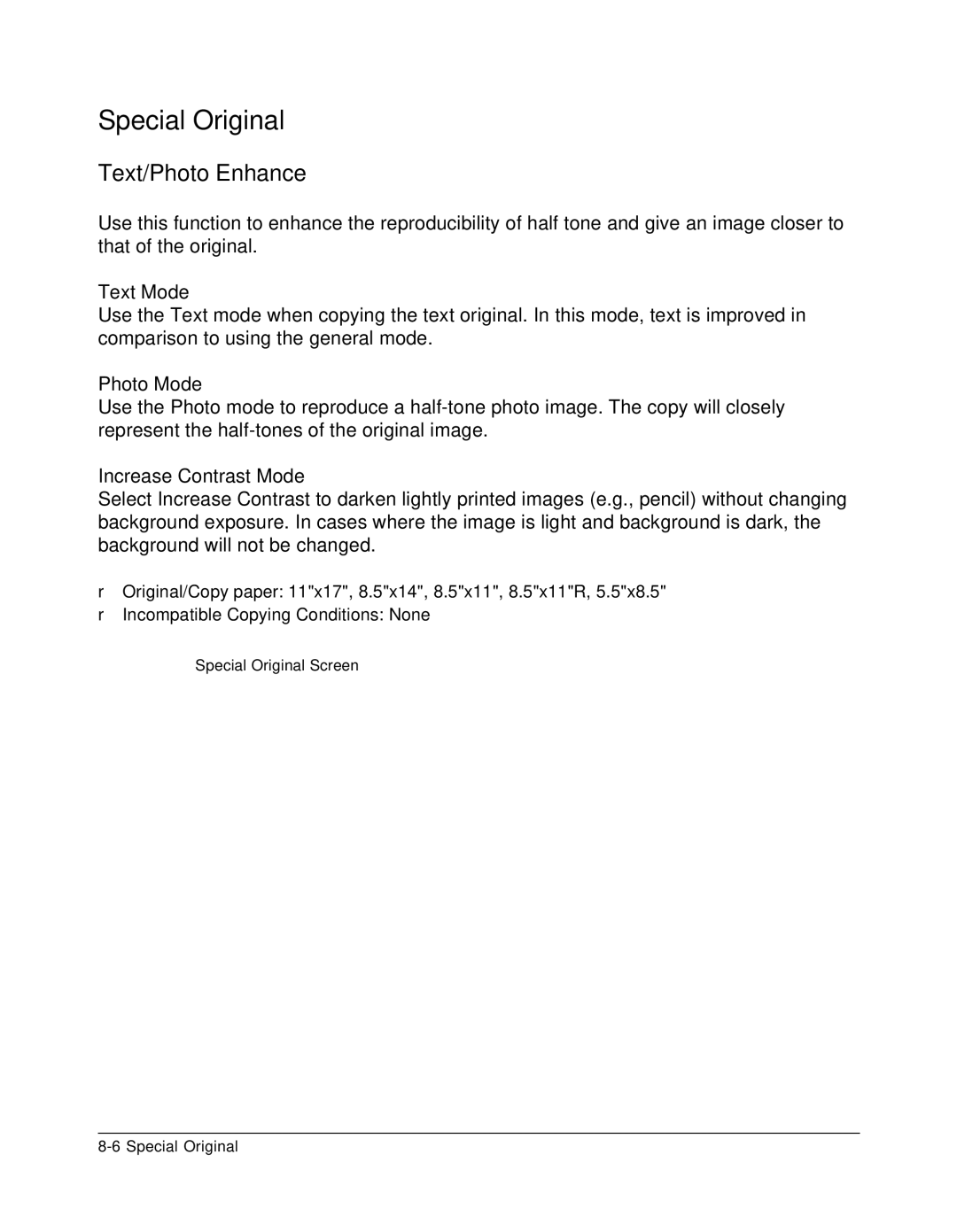Special Original
Text/Photo Enhance
Use this function to enhance the reproducibility of half tone and give an image closer to that of the original.
Text Mode
Use the Text mode when copying the text original. In this mode, text is improved in comparison to using the general mode.
Photo Mode
Use the Photo mode to reproduce a
Increase Contrast Mode
Select Increase Contrast to darken lightly printed images (e.g., pencil) without changing background exposure. In cases where the image is light and background is dark, the background will not be changed.
❒Original/Copy paper: 11"x17", 8.5"x14", 8.5"x11", 8.5"x11"R, 5.5"x8.5"
❒Incompatible Copying Conditions: None
Special Original Screen