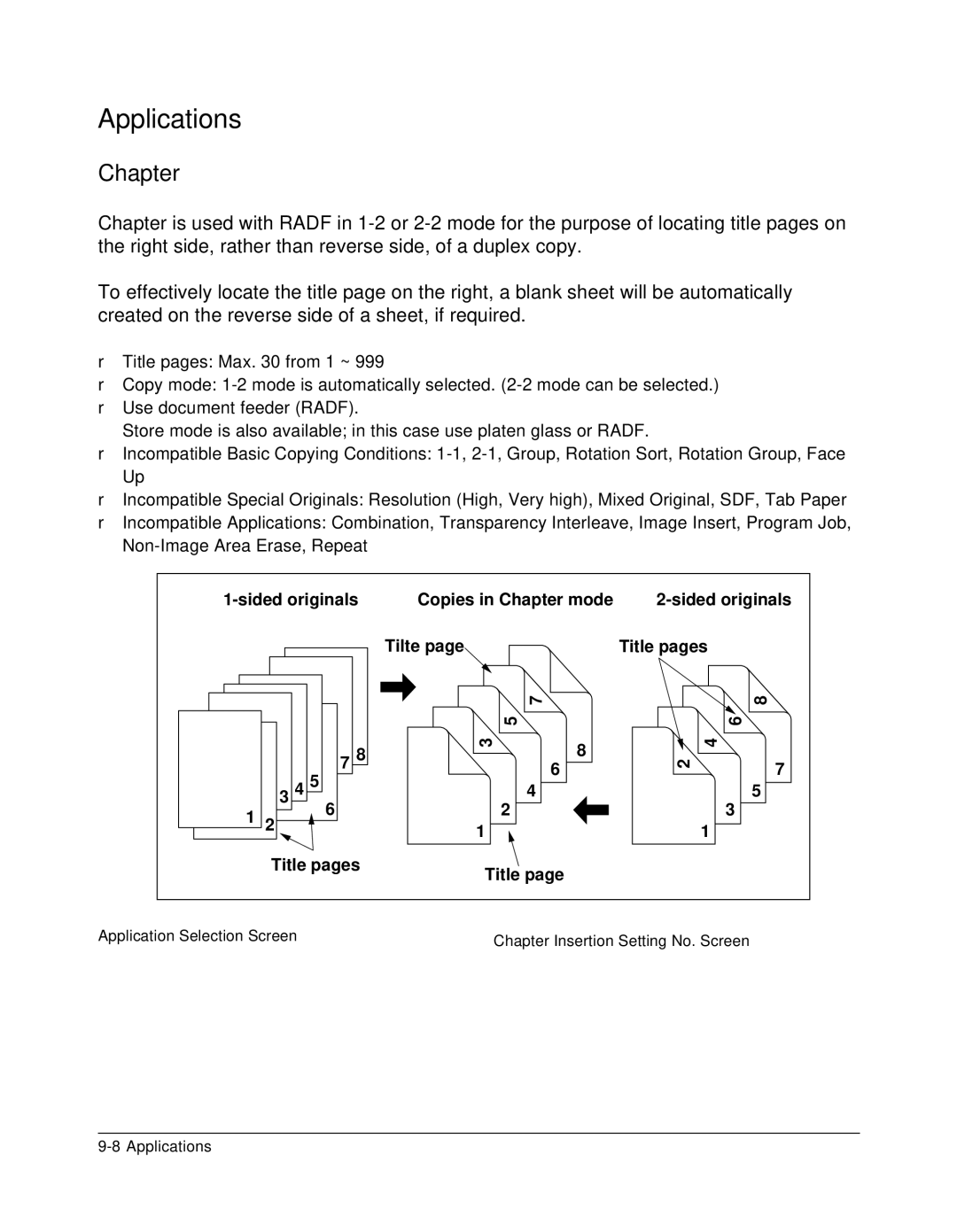Applications
Chapter
Chapter is used with RADF in
To effectively locate the title page on the right, a blank sheet will be automatically created on the reverse side of a sheet, if required.
❒Title pages: Max. 30 from 1 ~ 999
❒Copy mode:
❒Use document feeder (RADF).
Store mode is also available; in this case use platen glass or RADF.
❒Incompatible Basic Copying Conditions:
❒Incompatible Special Originals: Resolution (High, Very high), Mixed Original, SDF, Tab Paper
❒Incompatible Applications: Combination, Transparency Interleave, Image Insert, Program Job,
| Copies in Chapter mode |
| ||||
|
|
| Tilte page |
| Title pages |
|
|
|
| 7 |
| 8 |
|
|
|
| 5 |
| 6 |
|
|
| 8 | 3 | 8 | 4 |
|
| 7 | 6 | 2 | 7 | ||
|
| |||||
| 3 4 5 |
|
|
| ||
|
| 4 |
| 5 |
| |
1 | 6 |
| 2 |
| 3 |
|
2 |
| 1 |
| 1 |
| |
|
|
|
|
| ||
| Title pages |
| Title page |
|
|
|
|
|
|
|
|
| |
Application Selection Screen | Chapter Insertion Setting No. Screen |
|