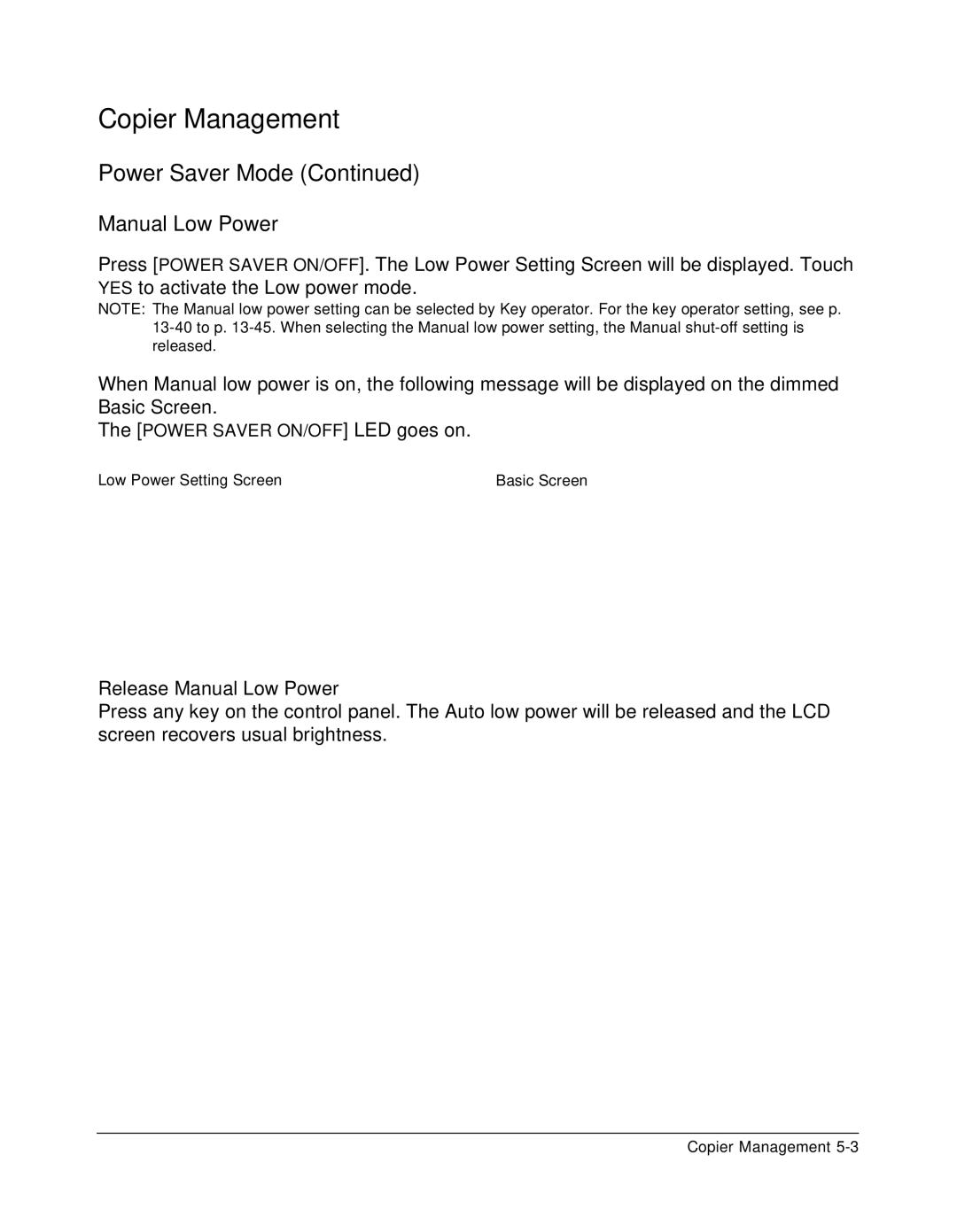Copier Management
Power Saver Mode (Continued)
Manual Low Power
Press [POWER SAVER ON/OFF]. The Low Power Setting Screen will be displayed. Touch YES to activate the Low power mode.
NOTE: The Manual low power setting can be selected by Key operator. For the key operator setting, see p.
When Manual low power is on, the following message will be displayed on the dimmed Basic Screen.
The [POWER SAVER ON/OFF] LED goes on.
Low Power Setting Screen | Basic Screen |
Release Manual Low Power
Press any key on the control panel. The Auto low power will be released and the LCD screen recovers usual brightness.
Copier Management