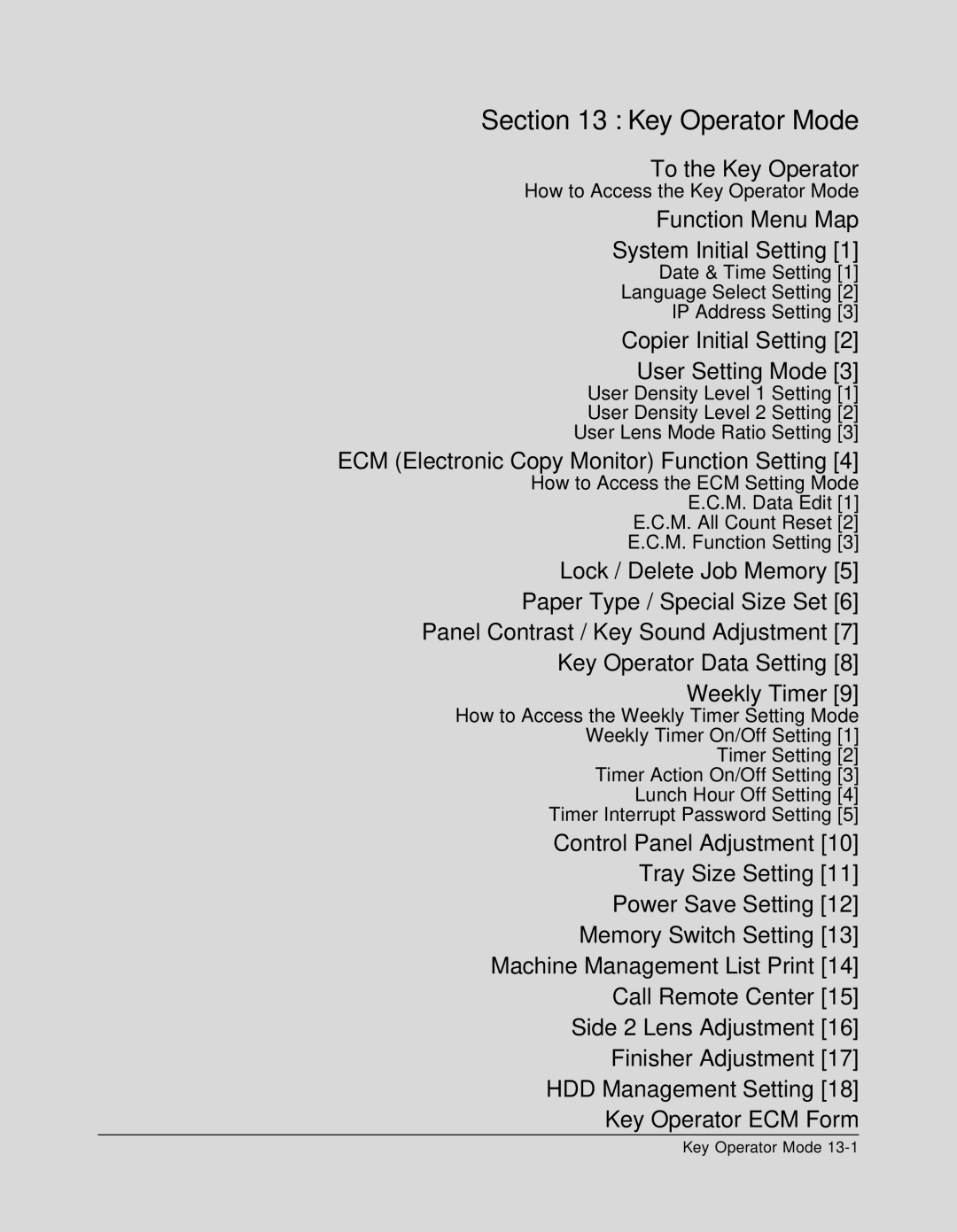Section 13 : Key Operator Mode
To the Key Operator
How to Access the Key Operator Mode
Function Menu Map
System Initial Setting [1]
Date & Time Setting [1]
Language Select Setting [2]
IP Address Setting [3]
Copier Initial Setting [2]
User Setting Mode [3]
User Density Level 1 Setting [1]
User Density Level 2 Setting [2]
User Lens Mode Ratio Setting [3]
ECM (Electronic Copy Monitor) Function Setting [4]
How to Access the ECM Setting Mode
E.C.M. Data Edit [1]
E.C.M. All Count Reset [2]
E.C.M. Function Setting [3]
Lock / Delete Job Memory [5] Paper Type / Special Size Set [6] Panel Contrast / Key Sound Adjustment [7] Key Operator Data Setting [8] Weekly Timer [9]
How to Access the Weekly Timer Setting Mode Weekly Timer On/Off Setting [1] Timer Setting [2] Timer Action On/Off Setting [3]
Lunch Hour Off Setting [4] Timer Interrupt Password Setting [5]
Control Panel Adjustment [10]
Tray Size Setting [11]
Power Save Setting [12]
Memory Switch Setting [13]
Machine Management List Print [14]
Call Remote Center [15]
Side 2 Lens Adjustment [16]
Finisher Adjustment [17]
HDD Management Setting [18]
Key Operator ECM Form
Key Operator Mode