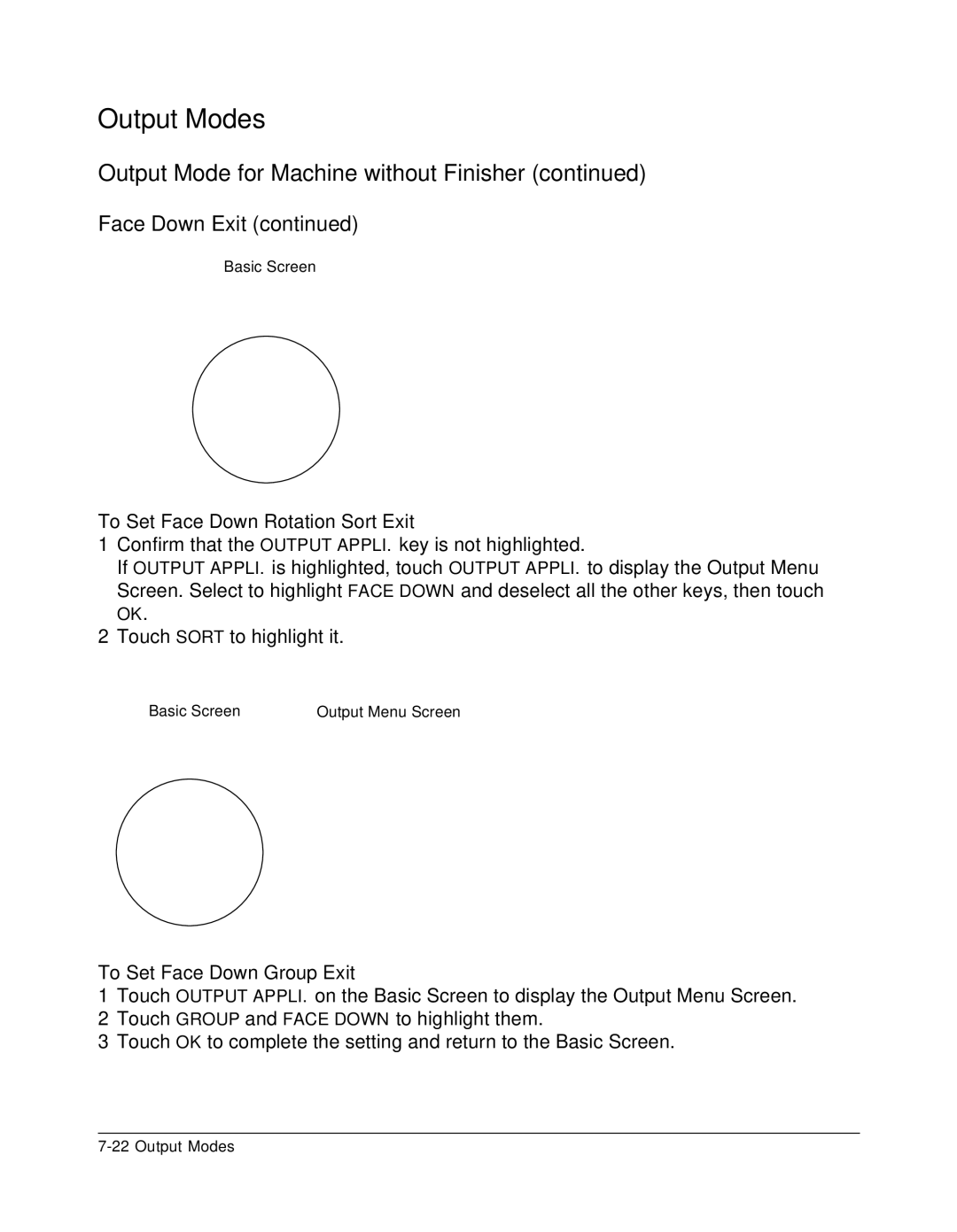Output Modes
Output Mode for Machine without Finisher (continued)
Face Down Exit (continued)
Basic Screen
To Set Face Down Rotation Sort Exit
1Confirm that the OUTPUT APPLI. key is not highlighted.
If OUTPUT APPLI. is highlighted, touch OUTPUT APPLI. to display the Output Menu Screen. Select to highlight FACE DOWN and deselect all the other keys, then touch
OK.
2Touch SORT to highlight it.
Basic Screen | Output Menu Screen |
To Set Face Down Group Exit
1Touch OUTPUT APPLI. on the Basic Screen to display the Output Menu Screen.
2Touch GROUP and FACE DOWN to highlight them.
3Touch OK to complete the setting and return to the Basic Screen.