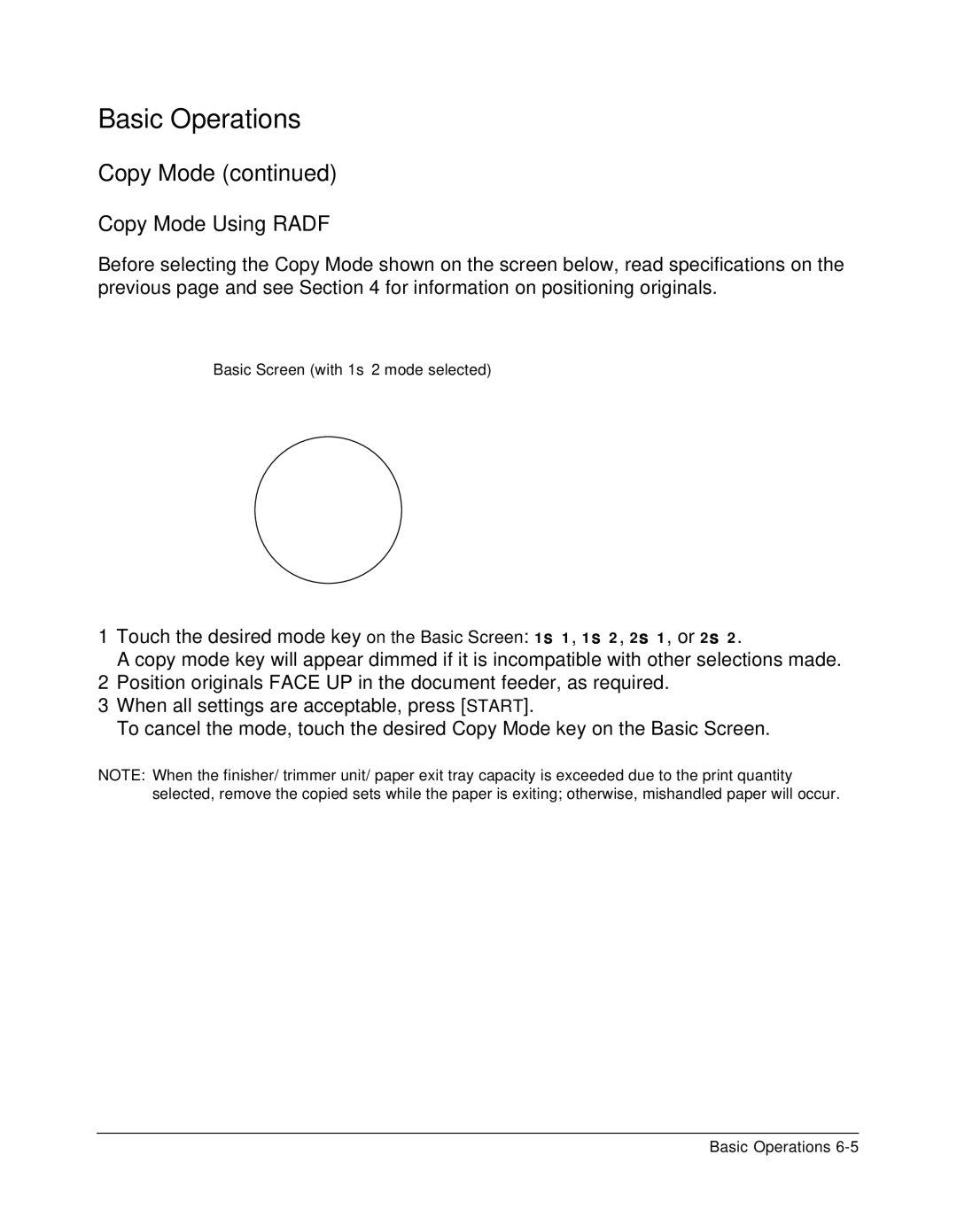Basic Operations
Copy Mode (continued)
Copy Mode Using RADF
Before selecting the Copy Mode shown on the screen below, read specifications on the previous page and see Section 4 for information on positioning originals.
Basic Screen (with 1s2 mode selected)
1Touch the desired mode key on the Basic Screen: 1s1, 1s2, 2s1, or 2s2.
A copy mode key will appear dimmed if it is incompatible with other selections made.
2Position originals FACE UP in the document feeder, as required.
3When all settings are acceptable, press [START].
To cancel the mode, touch the desired Copy Mode key on the Basic Screen.
NOTE: When the finisher/ trimmer unit/ paper exit tray capacity is exceeded due to the print quantity selected, remove the copied sets while the paper is exiting; otherwise, mishandled paper will occur.
Basic Operations