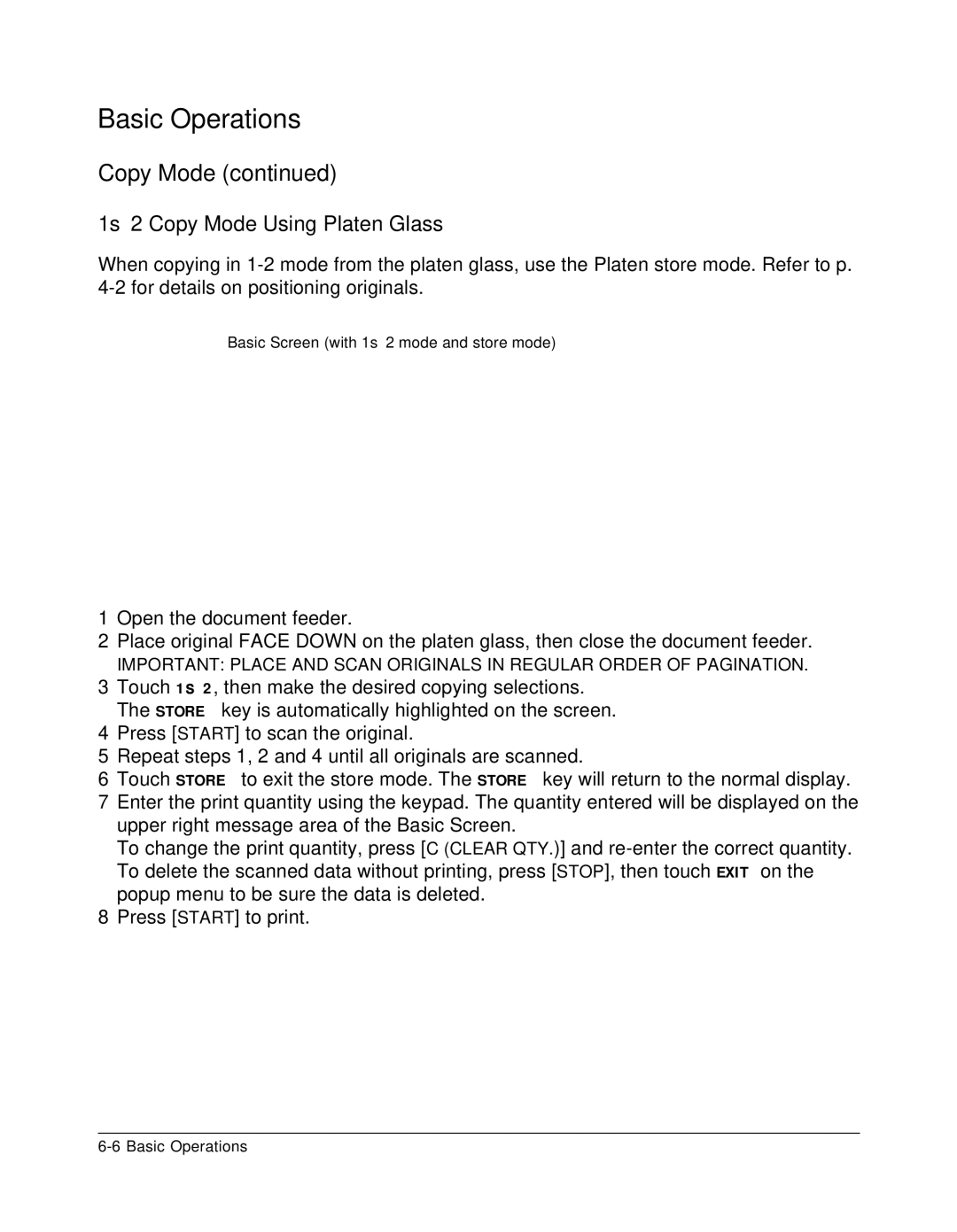Basic Operations
Copy Mode (continued)
1s2 Copy Mode Using Platen Glass
When copying in
Basic Screen (with 1s2 mode and store mode)
1Open the document feeder.
2Place original FACE DOWN on the platen glass, then close the document feeder.
IMPORTANT: PLACE AND SCAN ORIGINALS IN REGULAR ORDER OF PAGINATION.
3Touch 1s2, then make the desired copying selections. The STORE key is automatically highlighted on the screen.
4Press [START] to scan the original.
5Repeat steps 1, 2 and 4 until all originals are scanned.
6Touch STORE to exit the store mode. The STORE key will return to the normal display.
7Enter the print quantity using the keypad. The quantity entered will be displayed on the upper right message area of the Basic Screen.
To change the print quantity, press [C (CLEAR QTY.)] and
8Press [START] to print.