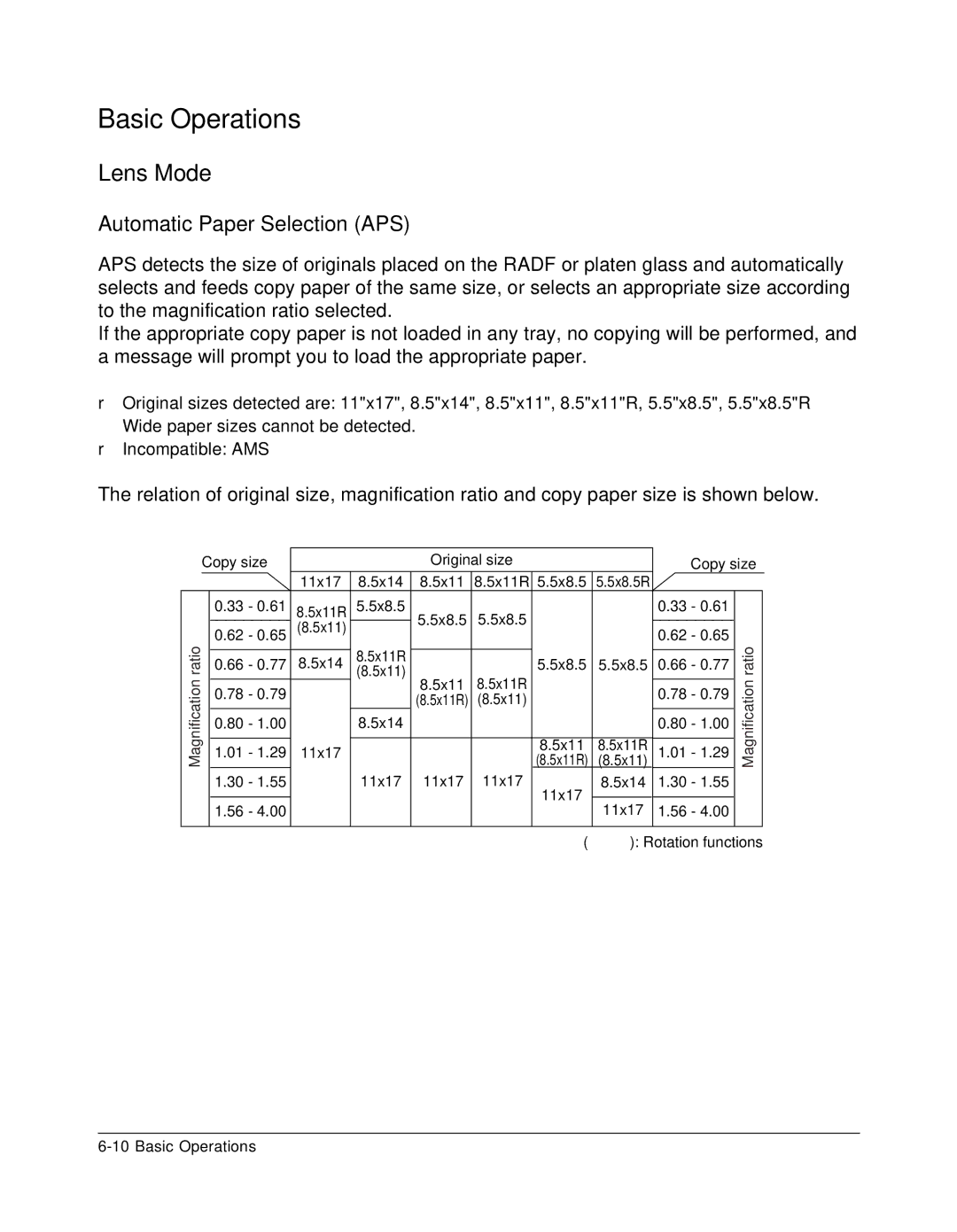Basic Operations
Lens Mode
Automatic Paper Selection (APS)
APS detects the size of originals placed on the RADF or platen glass and automatically selects and feeds copy paper of the same size, or selects an appropriate size according to the magnification ratio selected.
If the appropriate copy paper is not loaded in any tray, no copying will be performed, and a message will prompt you to load the appropriate paper.
❒Original sizes detected are: 11"x17", 8.5"x14", 8.5"x11", 8.5"x11"R, 5.5"x8.5", 5.5"x8.5"R Wide paper sizes cannot be detected.
❒Incompatible: AMS
The relation of original size, magnification ratio and copy paper size is shown below.
Magnification ratio
Copy size |
|
| Original size |
| Copy size | ||
| 11x17 | 8.5x14 | 8.5x11 | 8.5x11R 5.5x8.5 | 5.5x8.5R |
|
|
0.33 - 0.61 | 8.5x11R | 5.5x8.5 | 5.5x8.5 | 5.5x8.5 |
| 0.33 - 0.61 |
|
0.62 - 0.65 | (8.5x11) |
|
| 0.62 - 0.65 |
| ||
|
|
|
| ratio | |||
0.66 - 0.77 | 8.5x14 | 8.5x11R |
| 5.5x8.5 | 5.5x8.5 | 0.66 - 0.77 | |
|
| (8.5x11) | 8.5x11 | 8.5x11R |
|
| Magnification |
1.01 - 1.29 | 11x17 |
| (8.5x11) | 1.01 - 1.29 | |||
|
| (8.5x11R) | |||||
0.78 - 0.79 |
|
| (8.5x11R) | (8.5x11) |
| 0.78 - 0.79 |
|
0.80 - 1.00 |
| 8.5x14 |
|
|
| 0.80 - 1.00 |
|
|
|
|
| 8.5x11 | 8.5x11R |
|
|
1.30 - 1.55 |
| 11x17 | 11x17 | 11x17 | 8.5x14 | 1.30 - 1.55 |
|
1.56 - 4.00 |
|
|
| 11x17 | 11x17 | 1.56 - 4.00 |
|
|
|
|
|
| |||
|
|
|
| ( | ): Rotation functions | ||