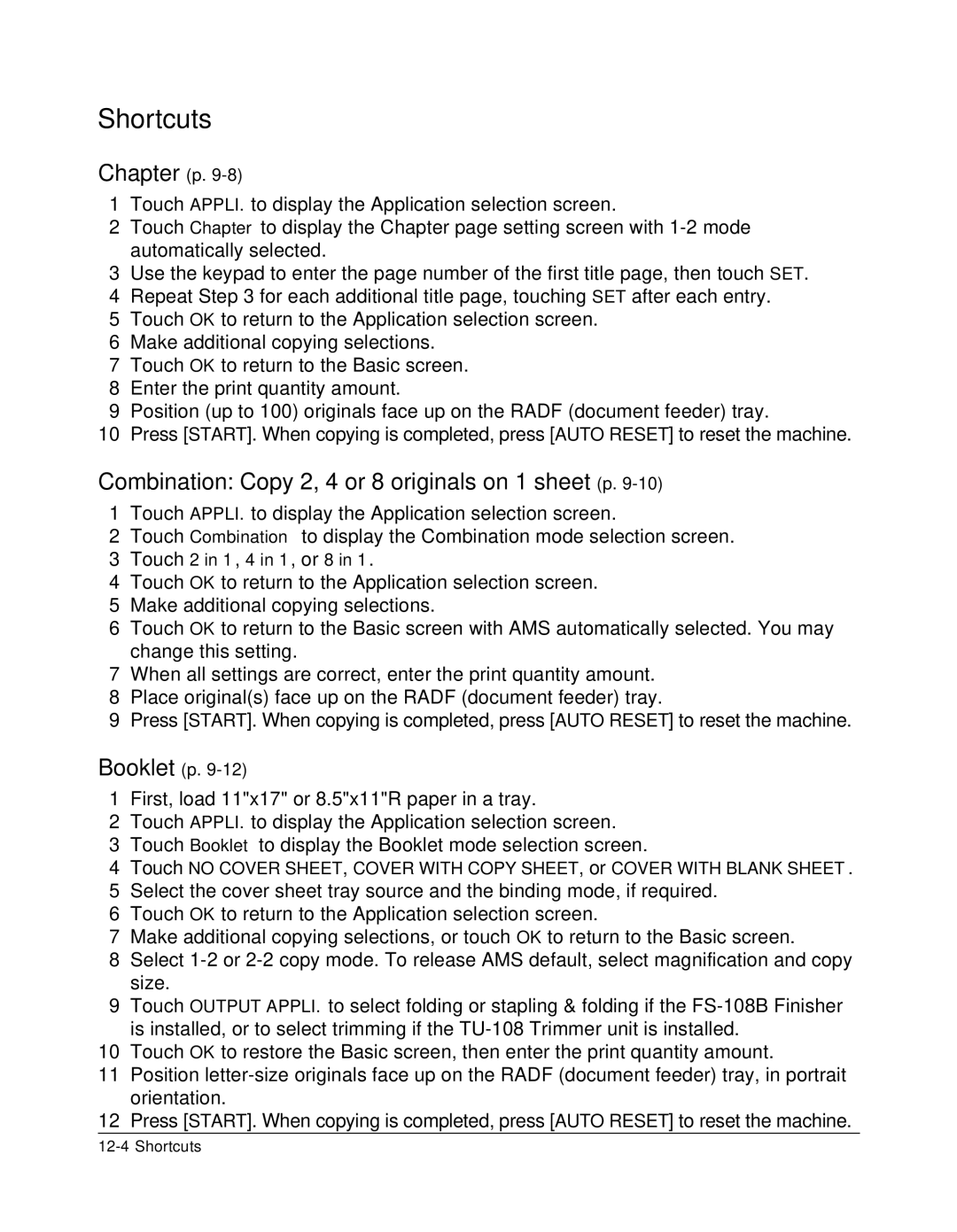Shortcuts
Chapter (p. 9-8)
1Touch APPLI. to display the Application selection screen.
2Touch Chapter to display the Chapter page setting screen with
3Use the keypad to enter the page number of the first title page, then touch SET.
4Repeat Step 3 for each additional title page, touching SET after each entry.
5Touch OK to return to the Application selection screen.
6Make additional copying selections.
7Touch OK to return to the Basic screen.
8Enter the print quantity amount.
9Position (up to 100) originals face up on the RADF (document feeder) tray.
10Press [START]. When copying is completed, press [AUTO RESET] to reset the machine.
Combination: Copy 2, 4 or 8 originals on 1 sheet (p. 9-10)
1Touch APPLI. to display the Application selection screen.
2Touch Combination to display the Combination mode selection screen.
3Touch 2 in 1, 4 in 1, or 8 in 1.
4Touch OK to return to the Application selection screen.
5Make additional copying selections.
6Touch OK to return to the Basic screen with AMS automatically selected. You may change this setting.
7When all settings are correct, enter the print quantity amount.
8Place original(s) face up on the RADF (document feeder) tray.
9Press [START]. When copying is completed, press [AUTO RESET] to reset the machine.
Booklet (p.
1First, load 11"x17" or 8.5"x11"R paper in a tray.
2Touch APPLI. to display the Application selection screen.
3Touch Booklet to display the Booklet mode selection screen.
4Touch NO COVER SHEET, COVER WITH COPY SHEET, or COVER WITH BLANK SHEET.
5Select the cover sheet tray source and the binding mode, if required.
6Touch OK to return to the Application selection screen.
7Make additional copying selections, or touch OK to return to the Basic screen.
8Select
9Touch OUTPUT APPLI. to select folding or stapling & folding if the
10Touch OK to restore the Basic screen, then enter the print quantity amount.
11Position
12Press [START]. When copying is completed, press [AUTO RESET] to reset the machine.