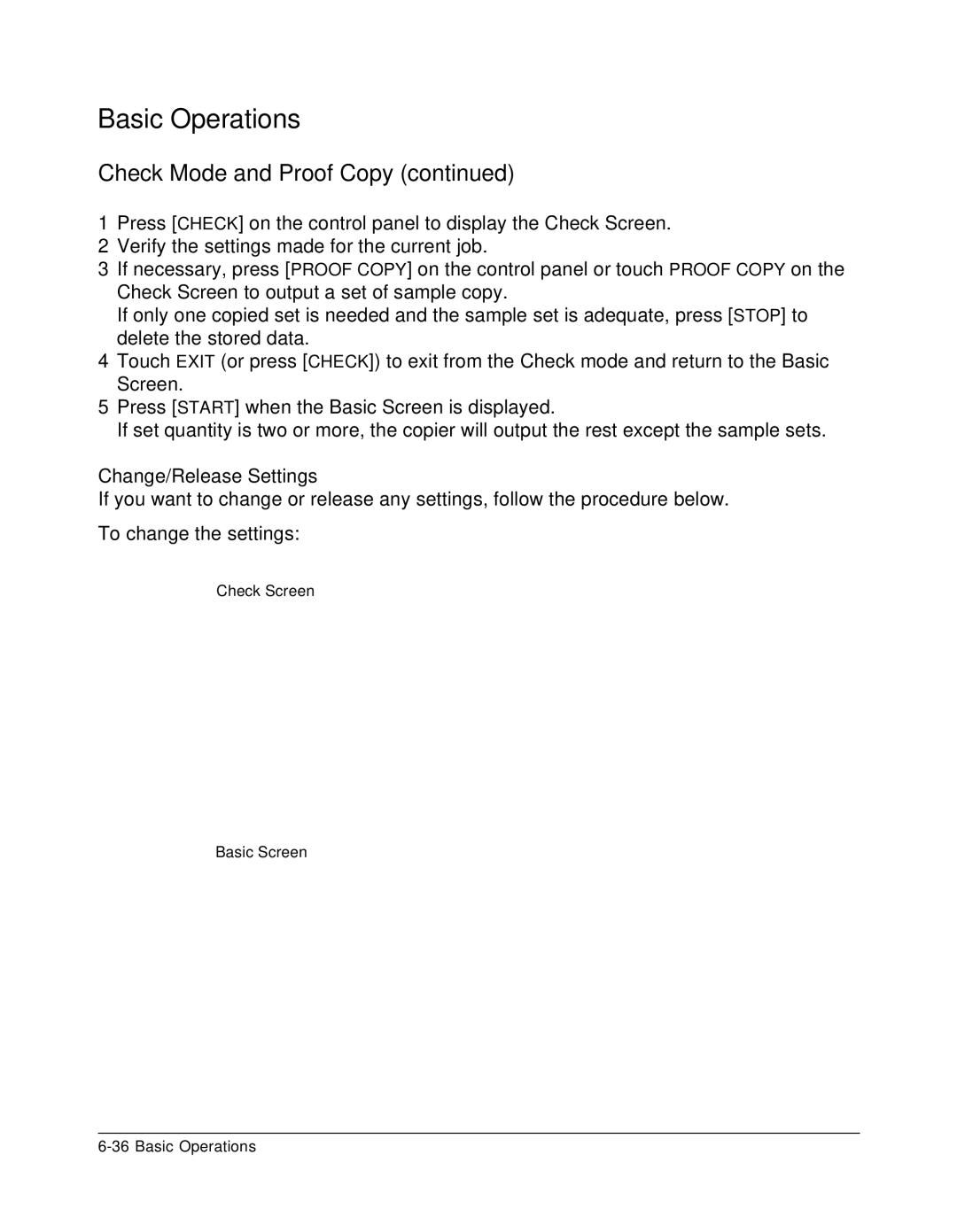Basic Operations
Check Mode and Proof Copy (continued)
1Press [CHECK] on the control panel to display the Check Screen.
2Verify the settings made for the current job.
3If necessary, press [PROOF COPY] on the control panel or touch PROOF COPY on the Check Screen to output a set of sample copy.
If only one copied set is needed and the sample set is adequate, press [STOP] to delete the stored data.
4Touch EXIT (or press [CHECK]) to exit from the Check mode and return to the Basic Screen.
5Press [START] when the Basic Screen is displayed.
If set quantity is two or more, the copier will output the rest except the sample sets.
Change/Release Settings
If you want to change or release any settings, follow the procedure below.
To change the settings:
Check Screen
Basic Screen