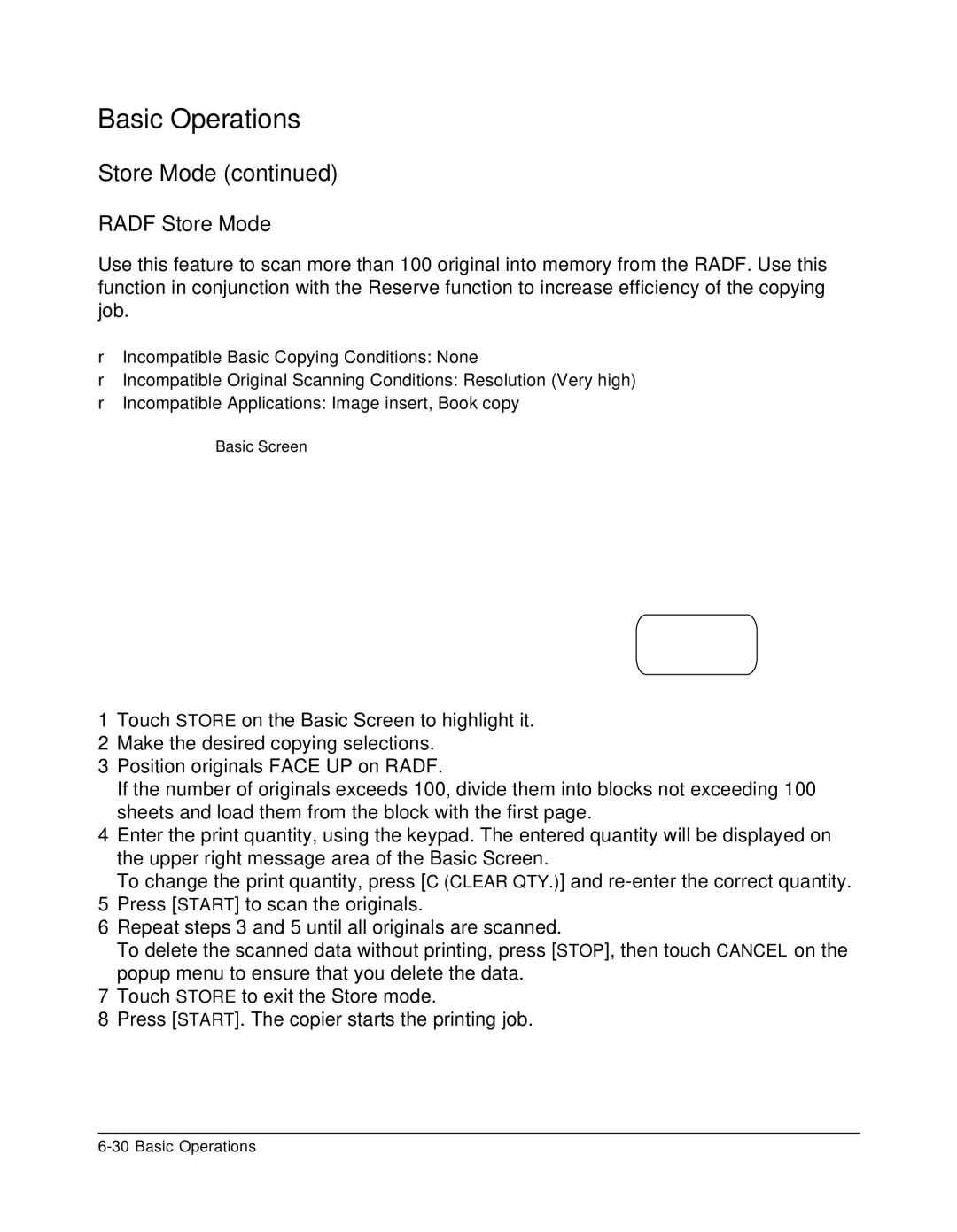Basic Operations
Store Mode (continued)
RADF Store Mode
Use this feature to scan more than 100 original into memory from the RADF. Use this function in conjunction with the Reserve function to increase efficiency of the copying job.
❒Incompatible Basic Copying Conditions: None
❒Incompatible Original Scanning Conditions: Resolution (Very high)
❒Incompatible Applications: Image insert, Book copy
Basic Screen
1Touch STORE on the Basic Screen to highlight it.
2Make the desired copying selections.
3Position originals FACE UP on RADF.
If the number of originals exceeds 100, divide them into blocks not exceeding 100 sheets and load them from the block with the first page.
4Enter the print quantity, using the keypad. The entered quantity will be displayed on the upper right message area of the Basic Screen.
To change the print quantity, press [C (CLEAR QTY.)] and
5Press [START] to scan the originals.
6Repeat steps 3 and 5 until all originals are scanned.
To delete the scanned data without printing, press [STOP], then touch CANCEL on the popup menu to ensure that you delete the data.
7Touch STORE to exit the Store mode.
8Press [START]. The copier starts the printing job.