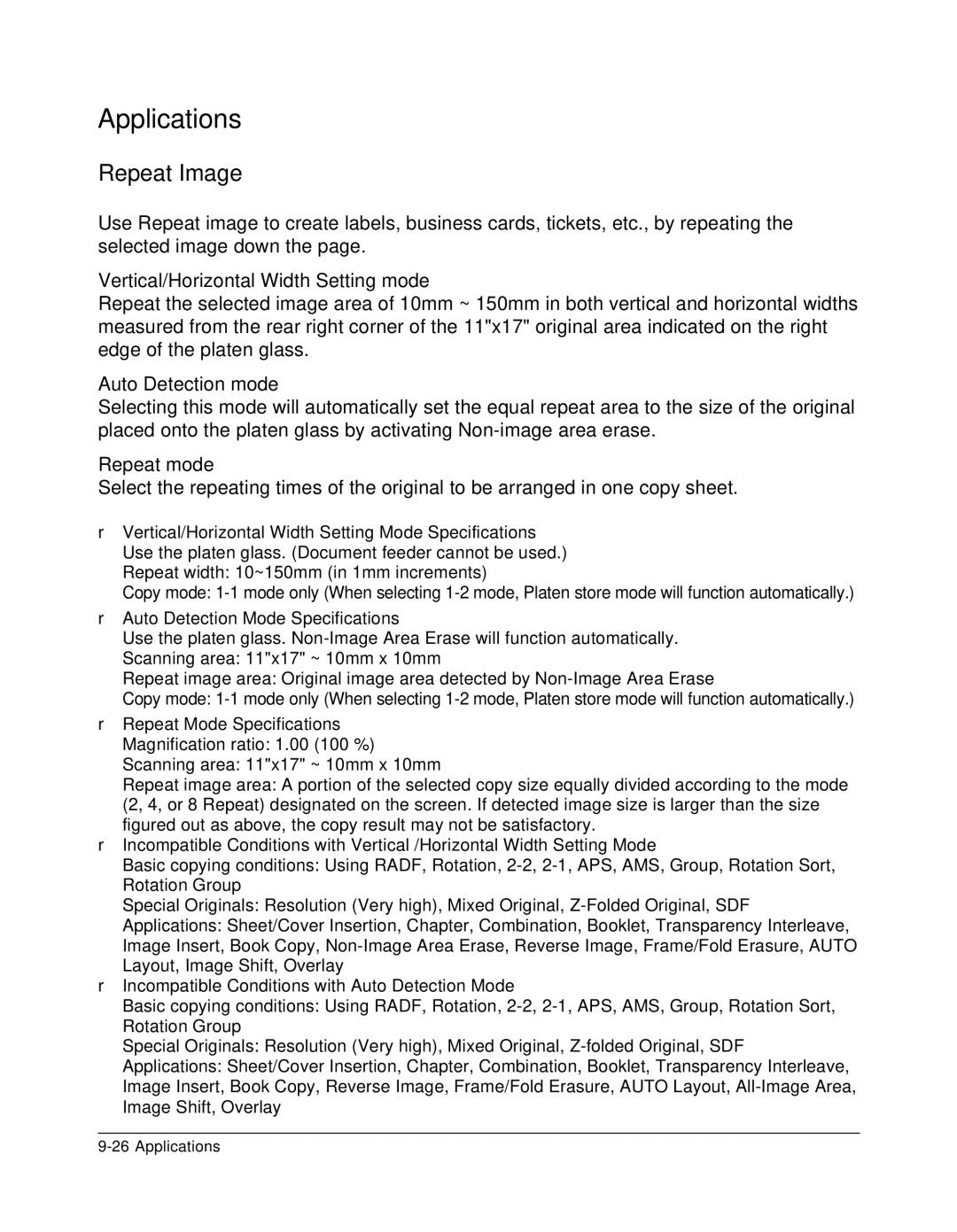Applications
Repeat Image
Use Repeat image to create labels, business cards, tickets, etc., by repeating the selected image down the page.
Vertical/Horizontal Width Setting mode
Repeat the selected image area of 10mm ~ 150mm in both vertical and horizontal widths measured from the rear right corner of the 11"x17" original area indicated on the right edge of the platen glass.
Auto Detection mode
Selecting this mode will automatically set the equal repeat area to the size of the original placed onto the platen glass by activating
Repeat mode
Select the repeating times of the original to be arranged in one copy sheet.
❒Vertical/Horizontal Width Setting Mode Specifications Use the platen glass. (Document feeder cannot be used.) Repeat width: 10~150mm (in 1mm increments)
Copy mode:
❒Auto Detection Mode Specifications
Use the platen glass.
Repeat image area: Original image area detected by
Copy mode:
❒Repeat Mode Specifications Magnification ratio: 1.00 (100 %) Scanning area: 11"x17" ~ 10mm x 10mm
Repeat image area: A portion of the selected copy size equally divided according to the mode (2, 4, or 8 Repeat) designated on the screen. If detected image size is larger than the size figured out as above, the copy result may not be satisfactory.
❒Incompatible Conditions with Vertical /Horizontal Width Setting Mode
Basic copying conditions: Using RADF, Rotation,
Special Originals: Resolution (Very high), Mixed Original,
Applications: Sheet/Cover Insertion, Chapter, Combination, Booklet, Transparency Interleave, Image Insert, Book Copy,
❒Incompatible Conditions with Auto Detection Mode
Basic copying conditions: Using RADF, Rotation,
Special Originals: Resolution (Very high), Mixed Original,
Applications: Sheet/Cover Insertion, Chapter, Combination, Booklet, Transparency Interleave, Image Insert, Book Copy, Reverse Image, Frame/Fold Erasure, AUTO Layout,