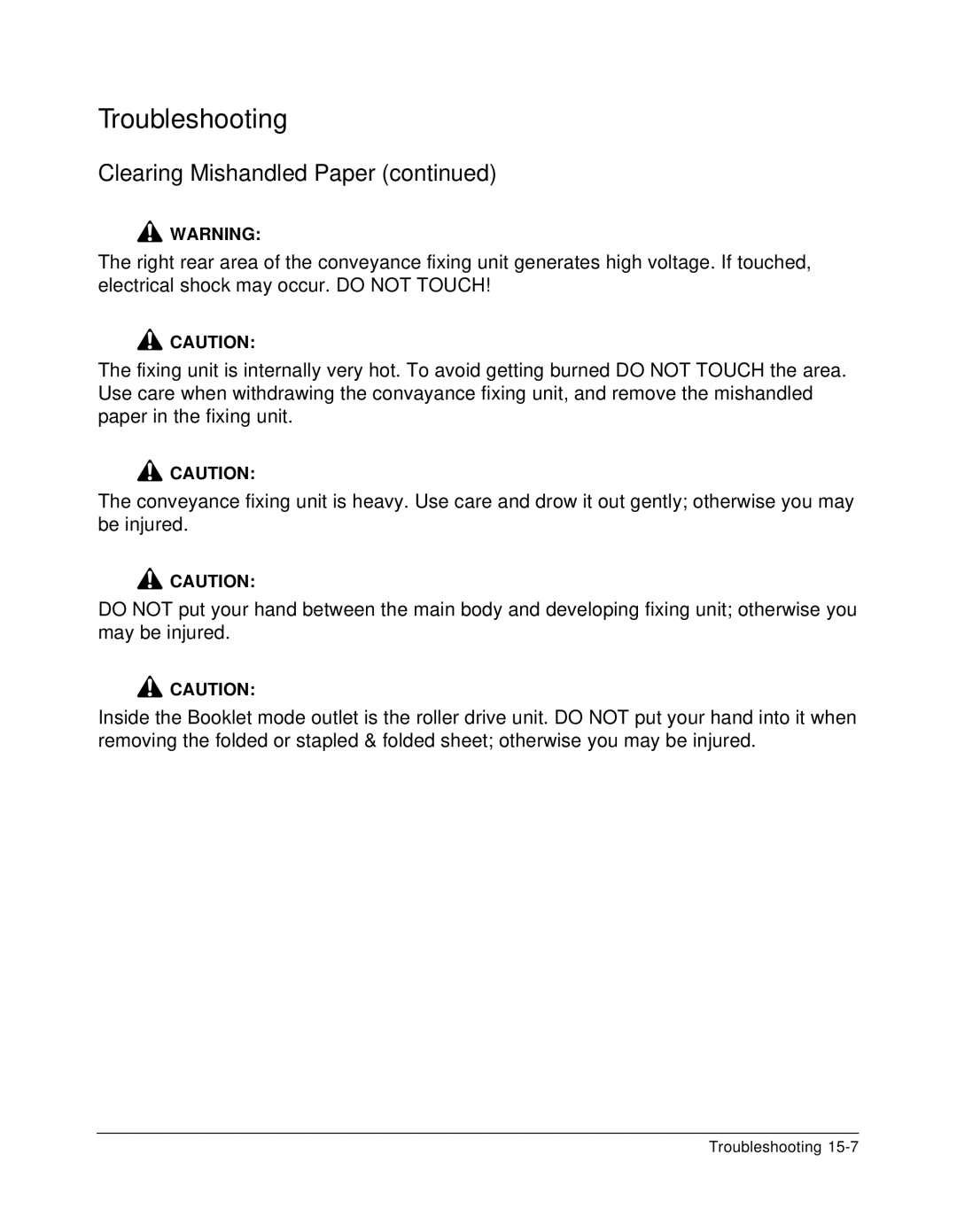Troubleshooting
Clearing Mishandled Paper (continued)
![]() WARNING:
WARNING:
The right rear area of the conveyance fixing unit generates high voltage. If touched, electrical shock may occur. DO NOT TOUCH!
![]() CAUTION:
CAUTION:
The fixing unit is internally very hot. To avoid getting burned DO NOT TOUCH the area. Use care when withdrawing the convayance fixing unit, and remove the mishandled paper in the fixing unit.
![]() CAUTION:
CAUTION:
The conveyance fixing unit is heavy. Use care and drow it out gently; otherwise you may be injured.
![]() CAUTION:
CAUTION:
DO NOT put your hand between the main body and developing fixing unit; otherwise you may be injured.
![]() CAUTION:
CAUTION:
Inside the Booklet mode outlet is the roller drive unit. DO NOT put your hand into it when removing the folded or stapled & folded sheet; otherwise you may be injured.
Troubleshooting