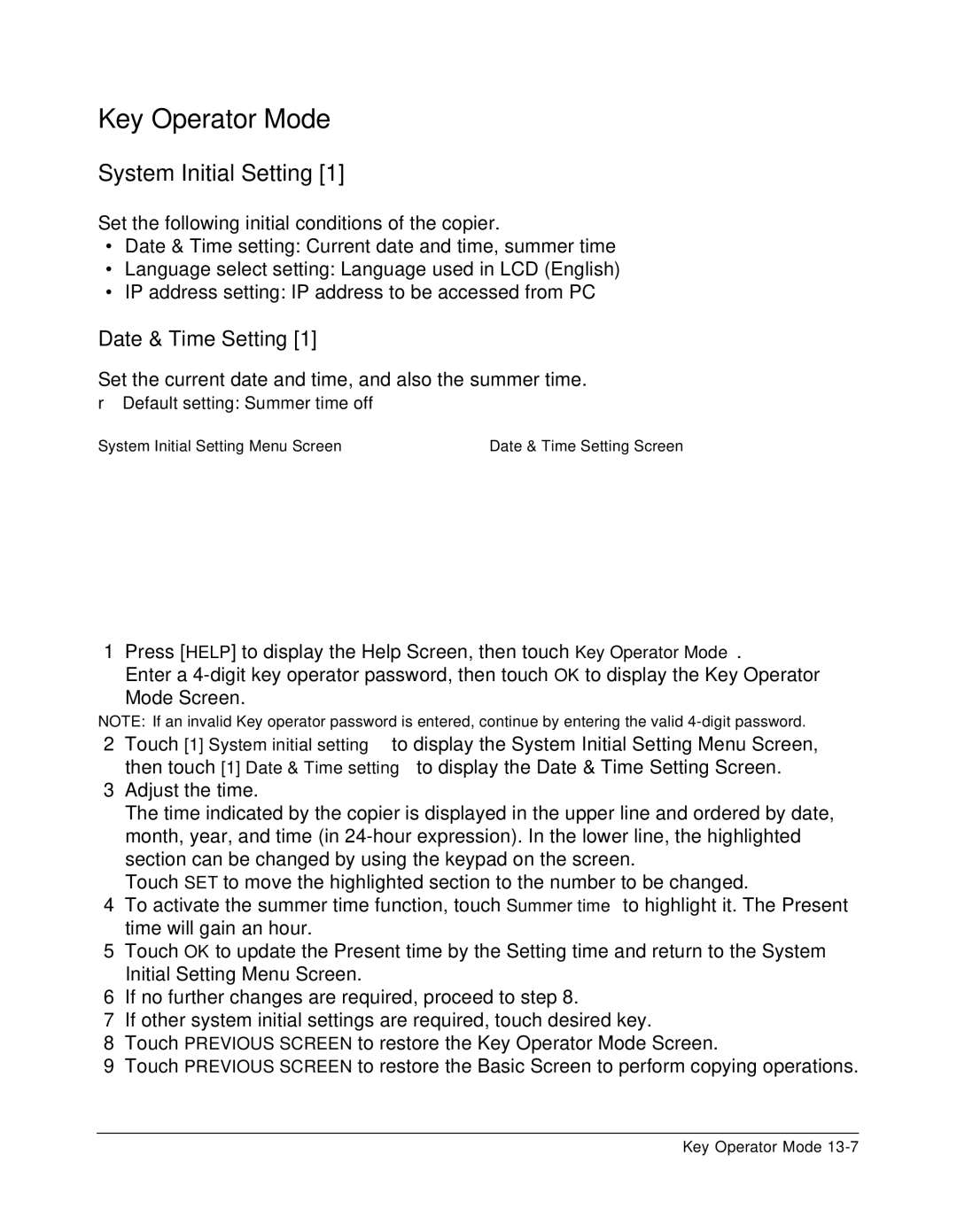Key Operator Mode
System Initial Setting [1]
Set the following initial conditions of the copier.
•Date & Time setting: Current date and time, summer time
•Language select setting: Language used in LCD (English)
•IP address setting: IP address to be accessed from PC
Date & Time Setting [1]
Set the current date and time, and also the summer time.
❒Default setting: Summer time off
System Initial Setting Menu Screen | Date & Time Setting Screen |
1Press [HELP] to display the Help Screen, then touch Key Operator Mode.
Enter a
Mode Screen.
NOTE: If an invalid Key operator password is entered, continue by entering the valid
2Touch [1] System initial setting to display the System Initial Setting Menu Screen, then touch [1] Date & Time setting to display the Date & Time Setting Screen.
3Adjust the time.
The time indicated by the copier is displayed in the upper line and ordered by date, month, year, and time (in
Touch SET to move the highlighted section to the number to be changed.
4To activate the summer time function, touch Summer time to highlight it. The Present time will gain an hour.
5Touch OK to update the Present time by the Setting time and return to the System Initial Setting Menu Screen.
6If no further changes are required, proceed to step 8.
7If other system initial settings are required, touch desired key.
8Touch PREVIOUS SCREEN to restore the Key Operator Mode Screen.
9Touch PREVIOUS SCREEN to restore the Basic Screen to perform copying operations.
Key Operator Mode