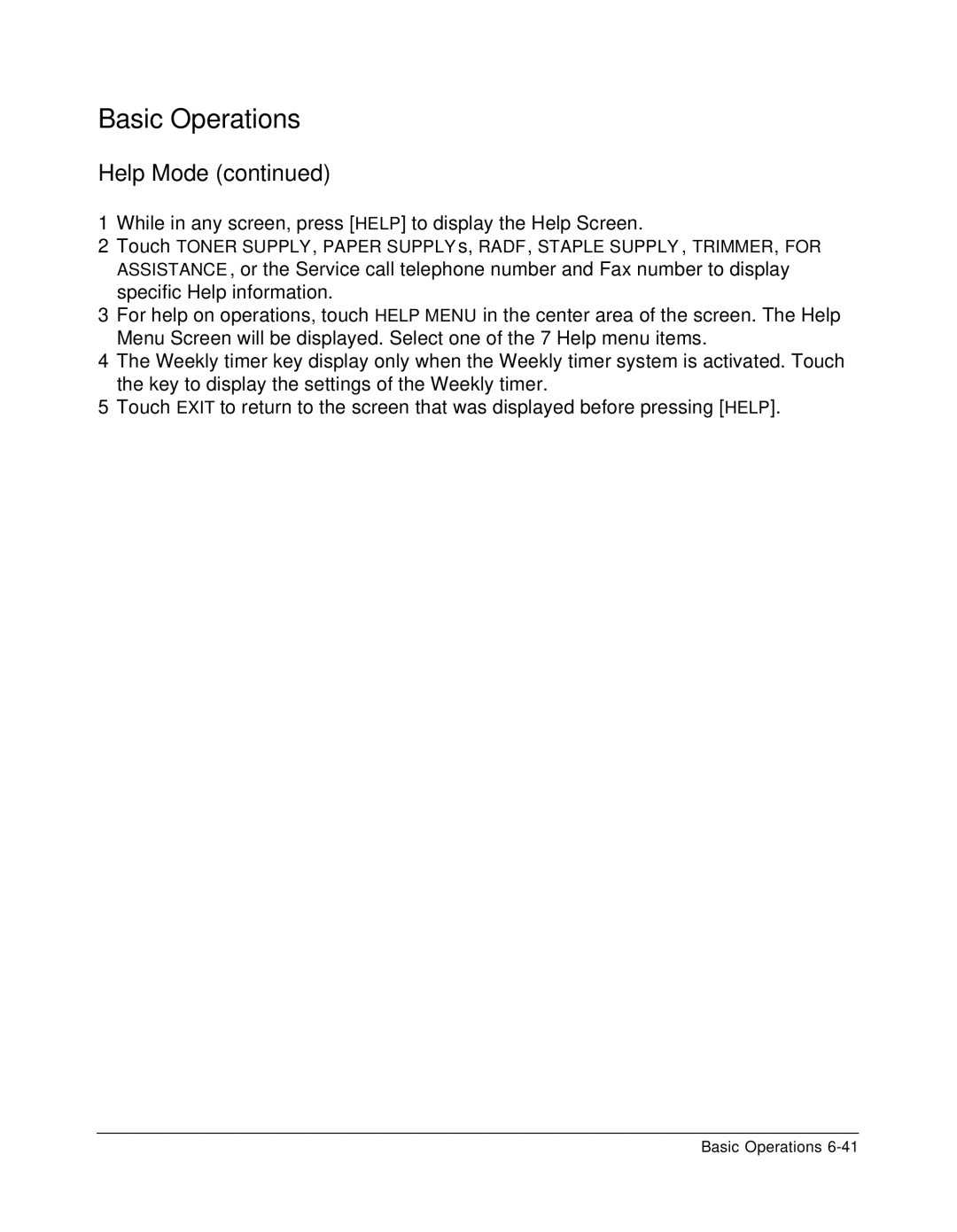Basic Operations
Help Mode (continued)
1While in any screen, press [HELP] to display the Help Screen.
2Touch TONER SUPPLY, PAPER SUPPLYs, RADF, STAPLE SUPPLY, TRIMMER, FOR ASSISTANCE, or the Service call telephone number and Fax number to display specific Help information.
3For help on operations, touch HELP MENU in the center area of the screen. The Help Menu Screen will be displayed. Select one of the 7 Help menu items.
4The Weekly timer key display only when the Weekly timer system is activated. Touch the key to display the settings of the Weekly timer.
5Touch EXIT to return to the screen that was displayed before pressing [HELP].
Basic Operations