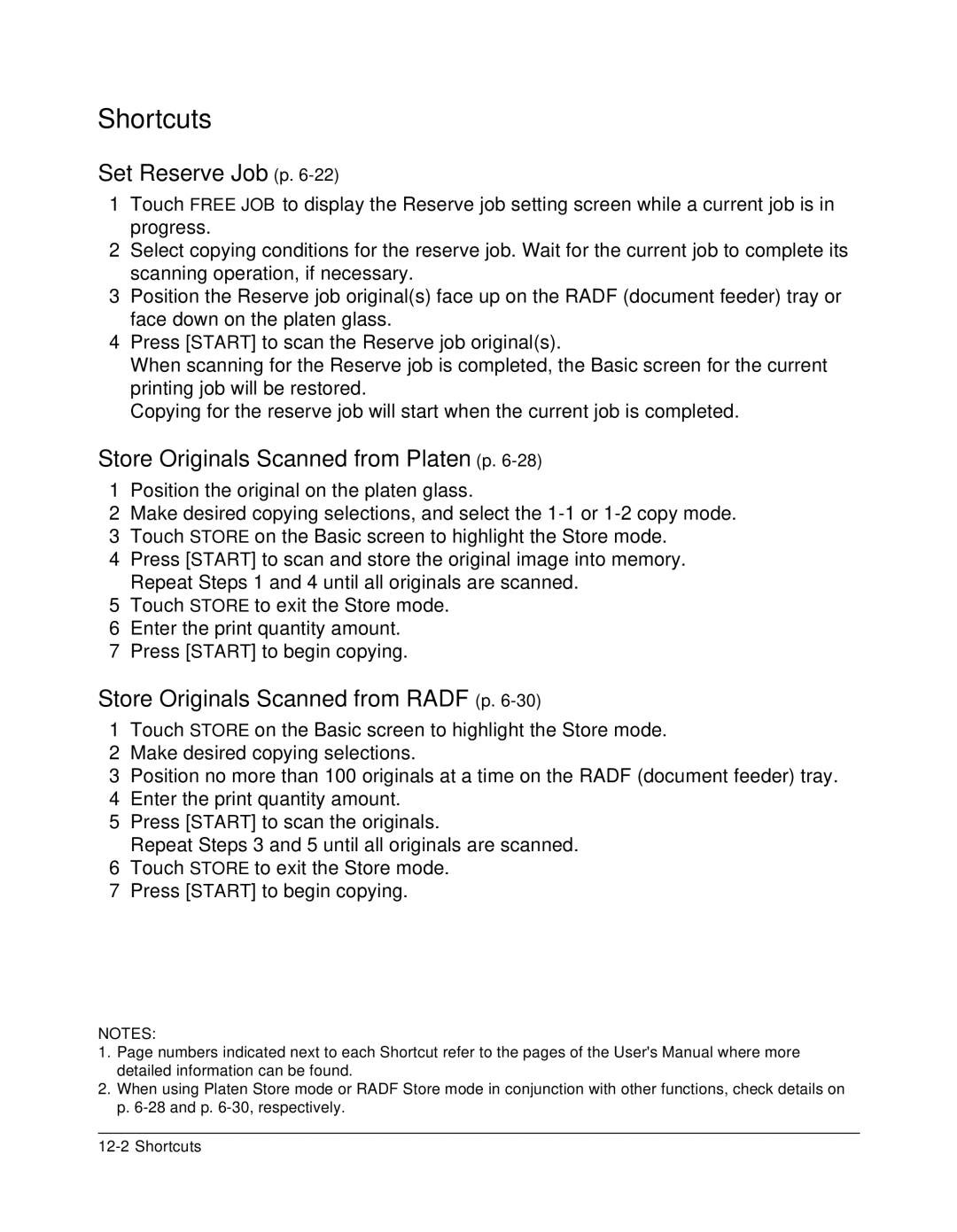Shortcuts
Set Reserve Job (p. 6-22)
1Touch FREE JOB to display the Reserve job setting screen while a current job is in progress.
2Select copying conditions for the reserve job. Wait for the current job to complete its scanning operation, if necessary.
3Position the Reserve job original(s) face up on the RADF (document feeder) tray or face down on the platen glass.
4Press [START] to scan the Reserve job original(s).
When scanning for the Reserve job is completed, the Basic screen for the current printing job will be restored.
Copying for the reserve job will start when the current job is completed.
Store Originals Scanned from Platen (p. 6-28)
1Position the original on the platen glass.
2Make desired copying selections, and select the
3Touch STORE on the Basic screen to highlight the Store mode.
4Press [START] to scan and store the original image into memory. Repeat Steps 1 and 4 until all originals are scanned.
5Touch STORE to exit the Store mode.
6Enter the print quantity amount.
7Press [START] to begin copying.
Store Originals Scanned from RADF (p. 6-30)
1Touch STORE on the Basic screen to highlight the Store mode.
2Make desired copying selections.
3Position no more than 100 originals at a time on the RADF (document feeder) tray.
4Enter the print quantity amount.
5Press [START] to scan the originals.
Repeat Steps 3 and 5 until all originals are scanned.
6Touch STORE to exit the Store mode.
7Press [START] to begin copying.
NOTES:
1.Page numbers indicated next to each Shortcut refer to the pages of the User's Manual where more detailed information can be found.
2.When using Platen Store mode or RADF Store mode in conjunction with other functions, check details on p.