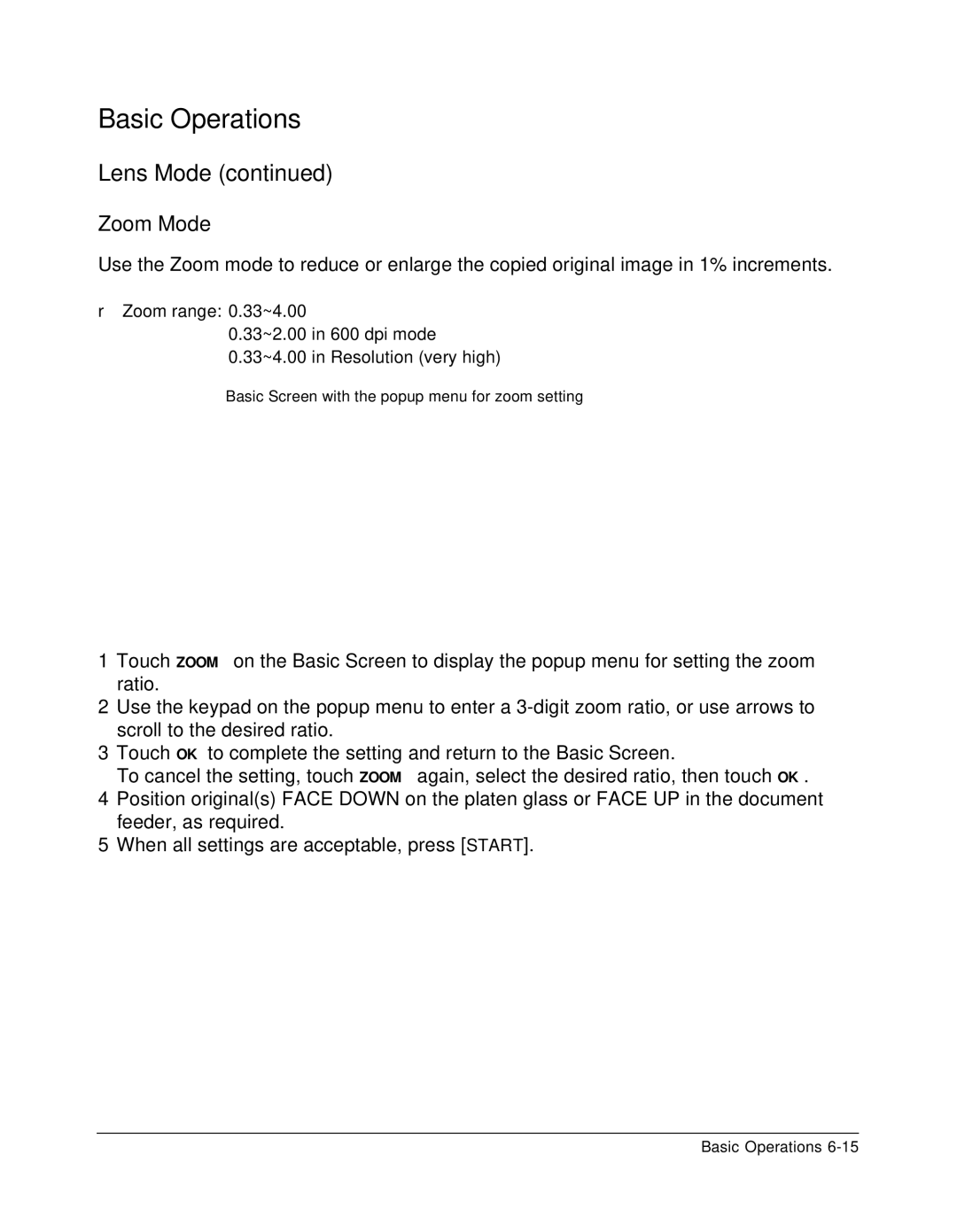Basic Operations
Lens Mode (continued)
Zoom Mode
Use the Zoom mode to reduce or enlarge the copied original image in 1% increments.
❒Zoom range: 0.33~4.00
0.33~2.00 in 600 dpi mode 0.33~4.00 in Resolution (very high)
Basic Screen with the popup menu for zoom setting
1Touch ZOOM on the Basic Screen to display the popup menu for setting the zoom ratio.
2Use the keypad on the popup menu to enter a
3Touch OK to complete the setting and return to the Basic Screen.
To cancel the setting, touch ZOOM again, select the desired ratio, then touch OK.
4Position original(s) FACE DOWN on the platen glass or FACE UP in the document feeder, as required.
5When all settings are acceptable, press [START].
Basic Operations