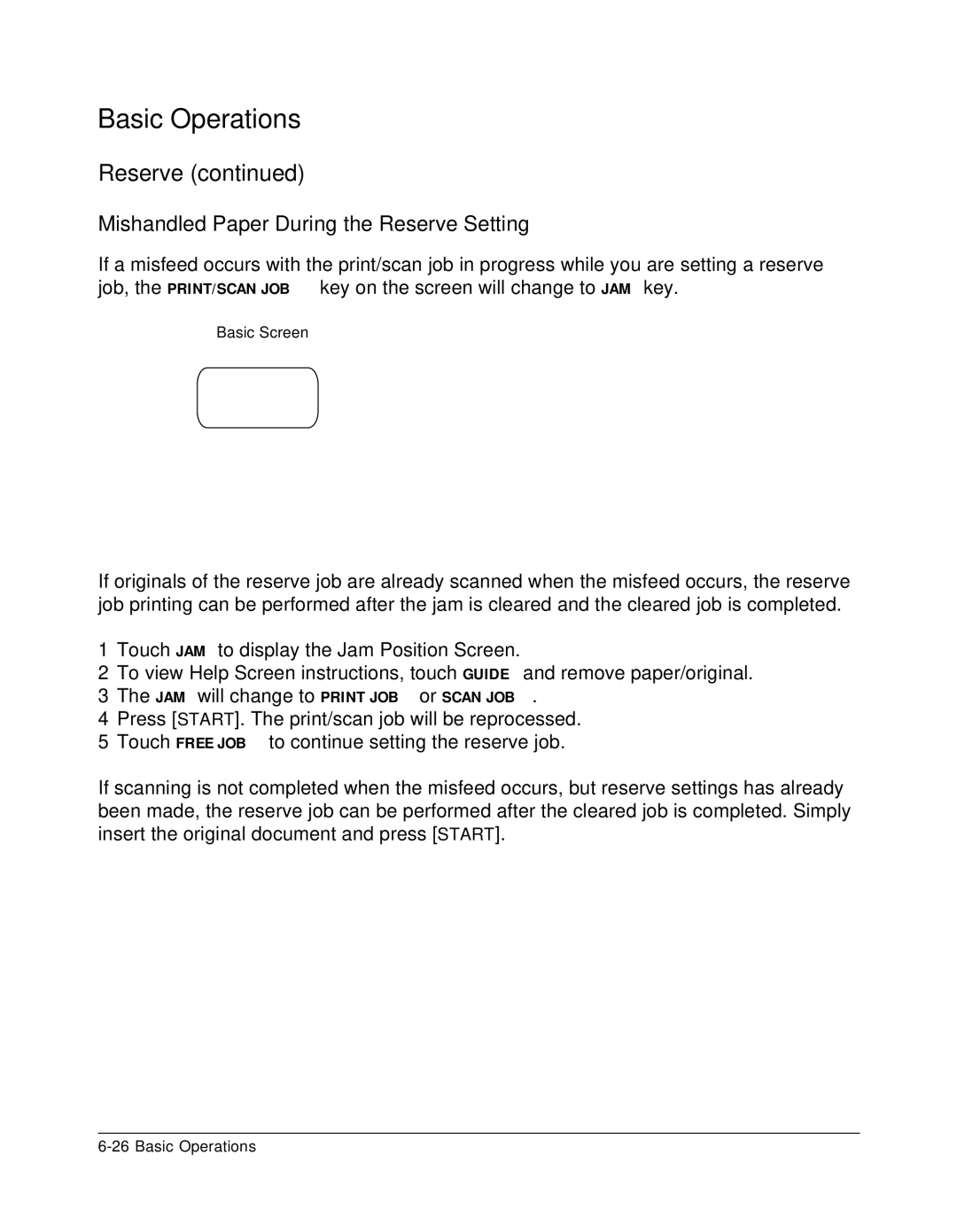Basic Operations
Reserve (continued)
Mishandled Paper During the Reserve Setting
If a misfeed occurs with the print/scan job in progress while you are setting a reserve job, the PRINT/SCAN JOB key on the screen will change to JAM key.
Basic Screen
If originals of the reserve job are already scanned when the misfeed occurs, the reserve job printing can be performed after the jam is cleared and the cleared job is completed.
1Touch JAM to display the Jam Position Screen.
2To view Help Screen instructions, touch GUIDE and remove paper/original.
3The JAM will change to PRINT JOB or SCAN JOB.
4Press [START]. The print/scan job will be reprocessed.
5Touch FREE JOB to continue setting the reserve job.
If scanning is not completed when the misfeed occurs, but reserve settings has already been made, the reserve job can be performed after the cleared job is completed. Simply insert the original document and press [START].