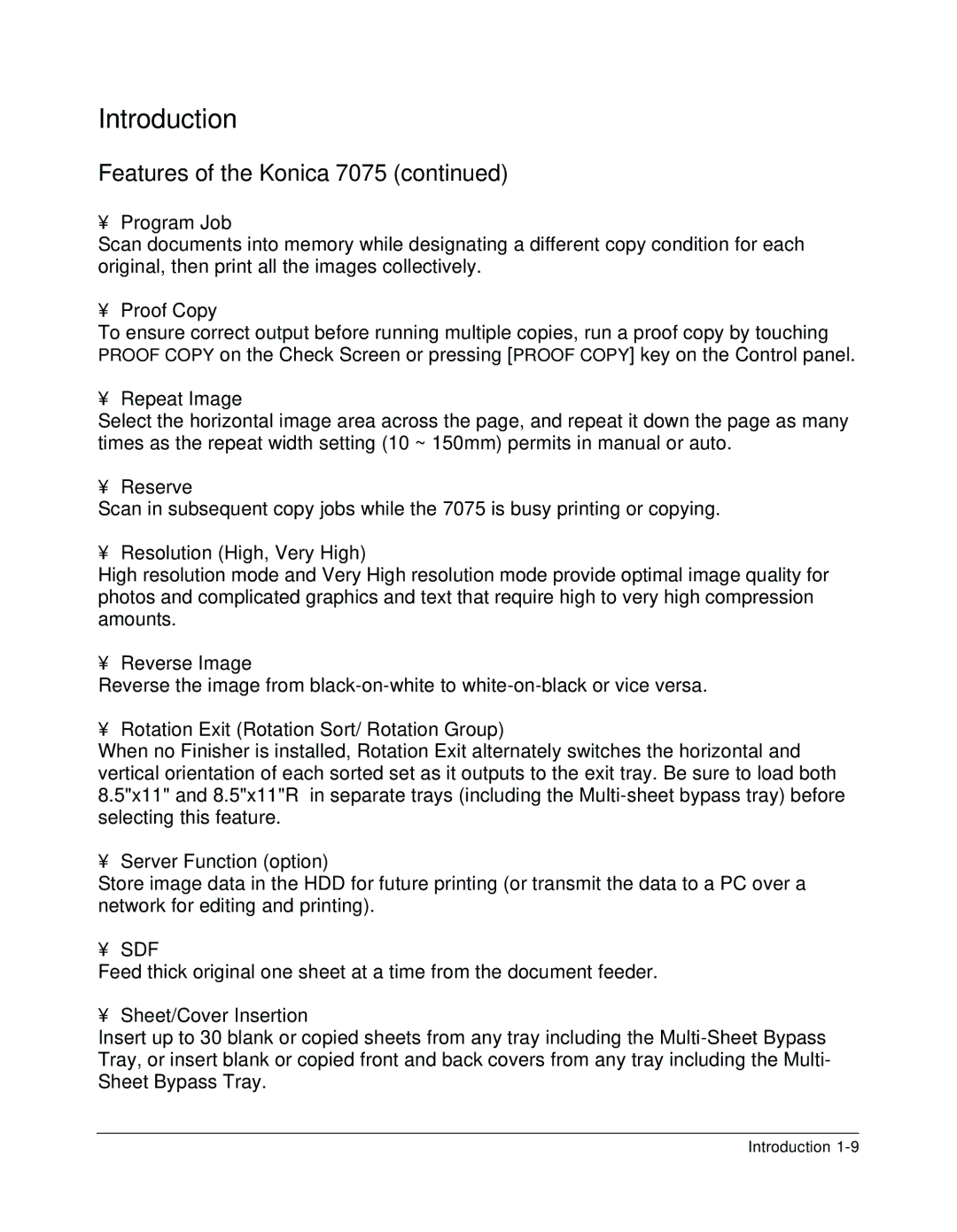Introduction
Features of the Konica 7075 (continued)
• Program Job
Scan documents into memory while designating a different copy condition for each original, then print all the images collectively.
• Proof Copy
To ensure correct output before running multiple copies, run a proof copy by touching PROOF COPY on the Check Screen or pressing [PROOF COPY] key on the Control panel.
• Repeat Image
Select the horizontal image area across the page, and repeat it down the page as many times as the repeat width setting (10 ~ 150mm) permits in manual or auto.
• Reserve
Scan in subsequent copy jobs while the 7075 is busy printing or copying.
• Resolution (High, Very High)
High resolution mode and Very High resolution mode provide optimal image quality for photos and complicated graphics and text that require high to very high compression amounts.
• Reverse Image
Reverse the image from
• Rotation Exit (Rotation Sort/ Rotation Group)
When no Finisher is installed, Rotation Exit alternately switches the horizontal and vertical orientation of each sorted set as it outputs to the exit tray. Be sure to load both 8.5"x11" and 8.5"x11"R in separate trays (including the
• Server Function (option)
Store image data in the HDD for future printing (or transmit the data to a PC over a network for editing and printing).
• SDF
Feed thick original one sheet at a time from the document feeder.
• Sheet/Cover Insertion
Insert up to 30 blank or copied sheets from any tray including the
Introduction