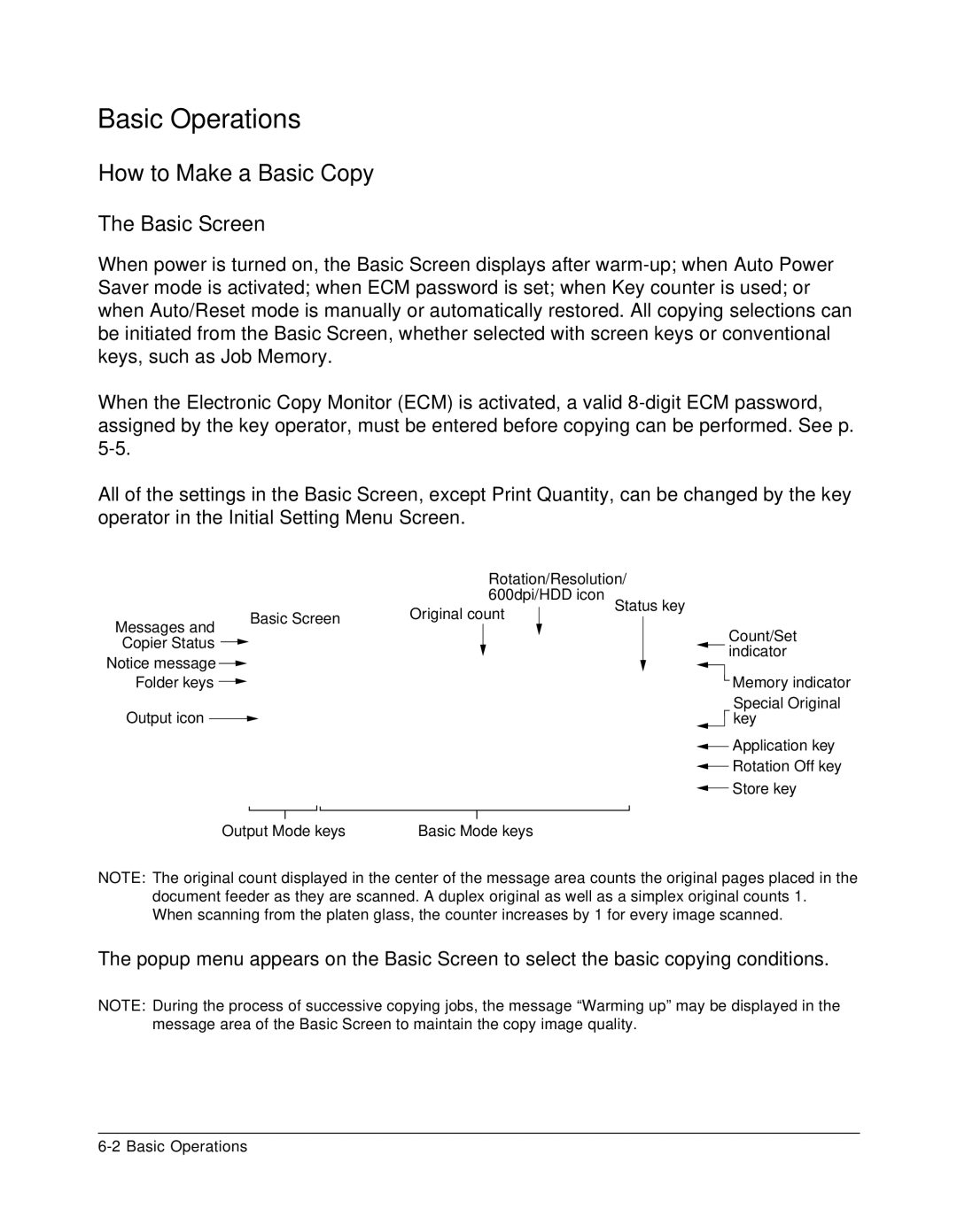Basic Operations
How to Make a Basic Copy
The Basic Screen
When power is turned on, the Basic Screen displays after
When the Electronic Copy Monitor (ECM) is activated, a valid
All of the settings in the Basic Screen, except Print Quantity, can be changed by the key operator in the Initial Setting Menu Screen.
|
|
|
|
|
|
| Rotation/Resolution/ | ||
|
|
|
|
|
|
| 600dpi/HDD icon | Status key | |
|
| Basic Screen | Original count | ||||||
Messages and |
|
|
| ||||||
|
|
|
|
| |||||
|
|
|
|
|
|
|
| Count/Set | |
Copier Status |
|
|
|
|
|
|
|
| |
|
|
|
|
|
|
|
| indicator | |
Notice message |
|
|
|
|
|
|
|
| |
|
|
|
|
|
|
|
|
| |
Folder keys |
|
|
|
|
|
|
|
| Memory indicator |
Output icon |
|
|
|
|
|
|
|
| Special Original |
|
|
|
|
|
|
|
| key | |
|
|
|
|
|
|
|
|
| Application key |
|
|
|
|
|
|
|
|
| Rotation Off key |
|
|
|
|
|
|
|
|
| Store key |
|
|
|
|
|
|
|
|
|
|
|
|
|
|
|
|
|
|
| |
| Output Mode keys | Basic Mode keys |
|
| |||||
NOTE: The original count displayed in the center of the message area counts the original pages placed in the document feeder as they are scanned. A duplex original as well as a simplex original counts 1.
When scanning from the platen glass, the counter increases by 1 for every image scanned.
The popup menu appears on the Basic Screen to select the basic copying conditions.
NOTE: During the process of successive copying jobs, the message “Warming up” may be displayed in the message area of the Basic Screen to maintain the copy image quality.