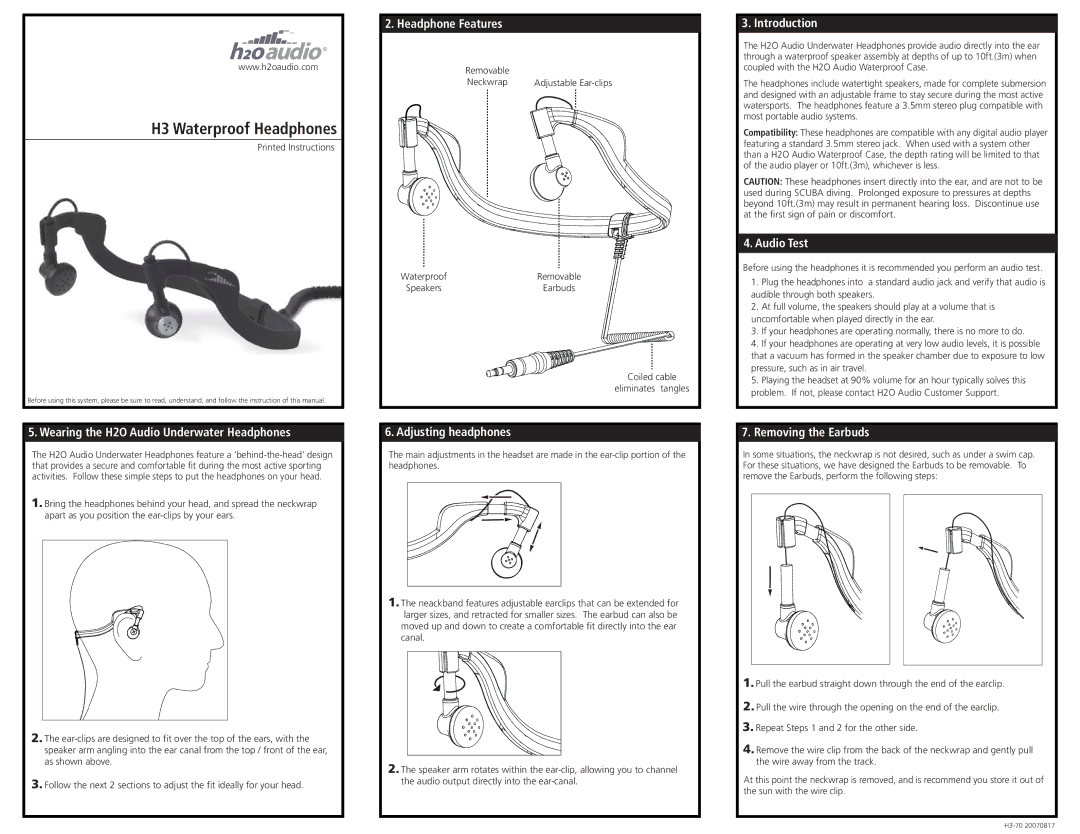www.h2oaudio.com
H3 Waterproof Headphones
Printed Instructions
Before using this system, please be sure to read, understand, and follow the instruction of this manual.
5. Wearing the H2O Audio Underwater Headphones
The H2O Audio Underwater Headphones feature a
1.Bring the headphones behind your head, and spread the neckwrap apart as you position the
2.The
3.Follow the next 2 sections to adjust the fit ideally for your head.
2. Headphone Features
Removable |
|
Neckwrap | Adjustable |
Waterproof | Removable |
Speakers | Earbuds |
Coiled cable
eliminates tangles
6. Adjusting headphones
The main adjustments in the headset are made in the
1.The neackband features adjustable earclips that can be extended for larger sizes, and retracted for smaller sizes. The earbud can also be
moved up and down to create a comfortable fit directly into the ear canal.
2.The speaker arm rotates within the
3. Introduction
The H2O Audio Underwater Headphones provide audio directly into the ear through a waterproof speaker assembly at depths of up to 10ft.(3m) when coupled with the H2O Audio Waterproof Case.
The headphones include watertight speakers, made for complete submersion and designed with an adjustable frame to stay secure during the most active watersports. The headphones feature a 3.5mm stereo plug compatible with most portable audio systems.
Compatibility: These headphones are compatible with any digital audio player featuring a standard 3.5mm stereo jack. When used with a system other than a H2O Audio Waterproof Case, the depth rating will be limited to that of the audio player or 10ft.(3m), whichever is less.
CAUTION: These headphones insert directly into the ear, and are not to be used during SCUBA diving. Prolonged exposure to pressures at depths beyond 10ft.(3m) may result in permanent hearing loss. Discontinue use at the first sign of pain or discomfort.
4. Audio Test
Before using the headphones it is recommended you perform an audio test.
1.Plug the headphones into a standard audio jack and verify that audio is audible through both speakers.
2.At full volume, the speakers should play at a volume that is uncomfortable when played directly in the ear.
3.If your headphones are operating normally, there is no more to do.
4.If your headphones are operating at very low audio levels, it is possible that a vacuum has formed in the speaker chamber due to exposure to low pressure, such as in air travel.
5.Playing the headset at 90% volume for an hour typically solves this problem. If not, please contact H2O Audio Customer Support.
7.Removing the Earbuds
In some situations, the neckwrap is not desired, such as under a swim cap. For these situations, we have designed the Earbuds to be removable. To remove the Earbuds, perform the following steps:
1.Pull the earbud straight down through the end of the earclip.
2.Pull the wire through the opening on the end of the earclip.
3.Repeat Steps 1 and 2 for the other side.
4.Remove the wire clip from the back of the neckwrap and gently pull the wire away from the track.
At this point the neckwrap is removed, and is recommend you store it out of the sun with the wire clip.