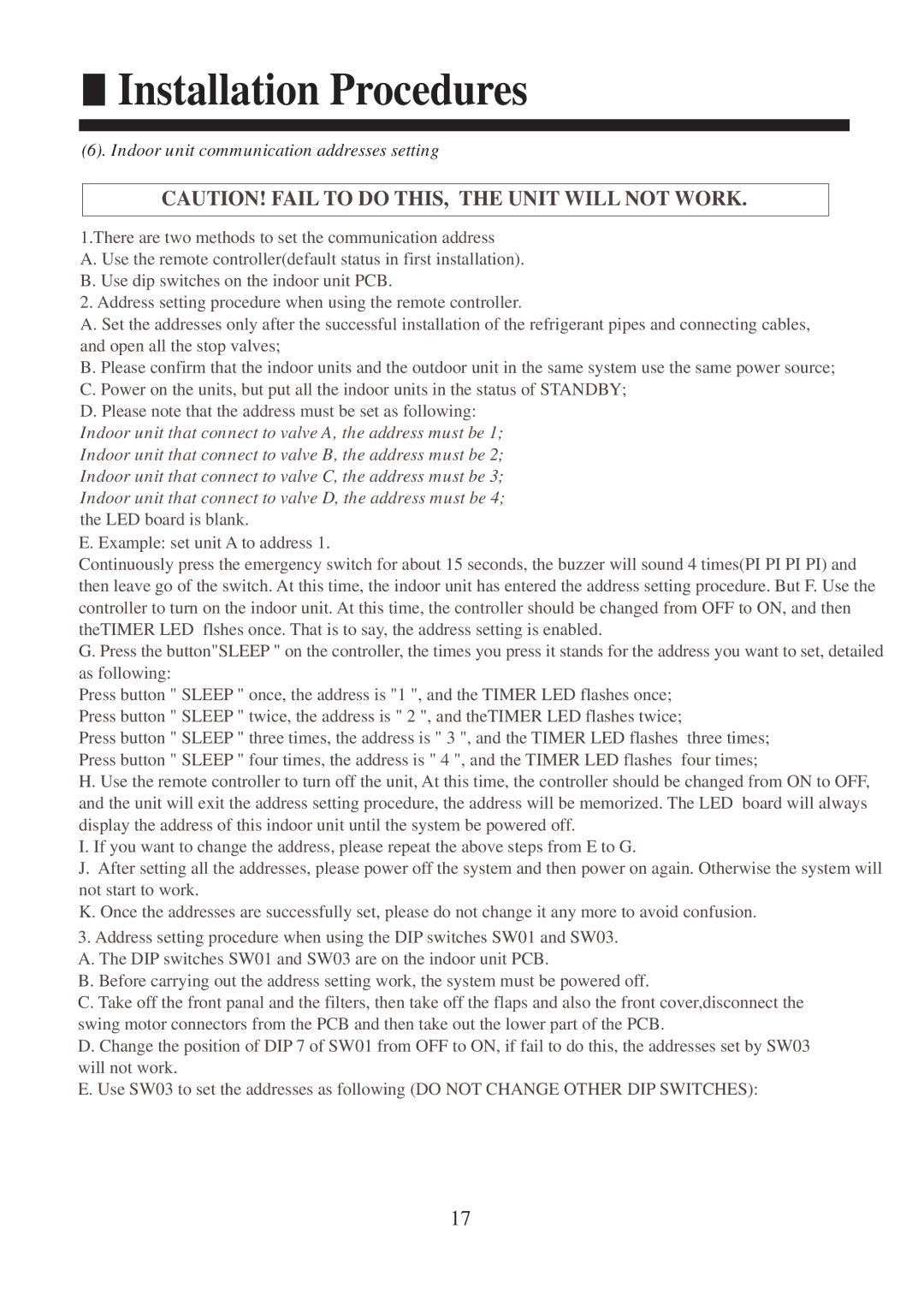AC142XCERA, AC182XCERA specifications
The Haier AC182XCERA and AC142XCERA are advanced air conditioning units designed to provide optimal cooling and energy efficiency for residential and commercial spaces. Both models leverage modern technology to create a comfortable environment while emphasizing energy conservation and user-friendly operation.The Haier AC182XCERA is a powerful unit with an impressive cooling capacity, making it suitable for larger spaces. It is equipped with a high-efficiency inverter compressor that adjusts the cooling output according to the temperature requirements of the room, resulting in significant energy savings. This technology not only reduces electricity bills but also extends the lifespan of the air conditioner. Its eco-friendly refrigerant ensures minimal environmental impact while maintaining effective cooling performance.
In contrast, the Haier AC142XCERA is designed for smaller areas, providing the perfect balance between performance and efficiency. Like its counterpart, it incorporates inverter technology, ensuring a smooth and quiet operation. Users can enjoy a consistent temperature without the disruptive noise commonly associated with traditional air conditioning units. The AC142XCERA is particularly popular in apartments and small offices where space is at a premium.
Both models feature multiple cooling and fan speeds that can be adjusted according to user preferences, allowing for a customized and comfortable atmosphere. The intelligent airflow system ensures that cool air is distributed evenly throughout the room, preventing hot spots and delivering an efficient cooling experience.
A key characteristic of the Haier AC182XCERA and AC142XCERA is their user-friendly control systems. Each unit comes with a remote control, enabling users to adjust settings from anywhere in the room. Additionally, both models offer a variety of modes, including sleep mode for nighttime operation, which adjusts the temperature automatically for enhanced comfort during sleep.
Maintenance is made easy with washable air filters that enhance air quality by trapping dust and allergens. Regular cleaning of filters helps maintain optimal performance levels and extends the life of the units.
In summary, the Haier AC182XCERA and AC142XCERA air conditioning units stand out with their efficient inverter technology, quiet operation, and user-centric features. Whether cooling a spacious living area or a compact room, these models deliver consistent performance and comfort while being mindful of energy consumption.