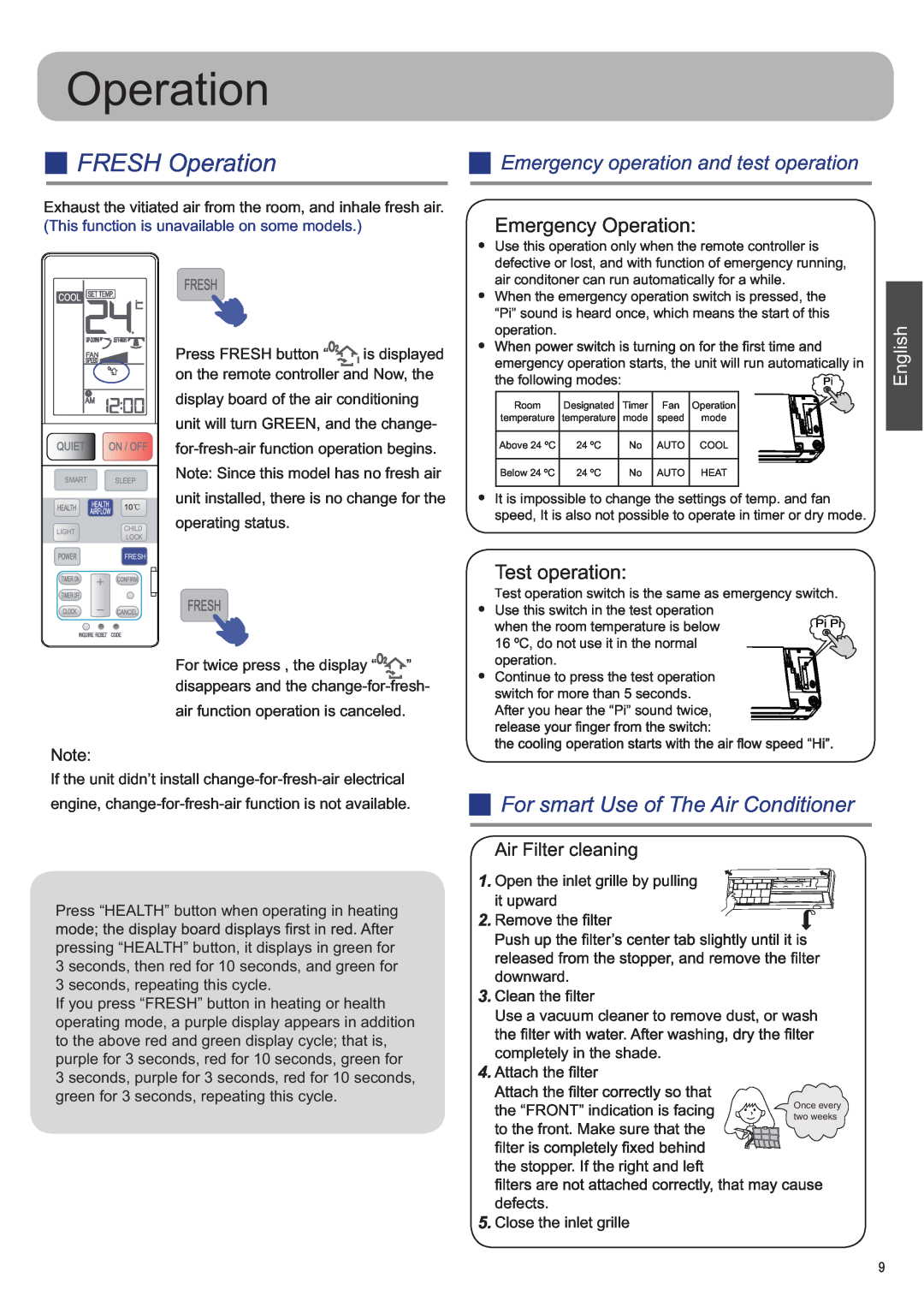Operation
| FRESH Operation |
|
| Emergency operation and test operation |
|
|
|
|
|
Exhaust the vitiated air from the room, and inhale fresh air. (This function is unavailable on some models.)
Emergency Operation:
AM |
QUIET
SMART SLEEP
|
|
| CHILD |
LIGHT |
|
| |
|
| LOCK | |
|
|
|
FRESH
Press FRESH button “ ![]() is displayed on the remote controller and Now, the
is displayed on the remote controller and Now, the
display board of the air conditioning
unit will turn GREEN, and the change-
Note: Since this model has no fresh air
unit installed, there is no change for the
operating status.
For twice press , the display “ ![]() ” disappears and the
” disappears and the
air function operation is canceled.
Use this operation only when the remote controller is defective or lost, and with function of emergency running, air conditoner can run automatically for a while.
When the emergency operation switch is pressed, the “Pi” sound is heard once, which means the start of this operation.
emergency operation starts, the unit will run automatically in
the following modes: |
|
|
| Pi | ||
Room | Designated |
| Timer | Fan | Operation |
|
temperature | temperature |
| mode | speed | mode |
|
|
|
|
|
|
|
|
Above 24 ºC | 24 ºC |
| No | AUTO | COOL |
|
|
|
|
|
|
|
|
Below 24 ºC | 24 ºC |
| No | AUTO | HEAT |
|
|
|
|
|
|
|
|
It is impossible to change the settings of temp. and fan speed, It is also not possible to operate in timer or dry mode.
Test operation:
Test operation switch is the same as emergency switch. Use this switch in the test operation
when the room temperature is below
16 ºC, do not use it in the normal operation. Continue to press the test operation
switch for more than 5 seconds. After you hear the “Pi” sound twice,
English
Note:
If the unit didn’t install
engine,
Press “HEALTH” button when operating in heating
pressing “HEALTH” button, it displays in green for
3 seconds, then red for 10 seconds, and green for 3 seconds, repeating this cycle.
If you press “FRESH” button in heating or health operating mode, a purple display appears in addition to the above red and green display cycle; that is,
 For smart Use of The Air Conditioner
For smart Use of The Air Conditioner
Air Filter cleaning
1. Open the inlet grille by pulling it upward
2. ![]()
downward.
3. ![]()
Use a vacuum cleaner to remove dust, or wash
purple for 3 seconds, red for 10 seconds, green for
3 seconds, purple for 3 seconds, red for 10 seconds, green for 3 seconds, repeating this cycle.
completely in the shade.
4.![]()
the “FRONT” indication is facing to the front. Make sure that the
the stopper. If the right and left
defects.
5.Close the inlet grille
Once every two weeks
9