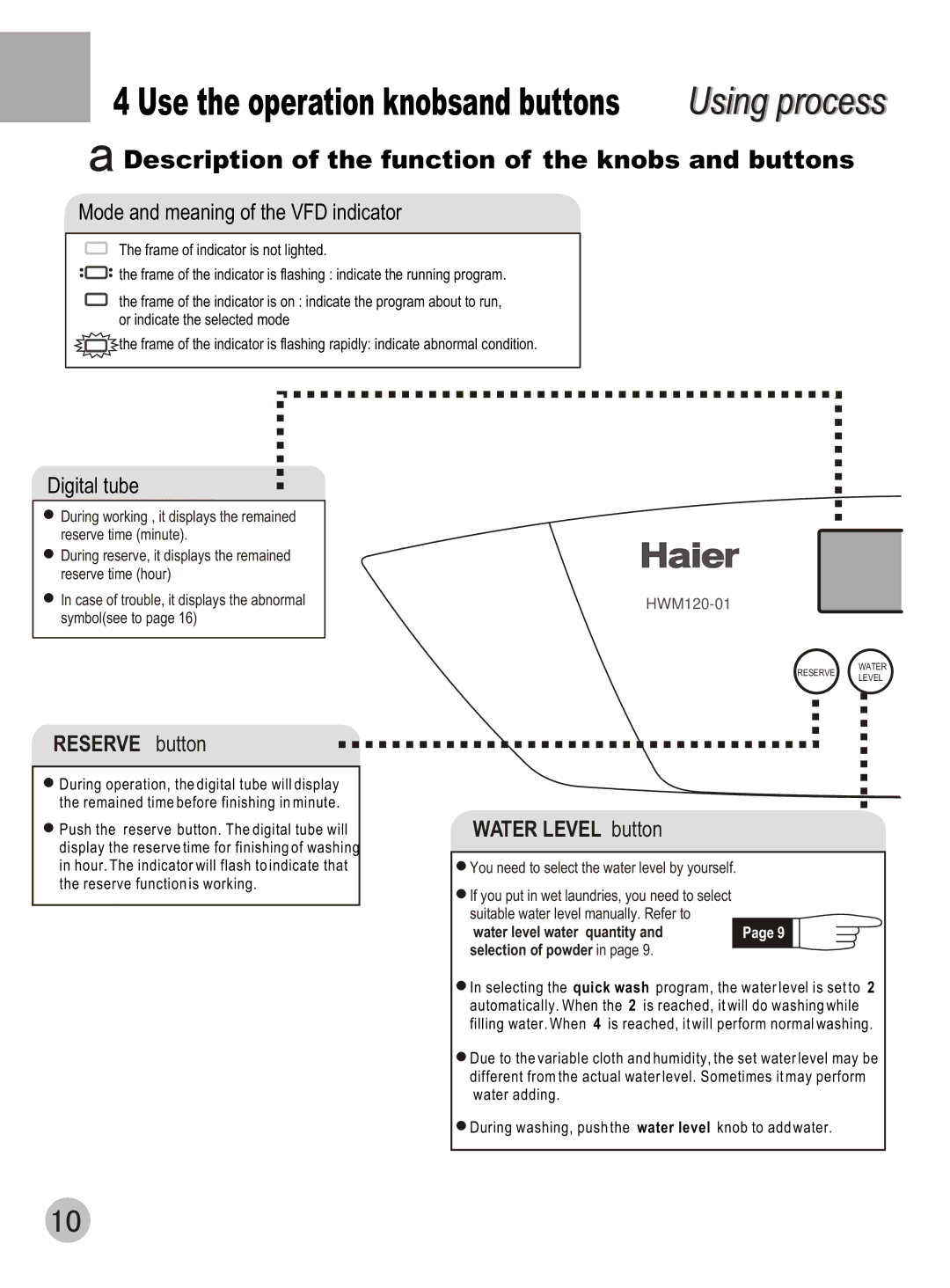DWE-3120A specifications
The Haier DWE-3120A is a versatile and efficient washing machine designed to cater to the modern household's laundry needs. Known for its combination of functionality and innovation, the DWE-3120A is a front-loading washing machine that appeals to consumers seeking quality and sustainability.One of the key features of the Haier DWE-3120A is its energy efficiency. With a high energy rating, this appliance helps save on electricity bills while minimizing environmental impact. It utilizes a direct drive motor, which not only contributes to lower energy consumption but also reduces noise and vibration during operation, ensuring a quieter wash cycle.
The DWE-3120A offers a variety of wash programs tailored to different fabric types and laundry requirements. From delicate cycles that protect fine materials to robust settings designed for heavily soiled clothing, this washing machine provides users with the flexibility to select the ideal program for their load. With a large drum capacity, it can accommodate substantial laundry loads, making it suitable for families or individuals with higher washing demands.
Incorporating advanced washing technology, the Haier DWE-3120A features a smart water level sensor that optimizes water usage based on the load size, ensuring efficient water consumption. Additionally, its innovative bubble wash technology enhances the cleaning process by creating more bubbles in the wash, which penetrates fabrics more effectively, resulting in cleaner clothes with less detergent.
The machine also includes a delay timer feature, allowing users to schedule their wash cycles at their convenience. This is particularly useful for households looking to take advantage of off-peak electricity rates or those wanting to ensure laundry is done by a specific time without manual intervention.
User-friendly controls and a digital display make operating the DWE-3120A straightforward. It also boasts safety features like child lock settings and overload protection, promoting safe usage in households with children.
Overall, the Haier DWE-3120A combines state-of-the-art technology with practical functionality. Its energy-efficient performance, versatile wash programs, and user-friendly design make it a popular choice for consumers looking for a reliable and effective washing machine.