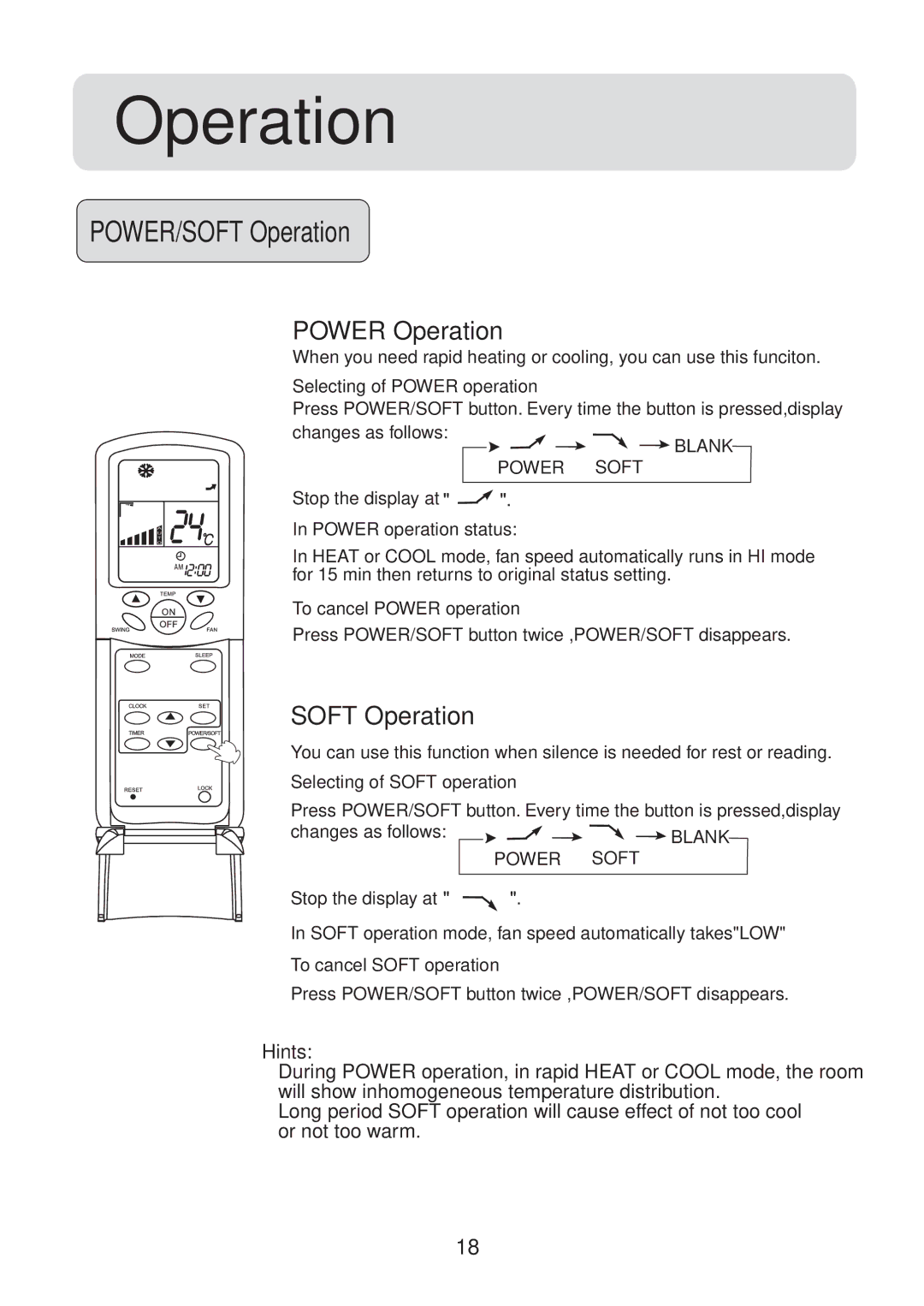HFU-12H03/R2(DB), HFU-12HA03(B)/R1, HFU-09H03/R2(DB), HFU-18H03/R2(DB), HFU-09HA03(B)/R1 specifications
Haier, a renowned global leader in home appliances, offers a variety of air conditioning units designed for optimal comfort and efficiency. Among its extensive range, the models 0010557172, HFU-09HA03(B)/R1, HFU-18H03/R2(DB), HFU-09H03/R2(DB), and HFU-12HA03(B)/R1 stand out due to their advanced features and technologies suitable for both residential and commercial applications.The model 0010557172 serves as a prime example of Haier's commitment to energy efficiency. This unit boasts a high Energy Efficiency Ratio (EER), ensuring that it provides maximum cooling while minimizing electricity costs. The incorporation of intelligent inverter technology allows for seamless adjustments in cooling capacity, which not only enhances comfort but also reduces energy consumption.
The HFU-09HA03(B)/R1 is designed with user-friendly controls that allow for easy operation. Equipped with a remote control, this model provides convenience by allowing users to adjust settings from anywhere in the room. Its compact design makes it ideal for smaller spaces, promoting efficient use without compromising comfort. The inclusion of a sleep mode feature ensures quieter operation during the night, enhancing sleep quality.
In contrast, the HFU-18H03/R2(DB) is a powerful unit suitable for larger spaces. With its robust cooling capacity, it is perfect for environments where maintaining a constant temperature is crucial. This model features multi-functional modes, including cooling, heating, and dehumidification, offering year-round comfort regardless of external weather conditions. The unit also incorporates a smart filter system that effectively purifies the air, ensuring a healthier living environment.
The HFU-09H03/R2(DB) and HFU-12HA03(B)/R1 models emphasize durability and easy maintenance. Both models are equipped with self-cleaning technology, which automatically removes dust and impurities from the filter, prolonging the unit's lifespan. Additionally, these models are designed with an environmentally friendly refrigerant that complies with global regulations, minimizing their carbon footprint.
In summary, Haier's lineup of air conditioning units, including the 0010557172, HFU-09HA03(B)/R1, HFU-18H03/R2(DB), HFU-09H03/R2(DB), and HFU-12HA03(B)/R1, showcases a blend of innovative technologies and practical features. With a commitment to efficiency, comfort, and sustainability, Haier continues to meet the diverse needs of consumers in today's dynamic market, ensuring an optimal living and working environment.