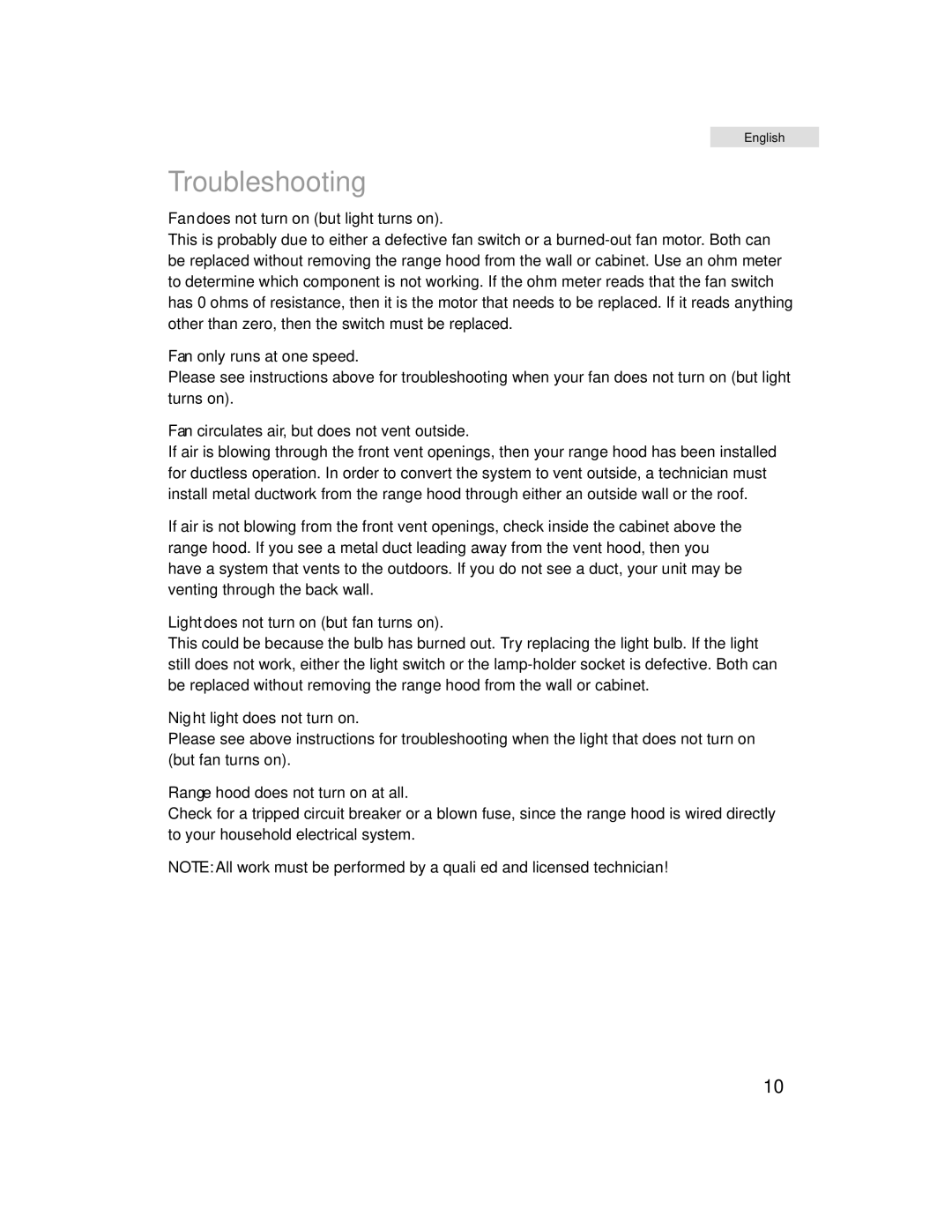English
Troubleshooting
Fan does not turn on (but light turns on).
This is probably due to either a defective fan switch or a
Fan only runs at one speed.
Please see instructions above for troubleshooting when your fan does not turn on (but light turns on).
Fan circulates air, but does not vent outside.
If air is blowing through the front vent openings, then your range hood has been installed for ductless operation. In order to convert the system to vent outside, a technician must install metal ductwork from the range hood through either an outside wall or the roof.
If air is not blowing from the front vent openings, check inside the cabinet above the range hood. If you see a metal duct leading away from the vent hood, then you have a system that vents to the outdoors. If you do not see a duct, your unit may be venting through the back wall.
Light does not turn on (but fan turns on).
This could be because the bulb has burned out. Try replacing the light bulb. If the light still does not work, either the light switch or the
Night light does not turn on.
Please see above instructions for troubleshooting when the light that does not turn on (but fan turns on).
Range hood does not turn on at all.
Check for a tripped circuit breaker or a blown fuse, since the range hood is wired directly to your household electrical system.
NOTE: All work must be performed by a qualified and licensed technician!
10