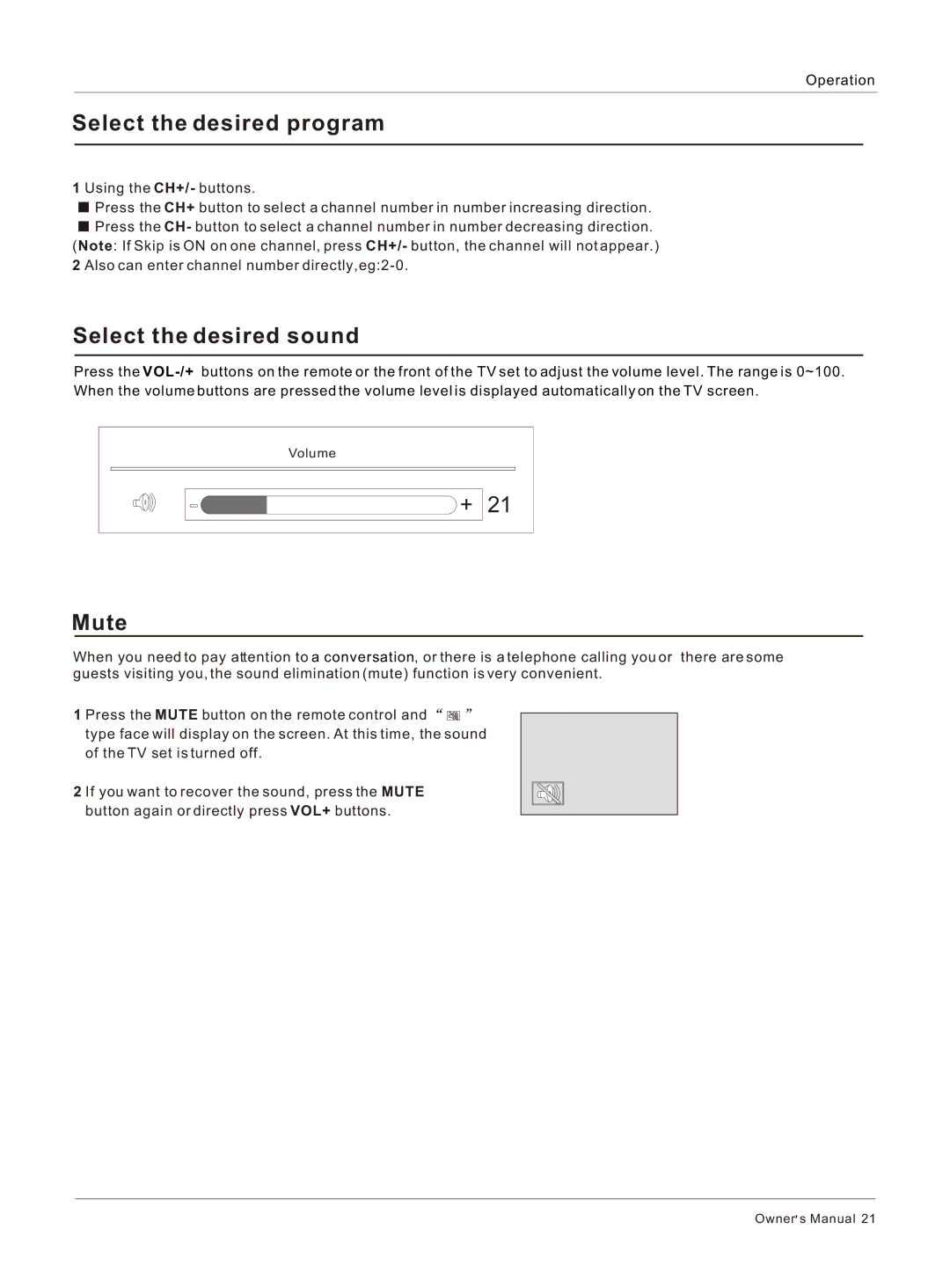Operation
Select the desired program
1 Using the CH+/- buttons.
![]() Press the CH+ button to select a channel number in number increasing direction.
Press the CH+ button to select a channel number in number increasing direction.
![]() Press the CH- button to select a channel number in number decreasing direction. (Note: If Skip is ON on one channel, press CH+/- button, the channel will not appear.)
Press the CH- button to select a channel number in number decreasing direction. (Note: If Skip is ON on one channel, press CH+/- button, the channel will not appear.)
2Also can enter channel number
Select the desired sound
Press the
Volume
+ 21
Mute
When you need to pay attention to a conversation, or there is a telephone calling you or there are some guests visiting you, the sound elimination (mute) function is very convenient.
1 Press the MUTE button on the remote control and ![]()
![]()
![]()
![]()
![]() type face will display on the screen. At this time, the sound of the TV set is turned off.
type face will display on the screen. At this time, the sound of the TV set is turned off.
2 If you want to recover the sound, press the MUTE button again or directly press VOL+ buttons.
Owner![]() s Manual 21
s Manual 21