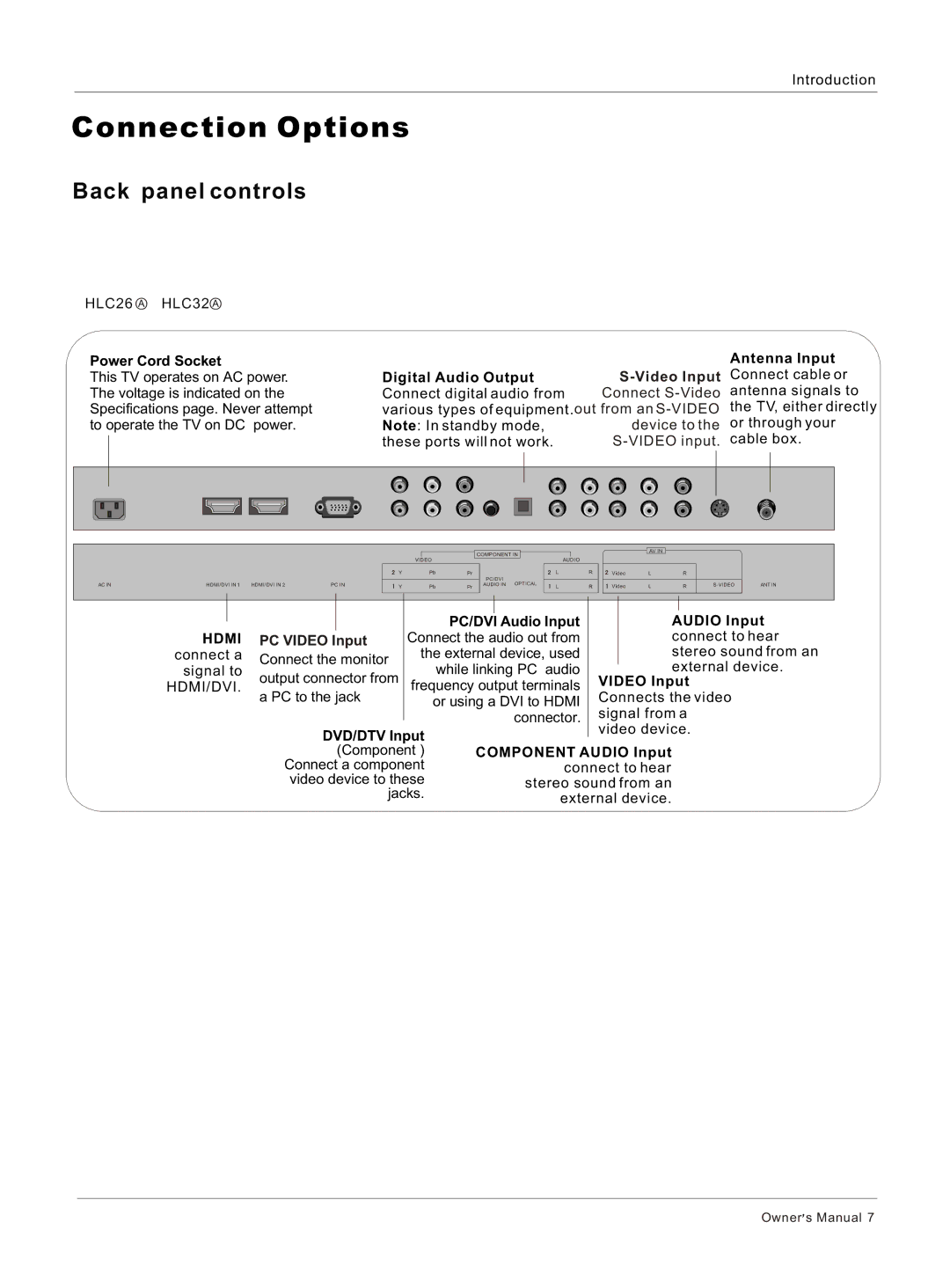Introduction
Connection Options
Back panel controls
HLC26 A HLC32 A
Power Cord Socket
This TV operates on AC power. The voltage is indicated on the Specifications page. Never attempt to operate the TV on DC power.
Digital Audio Output | |
Connect digital audio from | Connect |
various types of equipment.out from an
Note: In standby mode, | device to the |
these ports will not work. |
Antenna Input
Connect cable or antenna signals to the TV, either directly or through your cable box.
AC IN | HDMI/DVI IN 1 | HDMI/DVI IN 2 | PC IN |
|
|
|
| COMPONENT IN |
| |
| VIDEO |
|
|
|
| |
Y |
| Pb | Pr | PC/DVI | ||
|
|
|
|
| ||
Y |
| Pb | Pr | AUDIO IN OPTICAL | ||
|
|
|
|
|
|
|
AV IN
| AUDIO |
|
|
|
|
|
L | R |
| Video | L | R |
|
|
|
|
|
|
|
|
L | R |
| Video | L | R | |
|
|
|
|
|
|
|
ANT IN
|
|
|
|
|
|
|
|
|
|
|
|
|
|
|
|
|
|
|
|
|
|
|
|
| PC/DVI Audio Input |
| AUDIO Input | ||
|
|
|
|
| |||||
HDMI | PC VIDEO Input | Connect the audio out from |
| connect to hear | |||||
connect a | Connect the monitor | the external device, used |
| stereo sound from an | |||||
signal to | output connector from |
| while linking PC audio |
| external device. | ||||
HDMI/DVI. | frequency output terminals | VIDEO Input | |||||||
|
| a PC to the jack |
| or using a DVI to HDMI | Connects the video | ||||
|
|
|
|
|
| connector. | signal from a | ||
|
|
|
|
| |||||
|
| DVD/DTV Input |
|
| video device. | ||||
|
|
|
|
|
|
| |||
|
|
| (Component ) | COMPONENT AUDIO Input | |||||
|
| Connect a component |
| connect to hear | |||||
|
| video device to these |
| stereo sound from an | |||||
|
|
| jacks. |
| external device. | ||||
|
|
|
|
|
| ||||
Owner![]() s Manual 7
s Manual 7