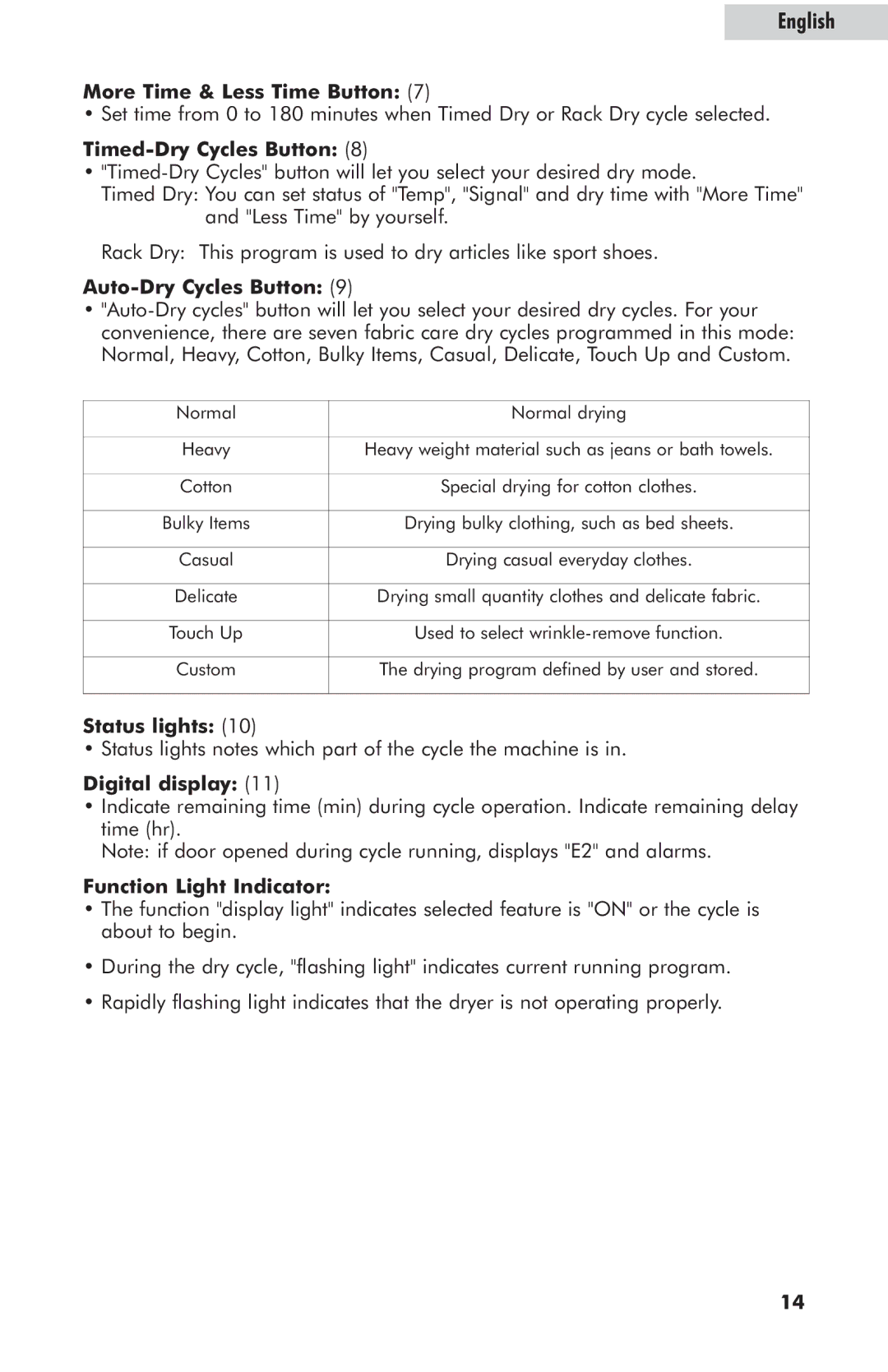English
More Time & Less Time Button: (7)
• Set time from 0 to 180 minutes when Timed Dry or Rack Dry cycle selected.
Timed-Dry Cycles Button: (8)
•
Timed Dry: You can set status of "Temp", "Signal" and dry time with "More Time" and "Less Time" by yourself.
Rack Dry: This program is used to dry articles like sport shoes.
Auto-Dry Cycles Button: (9)
•
Normal | Normal drying |
|
|
Heavy | Heavy weight material such as jeans or bath towels. |
|
|
Cotton | Special drying for cotton clothes. |
|
|
Bulky Items | Drying bulky clothing, such as bed sheets. |
|
|
Casual | Drying casual everyday clothes. |
|
|
Delicate | Drying small quantity clothes and delicate fabric. |
|
|
Touch Up | Used to select |
|
|
Custom | The drying program defined by user and stored. |
|
|
Status lights: (10)
• Status lights notes which part of the cycle the machine is in.
Digital display: (11)
•Indicate remaining time (min) during cycle operation. Indicate remaining delay time (hr).
Note: if door opened during cycle running, displays "E2" and alarms.
Function Light Indicator:
•The function "display light" indicates selected feature is "ON" or the cycle is about to begin.
•During the dry cycle, "flashing light" indicates current running program.
•Rapidly flashing light indicates that the dryer is not operating properly.
14