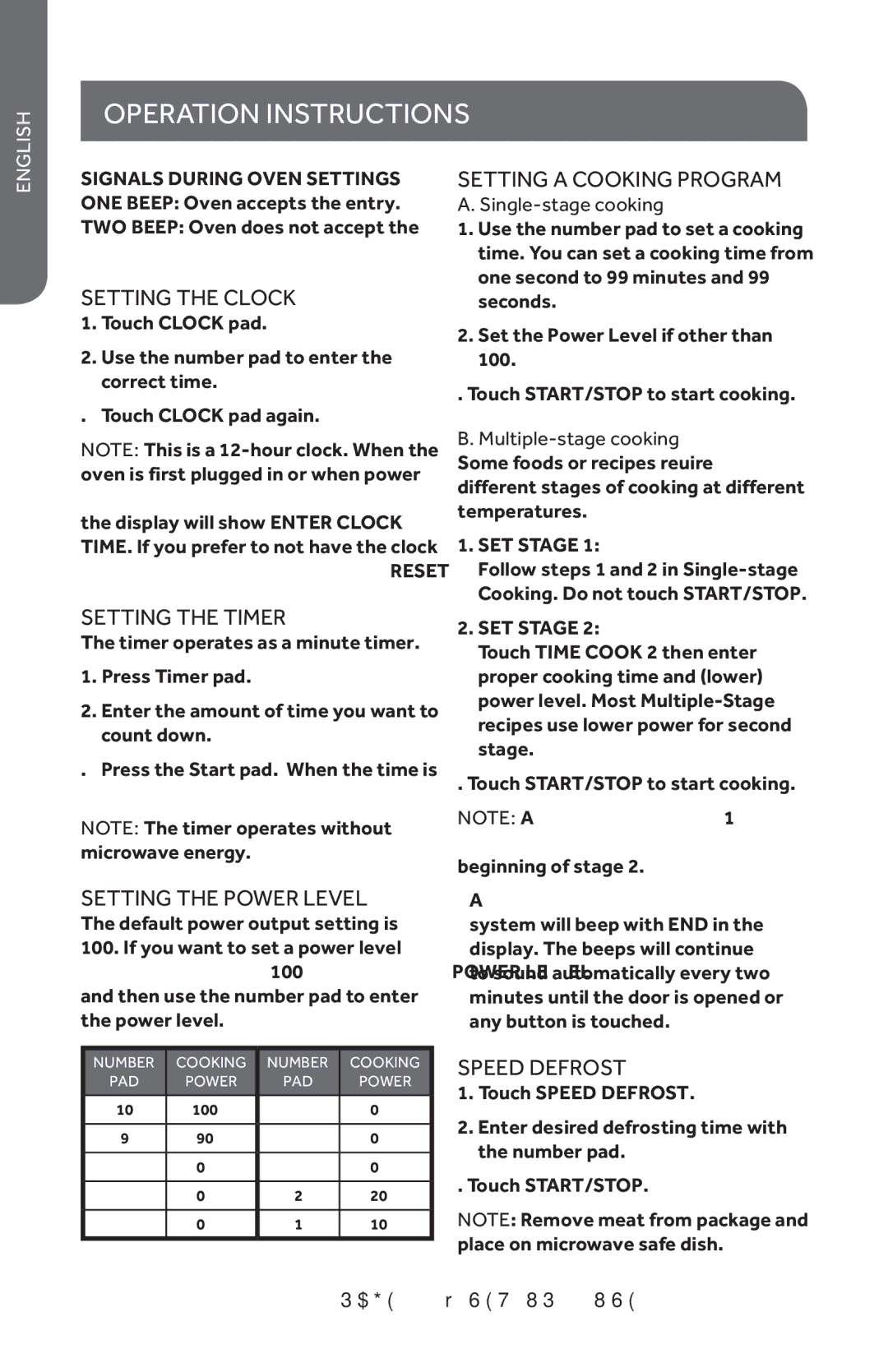ENGLISH
OPERATION INSTRUCTIONS
SIGNALS DURING OVEN SETTINGS ONE BEEP: Oven accepts the entry. TWO BEEP: Oven does not accept the entry, check and try again.
SETTING THE CLOCK
1.Touch CLOCK pad.
2.Use the number pad to enter the correct time.
3.Touch CLOCK pad again.
NOTE: This is a
SETTING THE TIMER
The timer operates as a minute timer.
1.Press Timer pad.
2.Enter the amount of time you want to count down.
3.Press the Start pad. When the time is up, the timer will signal.
NOTE: The timer operates without microwave energy.
SETTING A COOKING PROGRAM
A. Single-stage cooking
1.Use the number pad to set a cooking time. You can set a cooking time from one second to 99 minutes and 99 seconds.
2.Set the Power Level if other than 100%.
3.Touch START/STOP to start cooking.
B.
1.SET STAGE 1:
Follow steps 1 and 2 in
2.SET STAGE 2:
Touch TIME COOK 2 then enter proper cooking time and (lower) power level. Most
3.Touch START/STOP to start cooking.
NOTE: After stage 1 time has elapsed, one beep sounds, signaling the beginning of stage 2.
SETTING THE POWER LEVEL
The default power output setting is 100%. If you want to set a power level other than 100%, touch POWER LEVEL, and then use the number pad to enter the power level.
NUMBER | COOKING | NUMBER | COOKING |
PAD | POWER | PAD | POWER |
|
|
|
|
10 | 100% | 5 | 50% |
|
|
|
|
9 | 90% | 4 | 40% |
|
|
|
|
8 | 80% | 3 | 30% |
|
|
|
|
7 | 70% | 2 | 20% |
|
|
|
|
6 | 60% | 1 | 10% |
|
|
|
|
•After total time has elapsed, the system will beep with END in the display. The beeps will continue to sound automatically every two minutes until the door is opened or any button is touched.
SPEED DEFROST
1.Touch SPEED DEFROST.
2.Enter desired defrosting time with the number pad.
3.Touch START/STOP.
NOTE: Remove meat from package and place on microwave safe dish.
PAGE 12 • SET UP & USE