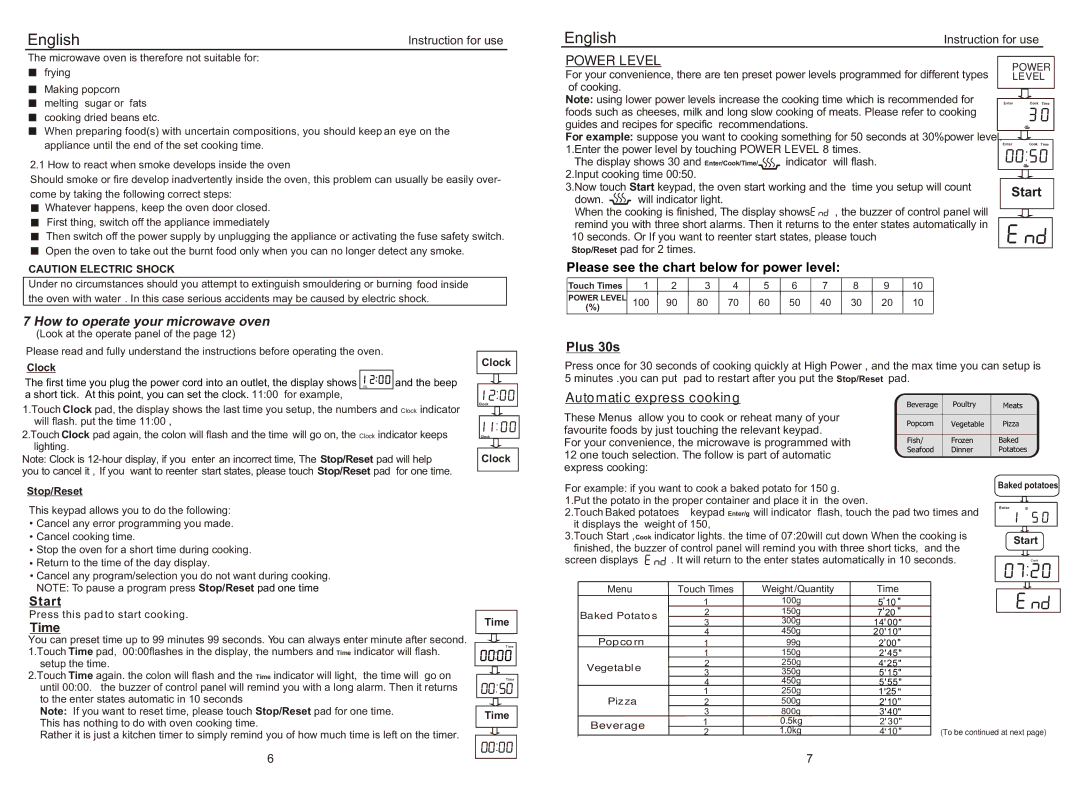AED-3190ET, HMW31AED-S specifications
Haier, a global leader in home appliances, has made a significant impact with its innovative models, particularly the Haier HMW31AED-S and the AED-3190ET. These two products showcase the brand’s commitment to blending technology, efficiency, and user-friendly design, catering to a wide range of consumers' needs.The Haier HMW31AED-S is a standout model known for its advanced features and modern aesthetics. One of its key characteristics is its smart inverter technology that optimizes energy consumption, helping users save on electricity bills while minimizing their environmental footprint. This microwave oven boasts an array of cooking functions, including auto-cook menus, defrost options, and multiple power levels, making it versatile for any culinary task. The easy-to-use control panel is equipped with an LCD display, allowing for straightforward navigation through its many features.
Another notable feature of the HMW31AED-S is its elegant design, which fits seamlessly into any kitchen décor. The stainless steel finish not only enhances its appeal but also contributes to its durability and ease of cleaning. Equipped with a spacious cavity, this model accommodates larger dishes, making meal preparation more convenient.
In contrast, the Haier AED-3190ET is engineered with tailored features for efficiency and performance. It incorporates a multi-dimensional cooking technology that ensures even heating and cooking of food, reducing cooking time while enhancing results. The AED-3190ET is designed with a sleek touch control panel that includes preset cooking modes, allowing for one-touch operation and simplifying the cooking process.
Furthermore, the AED-3190ET emphasizes safety and energy efficiency; it is equipped with a child lock feature, ensuring peace of mind for family use. The model is also crafted with an energy-efficient design to help users contribute to energy conservation efforts without sacrificing performance.
Together, the Haier HMW31AED-S and AED-3190ET reveal the brand's dedication to cutting-edge technology, user convenience, and stylish design. By incorporating smart features and versatile functions, these appliances cater to modern households looking for reliability and efficiency in their day-to-day lives. As Haier continues to innovate, consumers can trust in the brand's ability to deliver exceptional products that meet the demands of the ever-evolving appliance market.