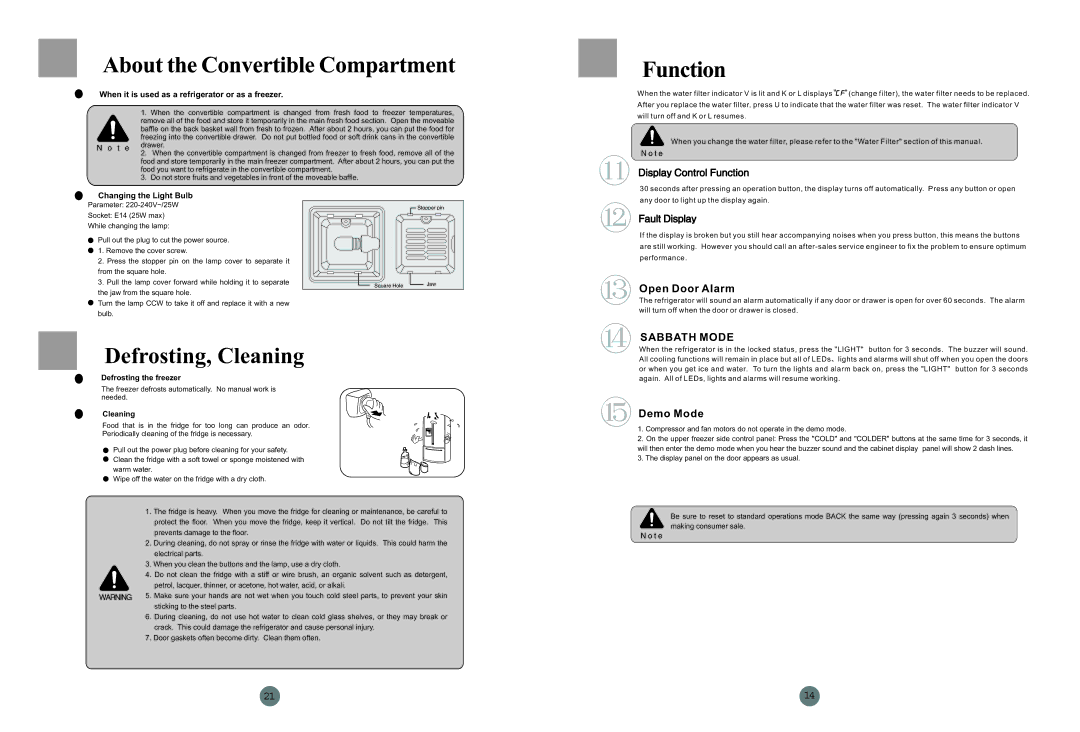When it is used as a refrigerator or as a freezer.
1.When the convertible compartment is changed from fresh food to freezer temperatures, remove all of the food and store it temporarily in the main fresh food section. Open the moveable baffle on the back basket wall from fresh to frozen. After about 2 hours, you can put the food for
freezing into the convertible drawer. Do not put bottled food or soft drink cans in the convertible drawer.
2.When the convertible compartment is changed from freezer to fresh food, remove all of the food and store temporarily in the main freezer compartment. After about 2 hours, you can put the food you want to refrigerate in the convertible compartment.
3.Do not store fruits and vegetables in front of the moveable baffle.
Changing the Light Bulb
Parameter:
Socket: E14 (25W max)
While changing the lamp:
Pull out the plug to cut the power source.
1. Remove the cover screw.
2. Press the stopper pin on the lamp cover to separate it
from the square hole.
3. Pull the lamp cover forward while holding it to separate
the jaw from the square hole.
Turn the lamp CCW to take it off and replace it with a new
bulb.
Defrosting, Cleaning
Defrosting the freezer
The freezer defrosts automatically. No manual work is needed.
Cleaning
Food that is in the fridge for too long can produce an odor.
Periodically cleaning of the fridge is necessary.
Pull out the power plug before cleaning for your safety. Clean the fridge with a soft towel or sponge moistened with warm water.
Wipe off the water on the fridge with a dry cloth.
1.The fridge is heavy. When you move the fridge for cleaning or maintenance, be careful to protect the floor. When you move the fridge, keep it vertical. Do not tilt the fridge. This prevents damage to the floor.
2.During cleaning, do not spray or rinse the fridge with water or liquids. This could harm the electrical parts.
3.When you clean the buttons and the lamp, use a dry cloth.
4.Do not clean the fridge with a stiff or wire brush, an organic solvent such as detergent,
petrol, lacquer, thinner, or acetone, hot water, acid, or alkali.
5. Make sure your hands are not wet when you touch cold steel parts, to prevent your skin
sticking to the steel parts.
6.During cleaning, do not use hot water to clean cold glass shelves, or they may break or crack. This could damage the refrigerator and cause personal injury.
7.Door gaskets often become dirty. Clean them often.
When the water filter indicator V is lit and K or L displays "![]()
![]() " (change filter), the water filter needs to be replaced.
" (change filter), the water filter needs to be replaced.
After you replace the water filter, press U to indicate that the water filter was reset. The water filter indicator V
will turn off and K or L resumes.
When you change the water filter, please refer to the "Water Filter" section of this manual.
30 seconds after pressing an operation button, the display turns off automatically. Press any button or open
any door to light up the display again.
If the display is broken but you still hear accompanying noises when you press button, this means the buttons
are still working. However you should call an
performance.
Open Door Alarm
The refrigerator will sound an alarm automatically if any door or drawer is open for over 60 seconds. The alarm will turn off when the door or drawer is closed.
SABBATH MODE
When the refrigerator is in the locked status, press the "LIGHT" button for 3 seconds. The buzzer will sound. All cooling functions will remain in place but all of LEDs![]() lights and alarms will shut off when you open the doors or when you get ice and water. To turn the lights and alarm back on, press the "LIGHT" button for 3 seconds again. All of LEDs, lights and alarms will resume working.
lights and alarms will shut off when you open the doors or when you get ice and water. To turn the lights and alarm back on, press the "LIGHT" button for 3 seconds again. All of LEDs, lights and alarms will resume working.
Demo Mode
1.Compressor and fan motors do not operate in the demo mode.
2.On the upper freezer side control panel: Press the "COLD" and "COLDER" buttons at the same time for 3 seconds, it will then enter the demo mode when you hear the buzzer sound and the cabinet display panel will show 2 dash lines.
3.The display panel on the door appears as usual.
Be sure to reset to standard operations mode BACK the same way (pressing again 3 seconds) when making consumer sale.