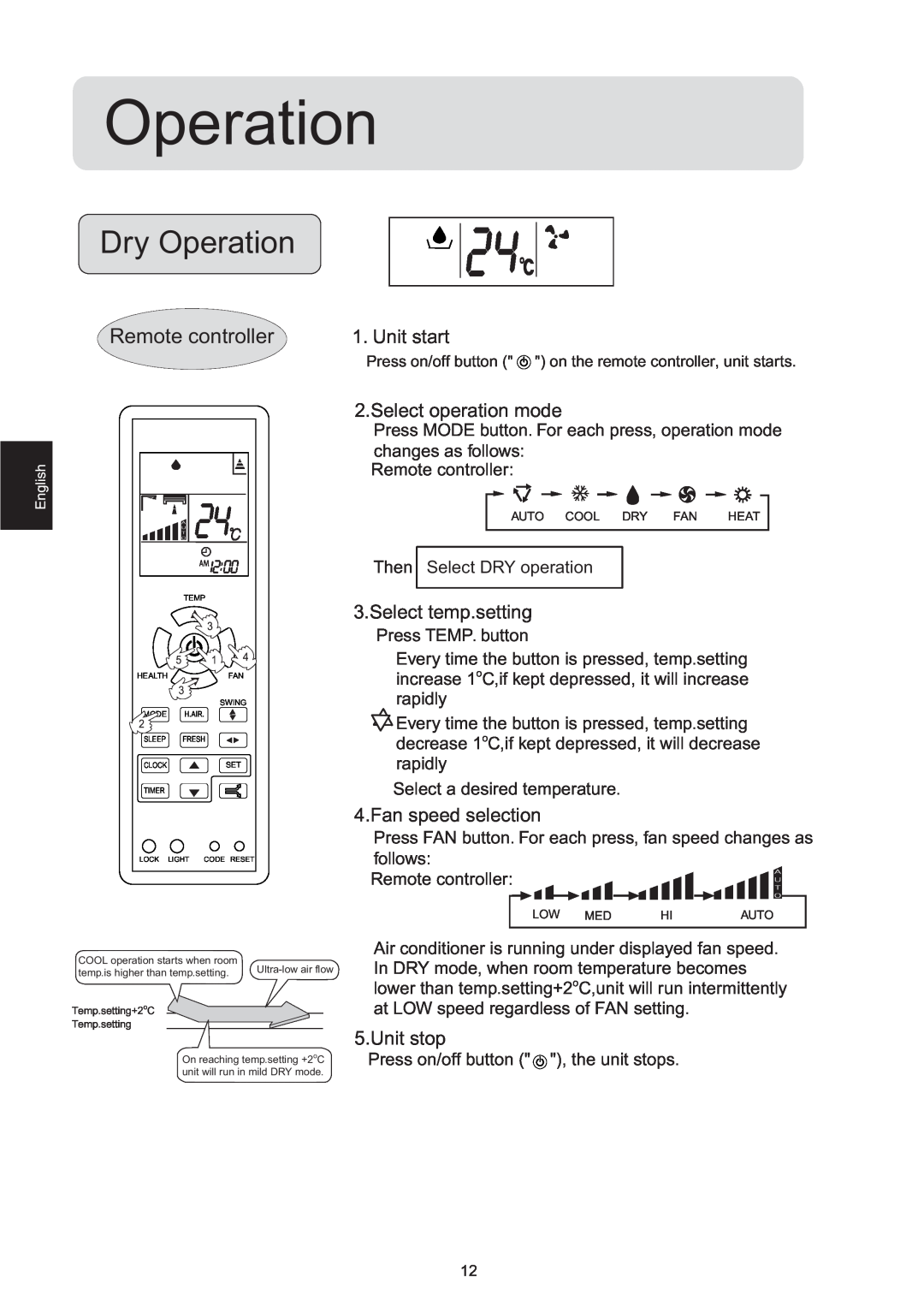Operation
Dry Operation
Remote controller | 1. Unit start |
| TEMP | |
HEALTH |
| FAN |
|
| SWING |
MODE | H.AIR. |
|
SLEEP | FRESH | |
CLOCK |
| SET |
TIMER |
|
|
LOCK | LIGHT | CODE RESET |
Press on/off button (" ![]() ") on the remote controller, unit starts.
") on the remote controller, unit starts.
2.Select operation mode
Press MODE button. For each press, operation mode changes as follows:
Remote controller:
AUTO COOL DRY FAN HEAT
Then Select DRY operation
3.Select temp.setting
Press TEMP. button
Every time the button is pressed, temp.setting increase 1oC,if kept depressed, it will increase rapidly
![]() Every time the button is pressed, temp.setting decrease 1oC,if kept depressed, it will decrease rapidly
Every time the button is pressed, temp.setting decrease 1oC,if kept depressed, it will decrease rapidly
Select a desired temperature.
4.Fan speed selection
Press FAN button. For each press, fan speed changes as follows:
Remote controller:
LOW MED HI AUTO
COOL operation starts when room | Air conditioner is running under displayed fan speed. | |
In DRY mode, when room temperature becomes | ||
temp.is higher than temp.setting. | ||
| lower than temp.setting+2oC,unit will run intermittently | |
Temp.setting+2oC | at LOW speed regardless of FAN setting. | |
Temp.setting |
|
On reaching temp.setting +2oC unit will run in mild DRY mode.
5.Unit stop
Press on/off button (" ![]() "), the unit stops.
"), the unit stops.
12