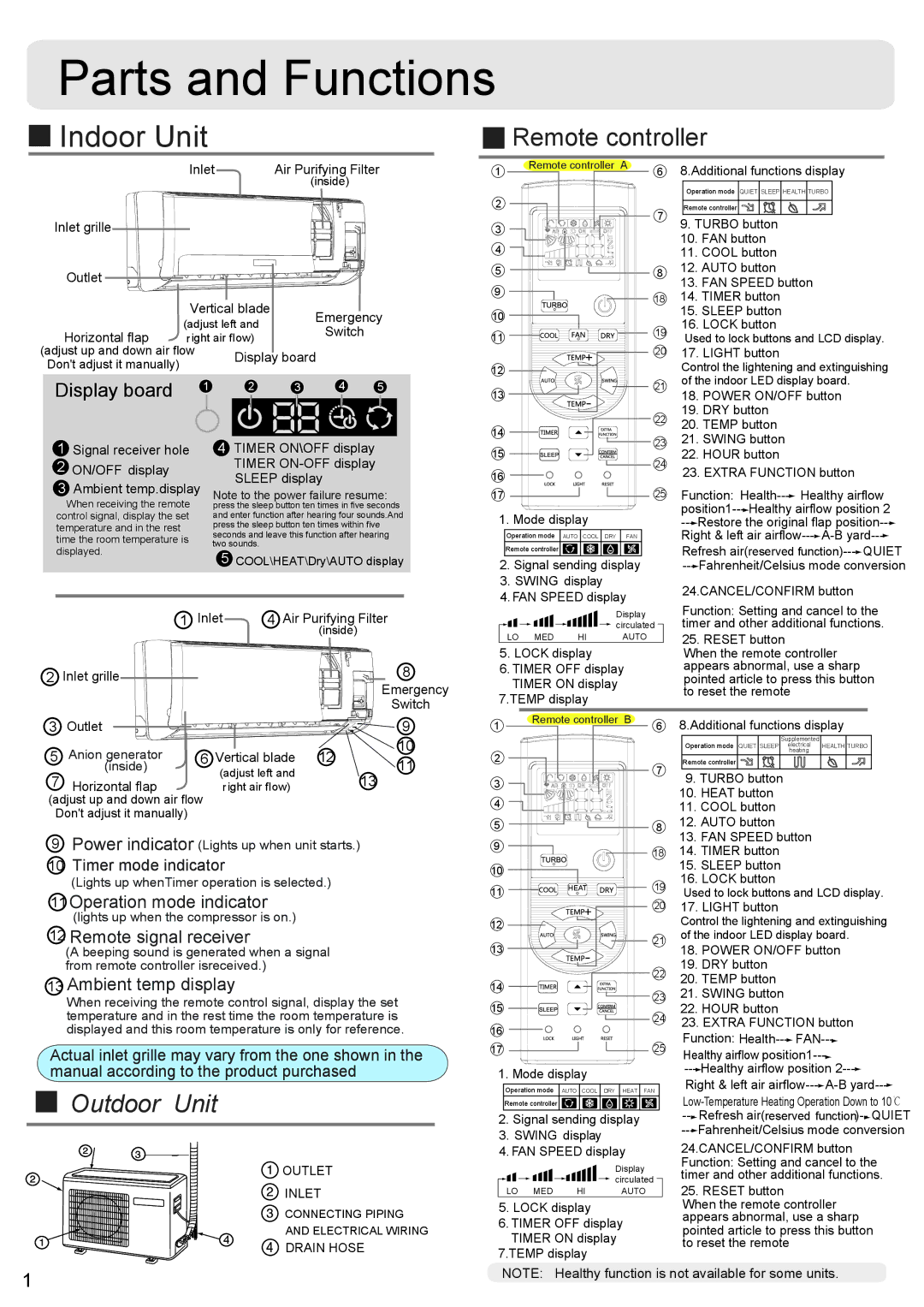HSU-18HKAG(R2DB), HSU-12HKAG(R2DB), HSU-09LEK03/R2(DB), HSU-24LEK13/R2(DB), HSU-12LEK13/R2(DB) specifications
Haier's range of air conditioning units, including the HSU-12CKAS(R2DB), HSU-09LEK13/R2(DB), HSU-18CKAS(R2DB), HSU-18LEK13/R2(DB), and HSU-12LEK13/R2(DB), showcases the brand's commitment to efficiency, innovation, and user comfort. These models are designed to meet diverse cooling and heating needs, making them suitable for various residential and commercial applications.One of the standout features across these models is their energy efficiency. The units are equipped with advanced inverter technology that optimizes power consumption, ensuring that they operate effectively while minimizing energy costs. This results in a substantial reduction in energy bills, contributing to a greener environment.
The HSU-12CKAS(R2DB) and HSU-18CKAS(R2DB) models emphasize powerful cooling capabilities while maintaining whisper-quiet operation. This makes them ideal for bedrooms and office spaces, where noise levels can disrupt daily activities. The operation is complemented by smart airflow design, which directs air evenly across the room, eliminating hot spots and ensuring consistent temperature control.
The HSU-09LEK13/R2(DB) and HSU-12LEK13/R2(DB) models are particularly compact, making them perfect for smaller rooms or areas with limited space. Despite their size, these units do not compromise on performance, featuring high-efficiency compressors that deliver rapid cooling or heating. Their sleek and modern design also blends seamlessly with any interior decor.
Many of these air conditioners come equipped with intelligent features such as Wi-Fi connectivity, allowing users to control the temperature remotely via smartphone apps. This modern technology enhances convenience and comfort, making it possible to adjust settings from anywhere in the home or office.
In terms of air quality, Haier has integrated advanced filtration systems that capture allergens and pollutants, promoting a healthier indoor environment. Coupled with low noise operation, these units not only provide climate control but also contribute to overall well-being.
Overall, the Haier HSU series air conditioning models represent a blend of efficiency, innovative technology, and user-friendly features, making them a commendable choice for those seeking reliable climate control solutions in a variety of settings. With Haier, consumers can expect durable performance and the comfort they desire in any season.