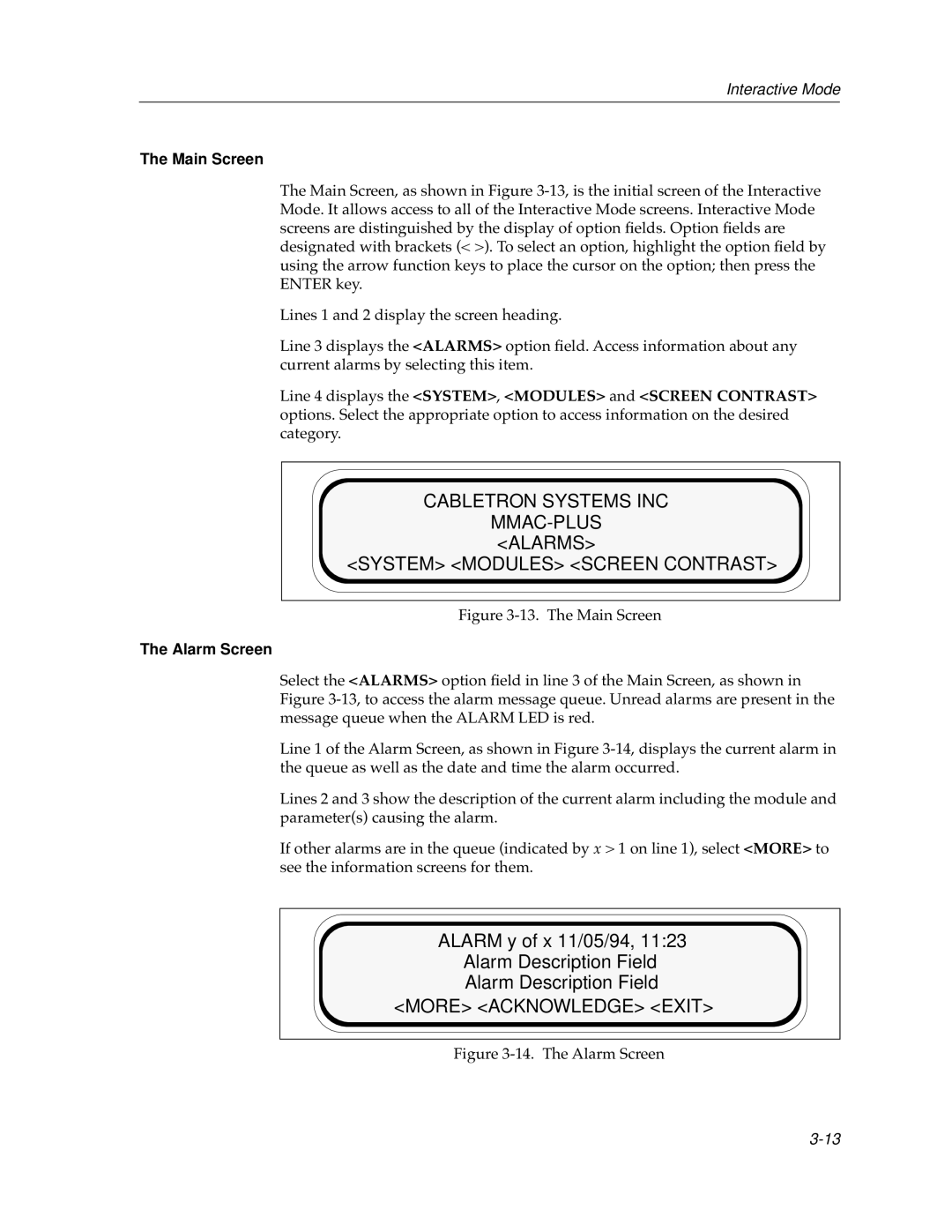Interactive Mode
The Main Screen
The Main Screen, as shown in Figure
Lines 1 and 2 display the screen heading.
Line 3 displays the <ALARMS> option field. Access information about any current alarms by selecting this item.
Line 4 displays the <SYSTEM>, <MODULES> and <SCREEN CONTRAST> options. Select the appropriate option to access information on the desired category.
CABLETRON SYSTEMS INC
<SYSTEM> <MODULES> <SCREEN CONTRAST>
Figure 3-13. The Main Screen
The Alarm Screen
Select the <ALARMS> option field in line 3 of the Main Screen, as shown in Figure
Line 1 of the Alarm Screen, as shown in Figure
Lines 2 and 3 show the description of the current alarm including the module and parameter(s) causing the alarm.
If other alarms are in the queue (indicated by x > 1 on line 1), select <MORE> to see the information screens for them.
ALARM y of x 11/05/94, 11:23
Alarm Description Field
Alarm Description Field <MORE> <ACKNOWLEDGE> <EXIT>