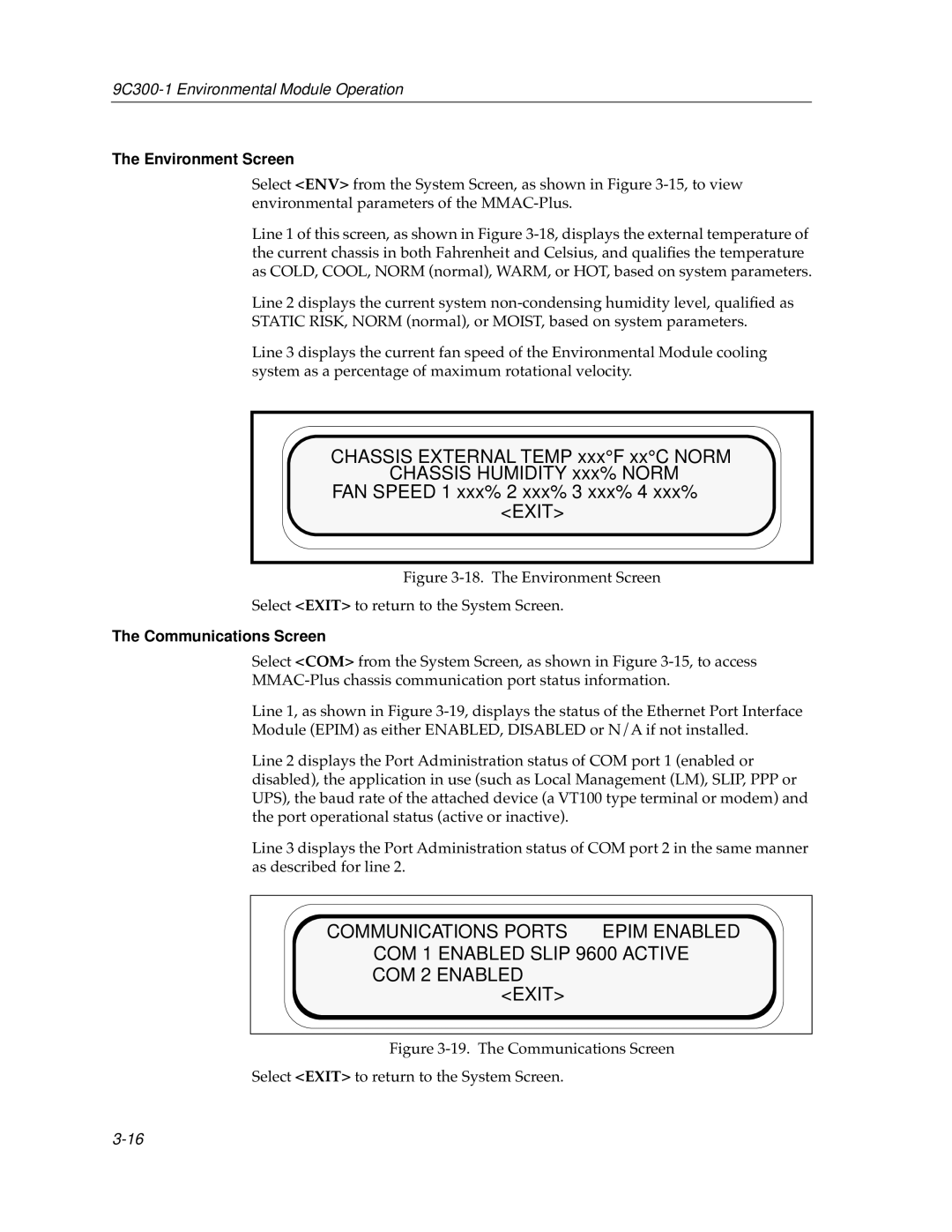The Environment Screen
Select <ENV> from the System Screen, as shown in Figure
Line 1 of this screen, as shown in Figure
Line 2 displays the current system
Line 3 displays the current fan speed of the Environmental Module cooling system as a percentage of maximum rotational velocity.
CHASSIS EXTERNAL TEMP xxx°F xx°C NORM
CHASSIS HUMIDITY xxx% NORM
FAN SPEED 1 xxx% 2 xxx% 3 xxx% 4 xxx%
<EXIT>
Figure 3-18. The Environment Screen
Select <EXIT> to return to the System Screen.
The Communications Screen
Select <COM> from the System Screen, as shown in Figure
Line 1, as shown in Figure
Line 2 displays the Port Administration status of COM port 1 (enabled or disabled), the application in use (such as Local Management (LM), SLIP, PPP or UPS), the baud rate of the attached device (a VT100 type terminal or modem) and the port operational status (active or inactive).
Line 3 displays the Port Administration status of COM port 2 in the same manner as described for line 2.
COMMUNICATIONS PORTS EPIM ENABLED
COM 1 ENABLED SLIP 9600 ACTIVE COM 2 ENABLED
<EXIT>