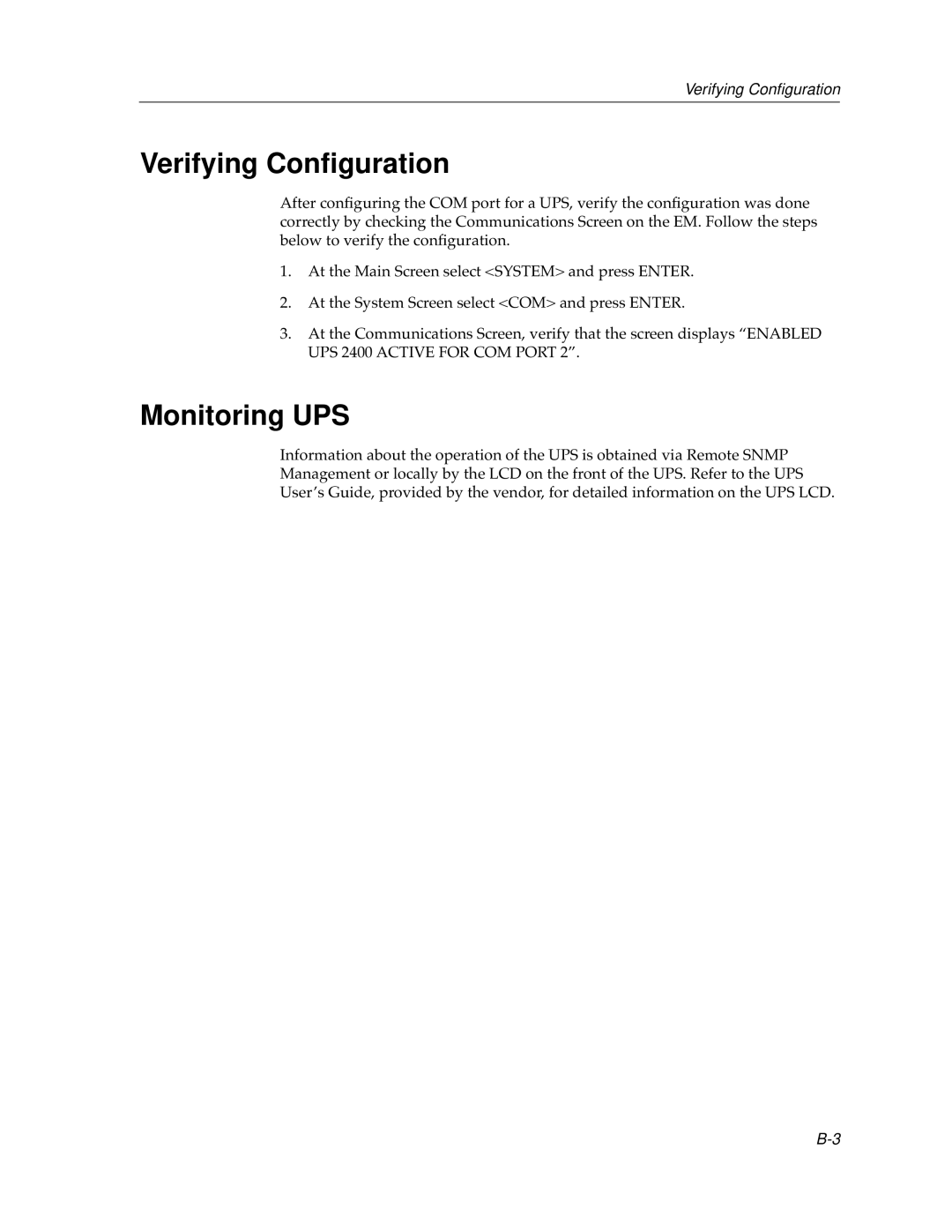Verifying Configuration
Verifying Configuration
After configuring the COM port for a UPS, verify the configuration was done correctly by checking the Communications Screen on the EM. Follow the steps below to verify the configuration.
1.At the Main Screen select <SYSTEM> and press ENTER.
2.At the System Screen select <COM> and press ENTER.
3.At the Communications Screen, verify that the screen displays “ENABLED UPS 2400 ACTIVE FOR COM PORT 2”.
Monitoring UPS
Information about the operation of the UPS is obtained via Remote SNMP Management or locally by the LCD on the front of the UPS. Refer to the UPS User’s Guide, provided by the vendor, for detailed information on the UPS LCD.