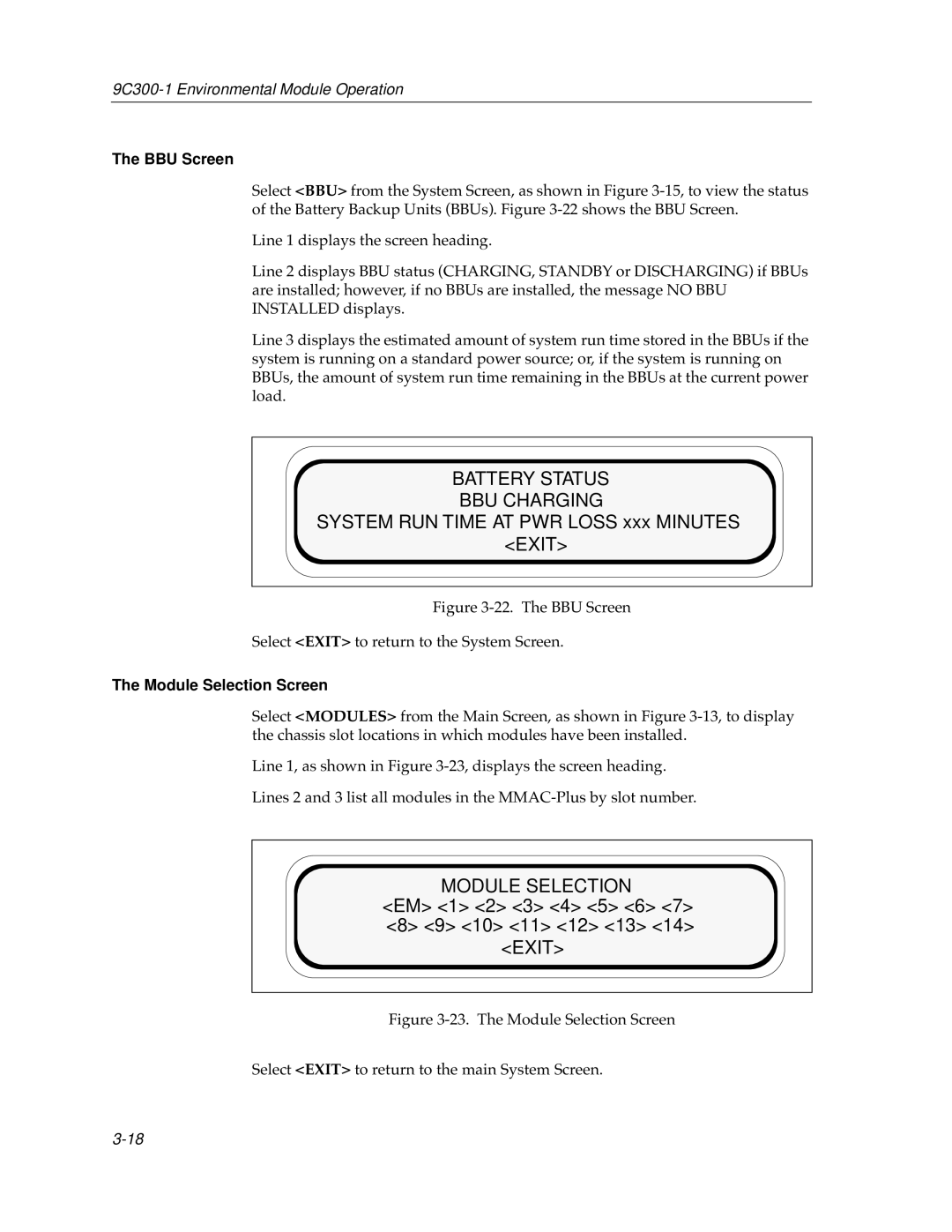The BBU Screen
Select <BBU> from the System Screen, as shown in Figure
Line 1 displays the screen heading.
Line 2 displays BBU status (CHARGING, STANDBY or DISCHARGING) if BBUs are installed; however, if no BBUs are installed, the message NO BBU INSTALLED displays.
Line 3 displays the estimated amount of system run time stored in the BBUs if the system is running on a standard power source; or, if the system is running on BBUs, the amount of system run time remaining in the BBUs at the current power load.
BATTERY STATUS
BBU CHARGING
SYSTEM RUN TIME AT PWR LOSS xxx MINUTES <EXIT>
Figure 3-22. The BBU Screen
Select <EXIT> to return to the System Screen.
The Module Selection Screen
Select <MODULES> from the Main Screen, as shown in Figure
Line 1, as shown in Figure
Lines 2 and 3 list all modules in the
MODULE SELECTION
<EM> <1> <2> <3> <4> <5> <6> <7> <8> <9> <10> <11> <12> <13> <14>
<EXIT>