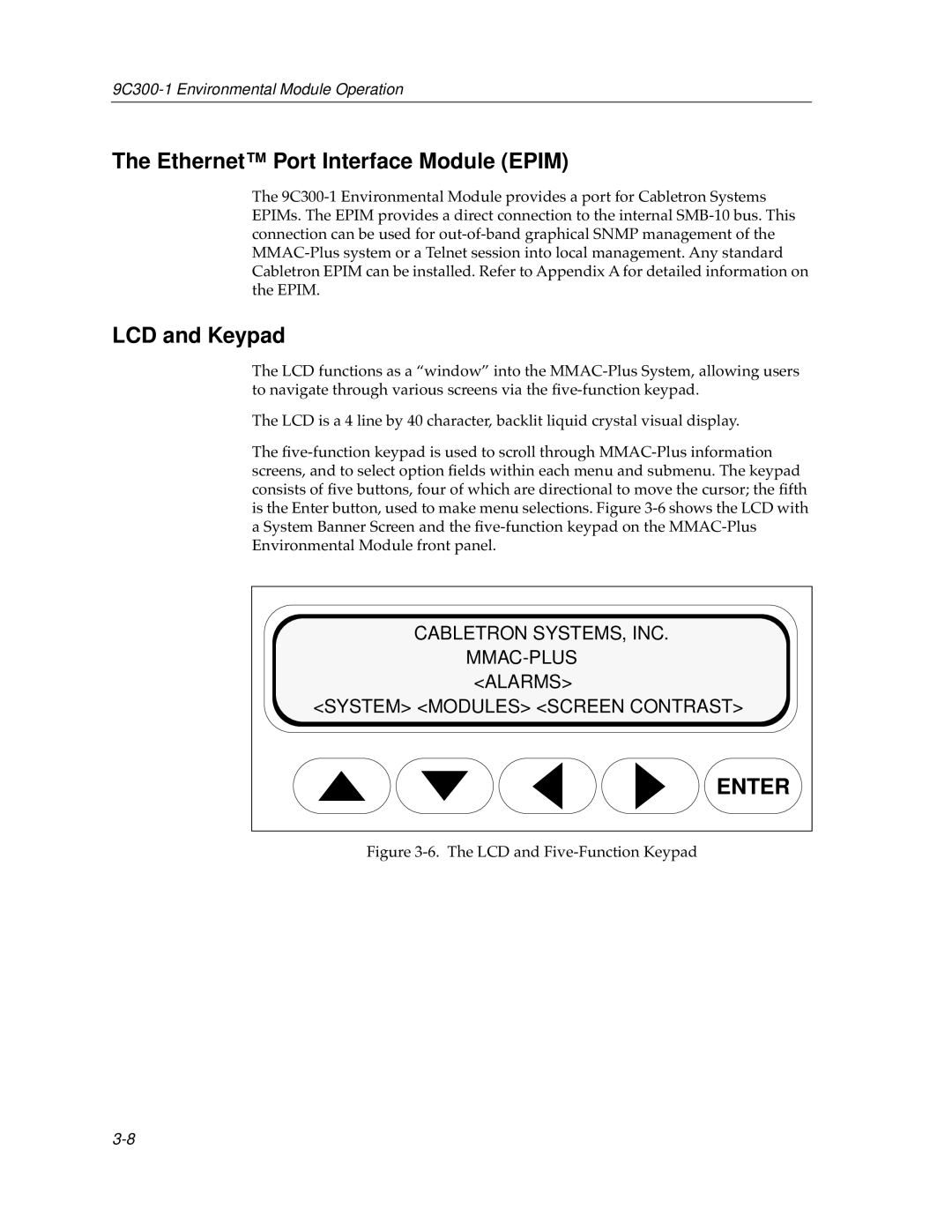9C300-1 Environmental Module Operation
The Ethernet™ Port Interface Module (EPIM)
The 9C300-1 Environmental Module provides a port for Cabletron Systems EPIMs. The EPIM provides a direct connection to the internal SMB-10 bus. This connection can be used for out-of-band graphical SNMP management of the MMAC-Plus system or a Telnet session into local management. Any standard Cabletron EPIM can be installed. Refer to Appendix A for detailed information on the EPIM.
LCD and Keypad
The LCD functions as a “window” into the MMAC-Plus System, allowing users to navigate through various screens via the five-function keypad.
The LCD is a 4 line by 40 character, backlit liquid crystal visual display.
The five-function keypad is used to scroll through MMAC-Plus information screens, and to select option fields within each menu and submenu. The keypad consists of five buttons, four of which are directional to move the cursor; the fifth is the Enter button, used to make menu selections. Figure 3-6shows the LCD with a System Banner Screen and the five-function keypad on the MMAC-Plus Environmental Module front panel.
CABLETRON SYSTEMS, INC.
MMAC-PLUS
<ALARMS>
<SYSTEM> <MODULES> <SCREEN CONTRAST>
ENTER
Figure 3-6. The LCD and Five-Function Keypad
3-8