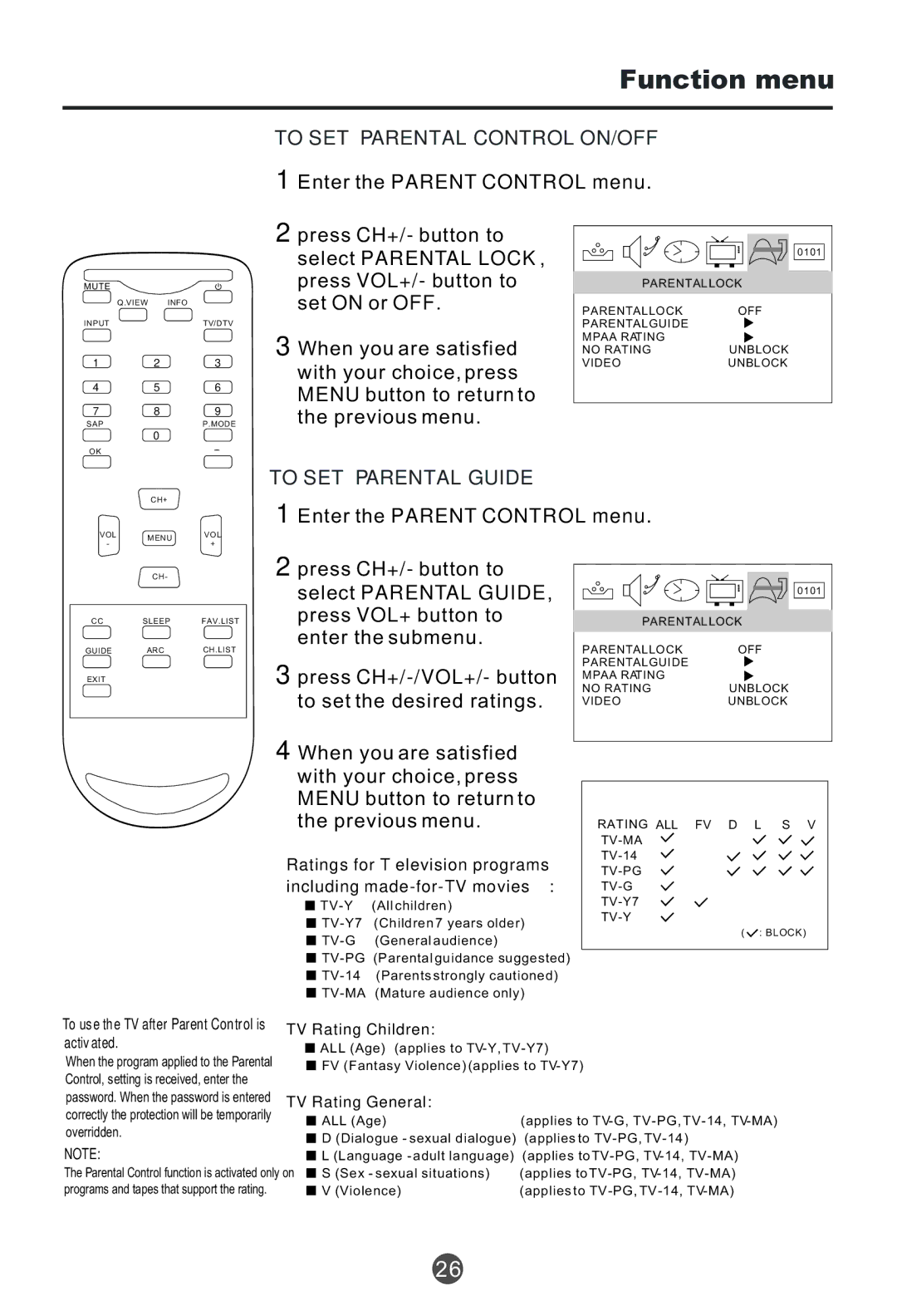Function menu
MUTE
Q.VIEW | INFO |
INPUT | TV/DTV |
1 | 2 | 3 |
4 | 5 | 6 |
7 | 8 | 9 |
SAP | 0 | P.MODE |
|
| |
OK |
| - |
| CH+ |
|
VOL | MENU | VOL |
|
|
-+
CH-
CCSLEEP FAV.LIST
GUIDE ARCCH.LIST
EXIT
TO SET PARENTAL CONTROL ON/OFF
1Enter the PARENT CONTROL menu.
2 press CH+/- button to |
|
|
select PARENTAL LOCK, |
| 0101 |
|
| |
press VOL+/- button to | PARENTAL LOCK | |
set ON or OFF. | PARENTAL LOCK | OFF |
3 When you are satisfied | PARENTAL GUIDE |
|
MPAA RATING |
| |
NO RATING | UNBLOCK | |
with your choice, press | VIDEO | UNBLOCK |
|
| |
MENU button to return to |
|
|
the previous menu. |
|
|
TO SET PARENTAL GUIDE
1Enter the PARENT CONTROL menu.
2press CH+/- button to
select PARENTAL GUIDE, |
| 0101 |
|
| |
press VOL+ button to | PARENTAL LOCK | |
enter the submenu. | PARENTAL LOCK | OFF |
3 press | PARENTAL GUIDE | UNBLOCK |
NO RATING | ||
| MPAA RATING |
|
to set the desired ratings. | VIDEO | UNBLOCK |
4When you are satisfied with your choice, press MENU button to return to the previous menu.
Ratings for Television programs
including
![]()
![]()
![]()
![]()
![]()
![]()
RATING ALL FV D L S V
( ![]() : BLOCK)
: BLOCK)
To use the TV after Parent Control is | TV Rating Children: |
| |
activated. |
| ||
| ALL (Age) (applies to | ||
When the program applied to the Parental |
| FV (Fantasy Violence) (applies to | |
Control, setting is received, enter the |
|
|
|
password. When the password is entered | TV Rating General: |
| |
correctly the protection will be temporarily |
| ALL (Age) | (applies to |
overridden. |
| ||
| D (Dialogue - sexual dialogue) | (applies to | |
NOTE: |
| ||
| L (Language - adult language) | (applies to | |
The Parental Control function is activated only on | S (Sex - sexual situations) | (applies to | |
programs and tapes that support the rating. |
| V (Violence) | (applies to |
26