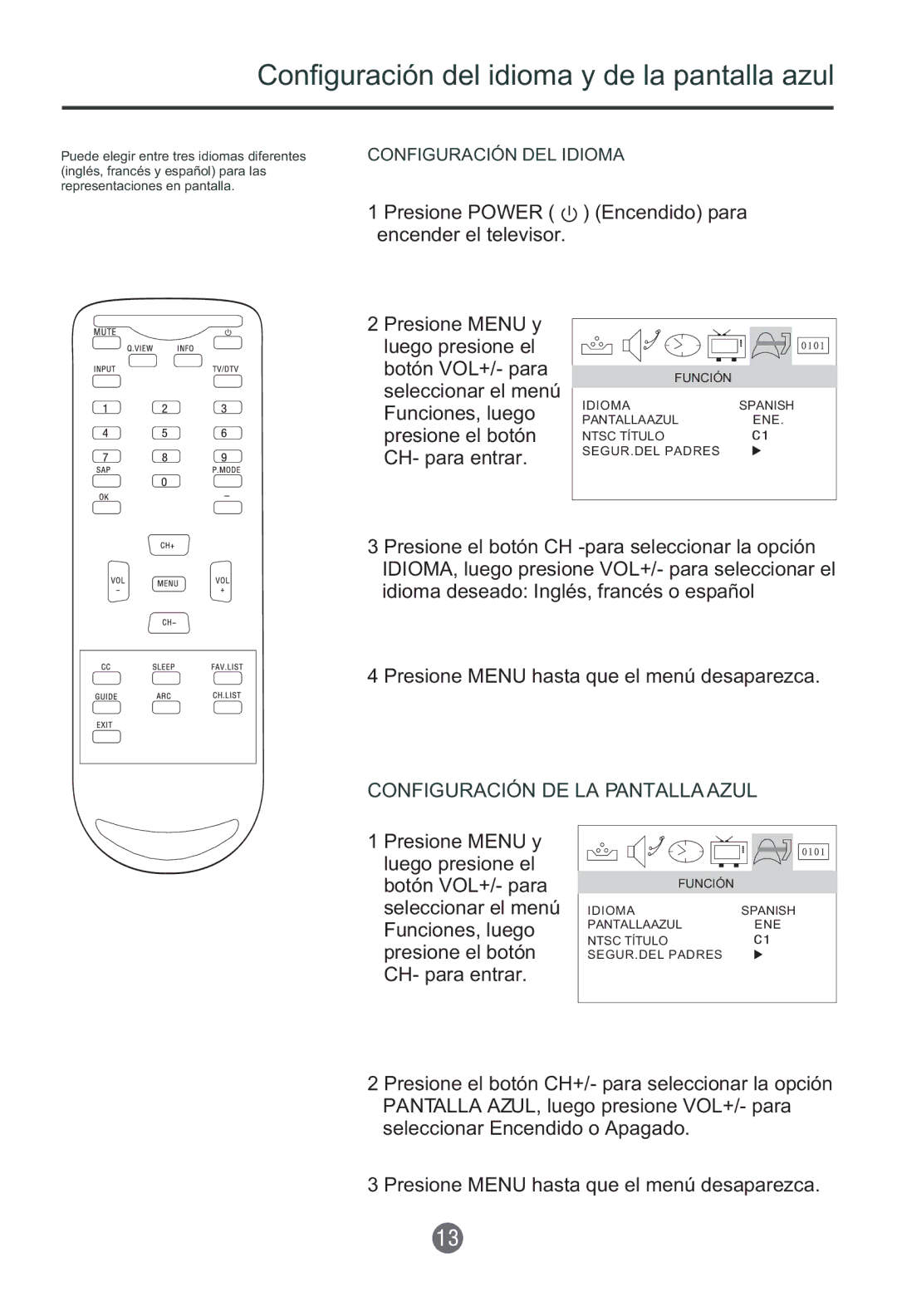Configuración del idioma y de la pantalla azul
Puede elegir entre tres idiomas diferentes (inglés, francés y español) para las representaciones en pantalla.
CONFIGURACIÓN DEL IDIOMA
1 Presione POWER (  ) (Encendido) para encender el televisor.
) (Encendido) para encender el televisor.
2 Presione MENU y luego presione el botón VOL+/- para seleccionar el menú Funciones, luego presione el botón CH- para entrar.
FUNCIÓN
IDIOMASPANISH
PANTALLAAZULENE. NTSC TÍTULO![]() SEGUR.DEL PADRES
SEGUR.DEL PADRES
3 Presione el botón CH
4 Presione MENU hasta que el menú desaparezca.
CONFIGURACIÓN DE LA PANTALLA AZUL
1 Presione MENU y luego presione el botón VOL+/- para seleccionar el menú Funciones, luego presione el botón CH- para entrar.
FUNCIÓN
IDIOMASPANISH
PANTALLAAZULENE NTSC TÍTULO![]()
SEGUR.DEL PADRES
2 Presione el botón CH+/- para seleccionar la opción PANTALLA AZUL, luego presione VOL+/- para seleccionar Encendido o Apagado.
3 Presione MENU hasta que el menú desaparezca.