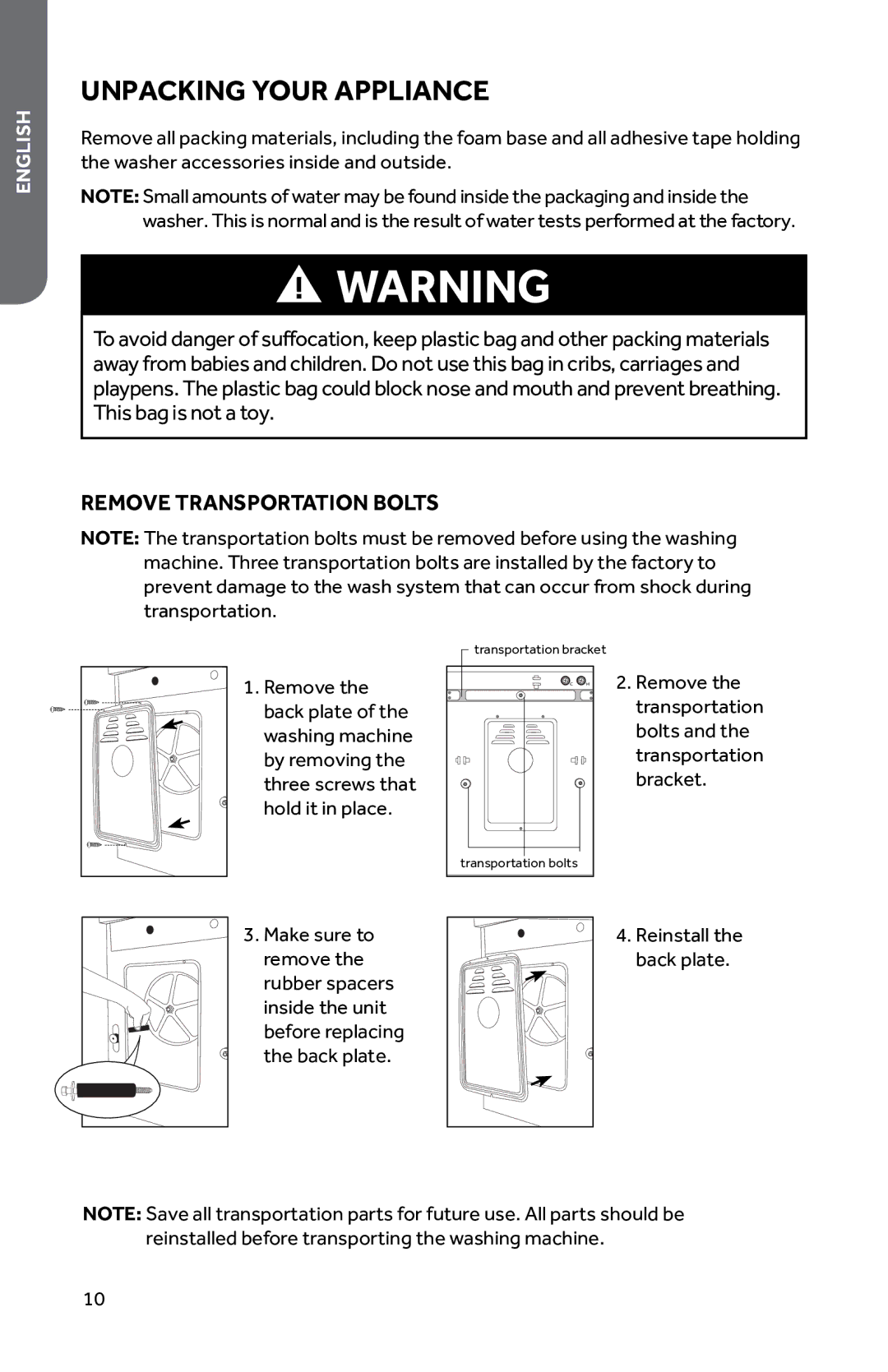HWD1600BW specifications
The Haier HWD1600BW is a cutting-edge washing machine designed with innovative features that cater to modern laundry needs. This model stands out in the competitive market due to its combination of efficiency, technology, and user-friendly design.One of the key highlights of the Haier HWD1600BW is its impressive capacity, allowing users to clean large loads of laundry at once. This is particularly beneficial for families or individuals who require frequent washing. With a maximum load capacity of 16 kilograms, it can handle heavy fabrics like towels and bedding with ease, ensuring that users can complete their laundry chores in fewer cycles.
This washing machine is equipped with a powerful inverter motor that enhances its performance and efficiency. The inverter technology reduces energy consumption significantly, making it an eco-friendly option while also contributing to lower utility bills. The motor operates quietly, providing a pleasant laundry experience without the disruptive noise common in traditional machines.
The HWD1600BW features a variety of wash programs, catering to different fabric types and laundry conditions. Users can select from options such as quick wash, heavy duty, and delicate cycles, ensuring optimal care for their garments. The user interface is designed for ease of use, with a digital display that provides clear information on wash settings and time remaining.
Another remarkable feature is its advanced water level sensing technology. This function allows the machine to automatically adjust water usage based on the load size, promoting water conservation. In addition, the Haier HWD1600BW incorporates shake and soak technology, which helps to loosen dirt and stains before the main wash cycle begins.
For added convenience, this model includes a built-in dryer, making it a versatile 2-in-1 appliance. This feature is particularly valuable for users with limited space, as it eliminates the need for a separate dryer. The drying function is efficient and provides a range of settings to suit different fabrics and personal preferences.
Overall, the Haier HWD1600BW exemplifies modern laundry technology with its combination of large capacity, energy efficiency, and advanced washing and drying features. It is a great choice for those seeking a reliable and effective solution to their laundry needs, ensuring high-quality results in a user-friendly package.