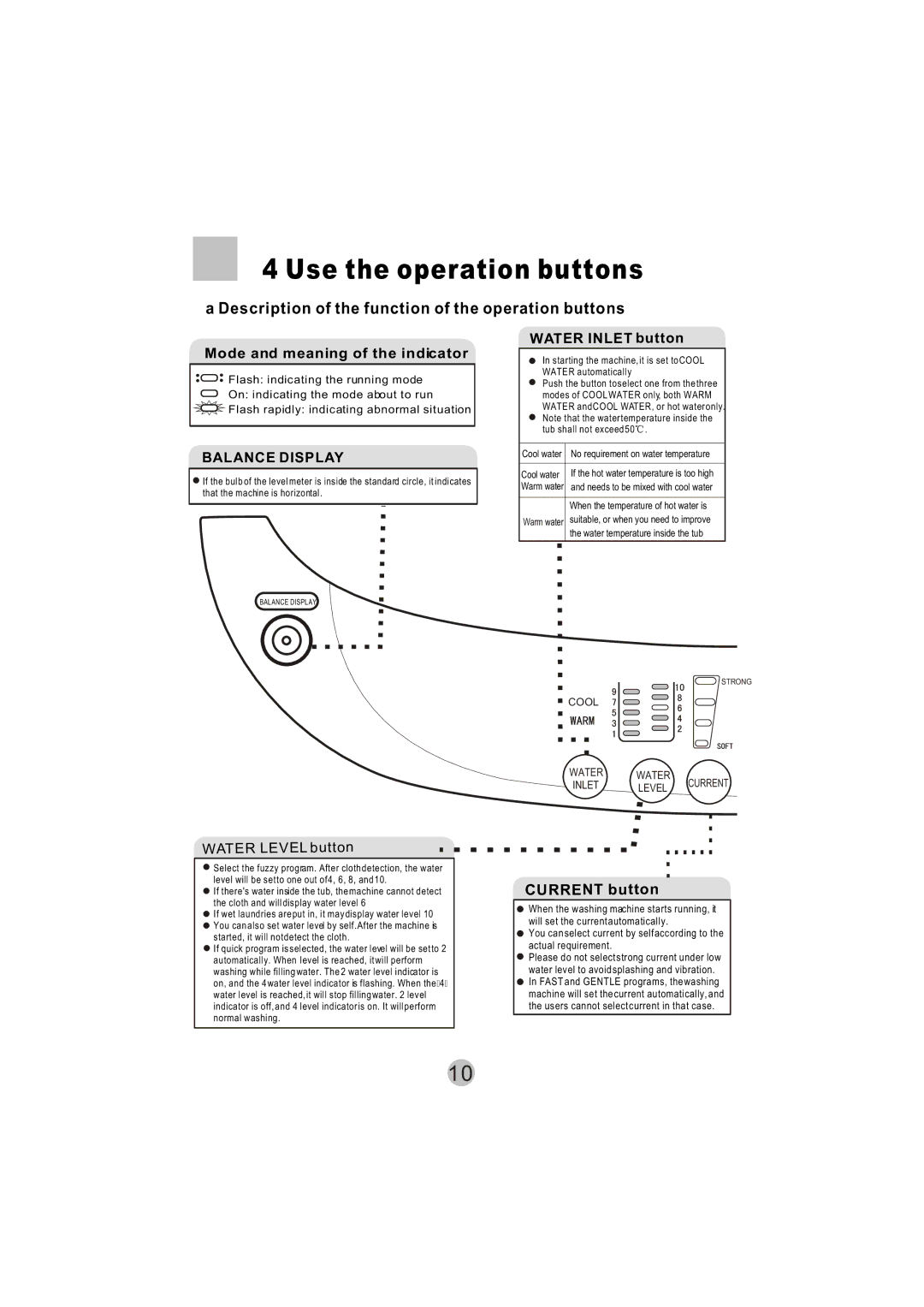4 Use the operation buttons
a Description of the function of the operation buttons
Mode and meaning of the indicator
![]()
![]()
![]()
![]() Flash: indicating the running mode
Flash: indicating the running mode
![]()
![]() On: indicating the mode about to run
On: indicating the mode about to run ![]() Flash rapidly: indicating abnormal situation
Flash rapidly: indicating abnormal situation
BALANCE DISPLAY
![]() If the bulb of the level meter is inside the standard circle, it indicates that the machine is horizontal.
If the bulb of the level meter is inside the standard circle, it indicates that the machine is horizontal.
WATER INLET button
In starting the machine, it is set to COOL WATER automatically
Push the button to select one from the three modes of COOL WATER only, both WARM WATER and COOL WATER, or hot water only. Note that the water temperature inside the tub shall not exceed 50![]() .
.
Cool water | No requirement on water temperature |
|
|
Cool water | If the hot water temperature is too high |
Warm water | and needs to be mixed with cool water |
|
|
| When the temperature of hot water is |
Warm water | suitable, or when you need to improve |
| the water temperature inside the tub |
|
|
BALANCE DISPLAY
![]() COOL
COOL
![]()
![]() STRONG
STRONG
WATER | WATER |
| |
INLET | CURRENT | ||
LEVEL | |||
|
|
WATER LEVEL button
Select the fuzzy program. After cloth detection, the water level will be set to one out of 4, 6, 8, and 10.
If there's water inside the tub, the machine cannot detect the cloth and will display water level 6
If wet laundries are put in, it may display water level 10 You can also set water level by self. After the machine is started, it will not detect the cloth.
![]() If quick program is selected, the water level will be set to 2 automatically. When level is reached, it will perform washing while filling water. The 2 water level indicator is on, and the 4 water level indicator is flashing. When the “4” water level is reached, it will stop filling water. 2 level indicator is off, and 4 level indicator is on. It will perform normal washing.
If quick program is selected, the water level will be set to 2 automatically. When level is reached, it will perform washing while filling water. The 2 water level indicator is on, and the 4 water level indicator is flashing. When the “4” water level is reached, it will stop filling water. 2 level indicator is off, and 4 level indicator is on. It will perform normal washing.
CURRENT button
When the washing machine starts running, it will set the current automatically.
You can select current by self according to the actual requirement.
Please do not select strong current under low water level to avoid splashing and vibration. In FAST and GENTLE programs, the washing machine will set the current automatically, and the users cannot select current in that case.
10