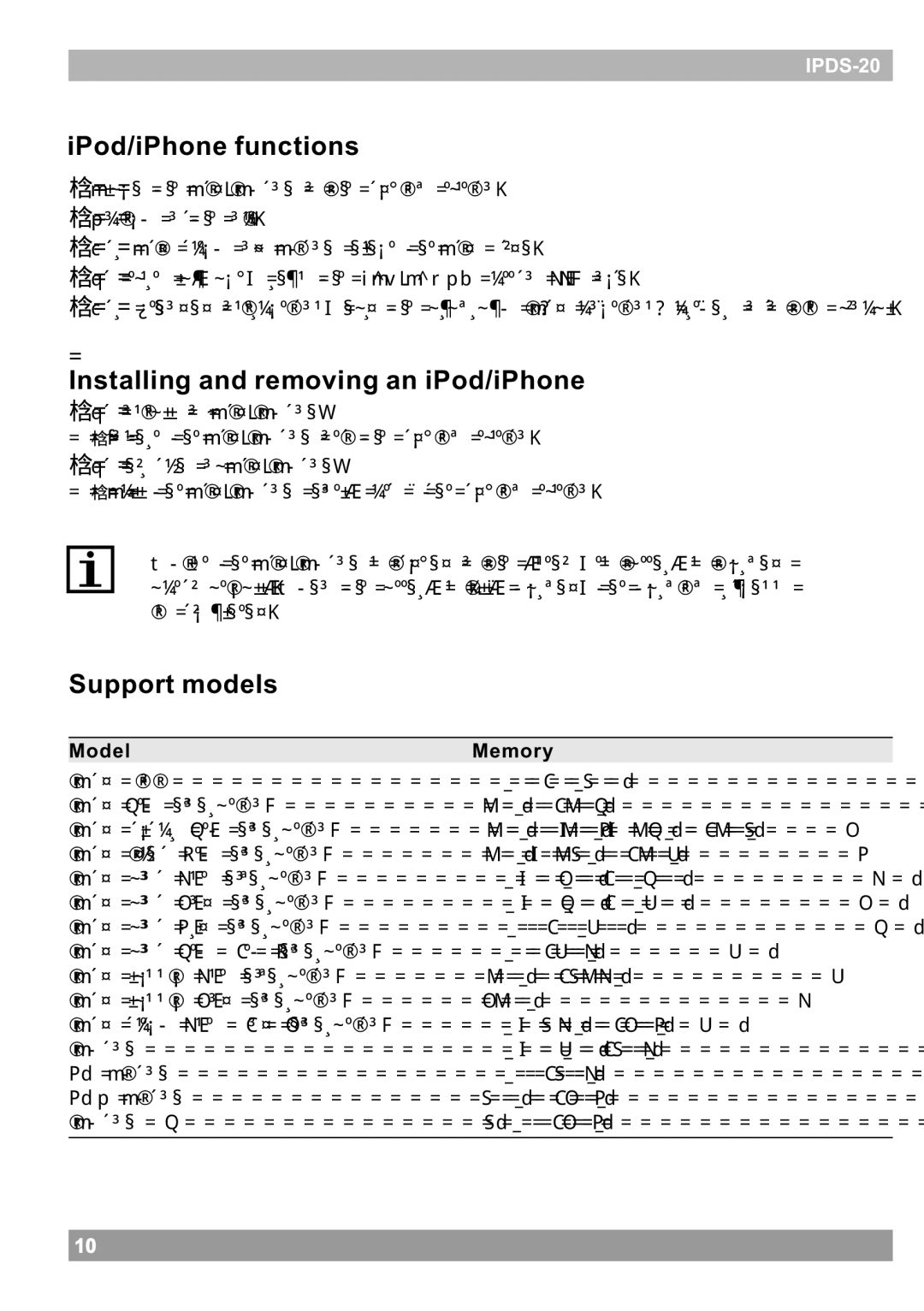IPDS-20 specifications
The Haier IPDS-20 is a compact and innovative industrial dehumidifier designed to optimize humidity control in various settings, including warehouses, archives, and manufacturing facilities. One of its main features is its ability to efficiently remove excess moisture from the air, safeguarding equipment and products from the detrimental effects of high humidity levels. This unit is capable of dehumidifying areas of up to 2000 square feet, making it suitable for both commercial and industrial applications.At the heart of the IPDS-20 is a highly efficient rotary compressor, which ensures optimal energy consumption while delivering impressive dehumidification performance. The compressor's advanced design allows for lower operational noise levels, making it ideal for use in environments where maintaining a quiet atmosphere is essential. Moreover, the unit's energy efficiency is evidenced by its compliance with the latest international energy standards, providing significant cost savings over time.
The Haier IPDS-20 incorporates a state-of-the-art microprocessor control system, which provides users with the convenience of digital settings and easy adjustments. This intelligent control panel features a clear, user-friendly display that allows operators to monitor humidity levels in real-time and customize settings according to specific needs. The device also includes a built-in hygrometer that accurately measures the ambient humidity, ensuring optimal performance at all times.
Another key characteristic of the IPDS-20 is its robust construction, which is designed to withstand the rigors of industrial environments. The unit is housed in a corrosion-resistant casing that protects it from damage due to dust and moisture. Additionally, its compact design allows for easy transportation and placement in tight spaces, making it a versatile solution for various applications.
The Haier IPDS-20 stands out for its user-friendly maintenance features. It is equipped with a removable air filter that can be easily cleaned or replaced, ensuring consistent airflow and efficient operation. The unit also includes a continuous drainage option, allowing for hassle-free operation without the need to manually empty the water tank frequently.
In conclusion, the Haier IPDS-20 is a reliable and efficient industrial dehumidifier that combines advanced technology with user-friendly features. Its powerful performance, energy efficiency, and ease of maintenance position it as an ideal choice for businesses seeking to control humidity effectively and protect their valuable assets.