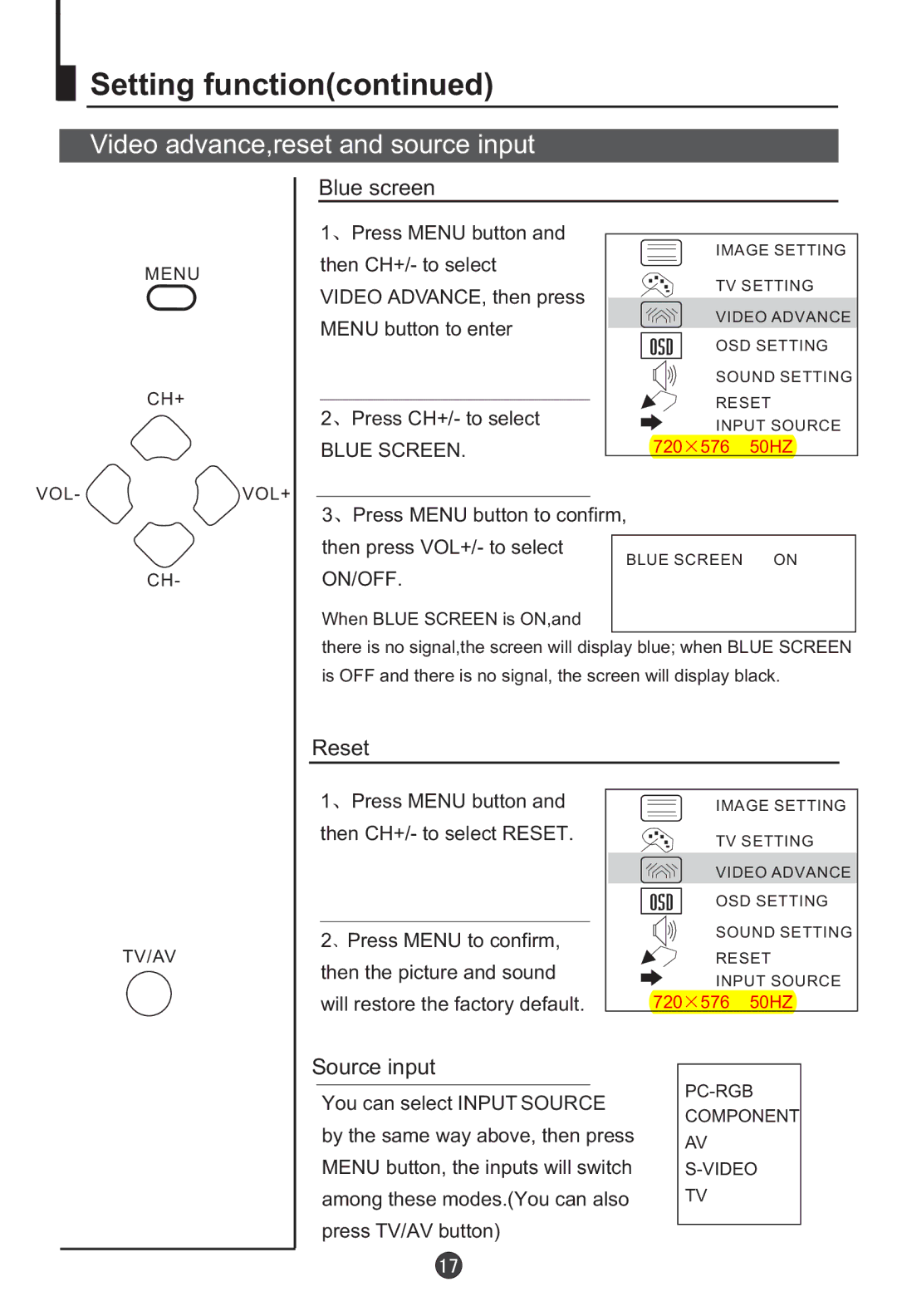·Setting½ ±function(continued)ã µ Ä Í ¼ Ï ñ º Í É ù Ò
·Setting½ ±function(continued)ã µ Ä Í ¼ Ï ñ º Í É ù Ò
Video advance,reset and source input
MENU
CH+
VOL-VOL+
CH-
Blue screen |
|
|
|
|
|
|
|
|
| |
| 1 Press MENU button and |
|
|
|
|
|
|
|
|
|
|
|
|
|
|
|
| IMAGE SETTING | |||
| then CH+/- to select |
|
|
|
|
|
| |||
|
|
|
|
|
| |||||
|
|
|
|
|
|
| TV SETTING | |||
|
|
|
|
|
|
| ||||
| VIDEO ADVANCE, then press |
|
|
|
|
|
| |||
|
|
|
|
|
|
| VIDEO ADVANCE | |||
| MENU button to enter |
|
|
|
|
|
| |||
|
|
|
|
|
|
| OSD SETTING | |||
|
|
|
|
|
|
|
| |||
|
|
|
|
|
|
|
| SOUND SETTING | ||
|
|
|
|
|
|
|
| RESET | ||
| 2 Press CH+/- to select | |||||||||
|
|
|
|
|
|
| INPUT SOURCE | |||
| BLUE SCREEN. |
| 720 576 | 50HZ | ||||||
|
|
|
|
|
| |||||
|
|
|
|
|
|
|
|
|
| |
| 3 Press MENU button to confirm, |
|
| |||||||
| then press VOL+/- to select |
|
|
|
|
|
|
|
|
|
|
|
|
| BLUE SCREEN | ON | |||||
| ON/OFF. |
|
|
| ||||||
|
|
|
|
|
|
|
|
|
| |
When BLUE SCREEN is ON,and
there is no signal,the screen will display blue; when BLUE SCREEN is OFF and there is no signal, the screen will display black.
Reset
TV/AV
1![]() Press MENU button and then CH+/- to select RESET.
Press MENU button and then CH+/- to select RESET.
2![]() Press MENU to confirm, then the picture and sound will restore the factory default.
Press MENU to confirm, then the picture and sound will restore the factory default.
IMAGE SETTING
TV SETTING
VIDEO ADVANCE
OSD SETTING
SOUND SETTING
RESET
INPUT SOURCE
720 | 576 | 50HZ |
Source input
You can select INPUT SOURCE by the same way above, then press MENU button, the inputs will switch among these modes.(You can also press TV/AV button)
TV