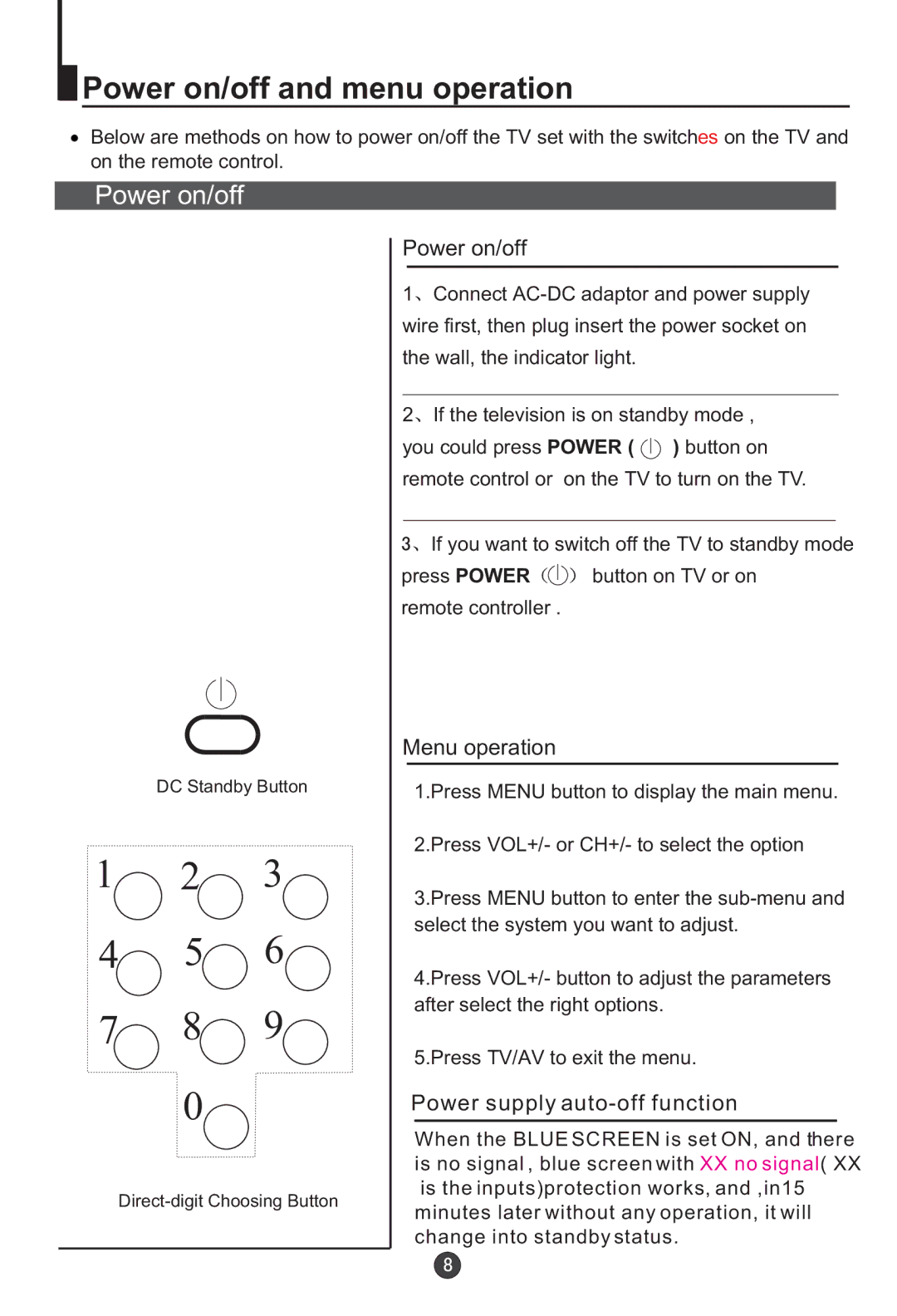Power on/off and menu operation
Power on/off and menu operation
Below are methods on how to power on/off the TV set with the switches on the TV and on the remote control.
Power on/off
| DC Standby Button | |
1 | 2 | 3 |
4 | 5 | 6 |
7 | 8 | 9 |
| 0 |
|
Power on/off
1![]() Connect
Connect
2![]() If the television is on standby mode ,
If the television is on standby mode ,
you could press POWER ( ![]() ) button on remote control or on the TV to turn on the TV.
) button on remote control or on the TV to turn on the TV.
If you want to switch off the TV to standby mode
press POWER ![]()
![]()
![]() button on TV or on remote controller .
button on TV or on remote controller .
Menu operation
1.Press MENU button to display the main menu.
2.Press VOL+/- or CH+/- to select the option
3.Press MENU button to enter the
4.Press VOL+/- button to adjust the parameters after select the right options.
5.Press TV/AV to exit the menu.
Power supply auto-off function
When the BLUE SCREEN is set ON, and there is no signal , blue screen with XX no signal( XX is the inputs)protection works, and ,in15 minutes later without any operation, it will change into standby status.