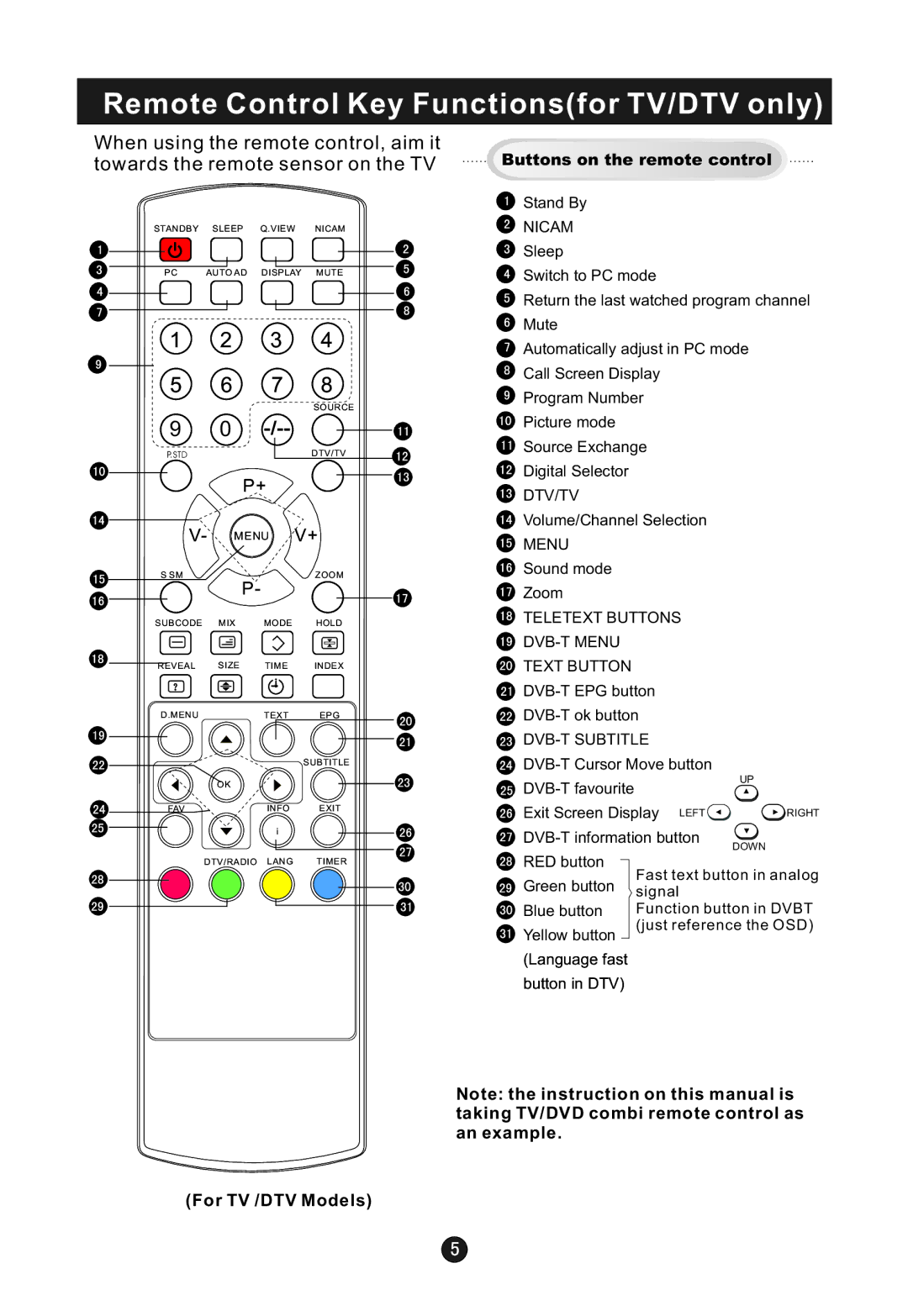Remote Control Key Functions(for TV/DTV only)
When using the remote control, aim it towards the remote sensor on the TV
STANDBY SLEEP Q.VIEW NICAM
PC AUTO AD DISPLAY MUTE
1 | 2 | 3 | 4 |
5 | 6 | 7 | 8 |
|
|
| SOURCE |
9 | 0 |
| |
P.STD |
|
| DTV/TV |
|
| P+ |
|
V- |
| MENU | V+ |
S SM |
|
| ZOOM |
P-
SUBCODE MIX MODE HOLD
REVEAL SIZE TIME INDEX
D.MENU | TEXT | EPG |
SUBTITLE
OK
FAV | INFO | EXIT |
i
Buttons on the remote control
Stand By
NICAM
Sleep
Switch to PC mode
Return the last watched program channel Mute
Automatically adjust in PC mode
Call Screen Display
Program Number
Picture mode
Source Exchange
Digital Selector
DTV/TV
Volume/Channel Selection
MENU
Sound mode
Zoom
TELETEXT BUTTONS
TEXT BUTTON
DVB-T SUBTITLE
UP | |
| |
Exit Screen Display LEFT | RIGHT |
DOWN | |
|
DTV/RADIO LANG TIMER
RED button
Green button
Blue button
Yellow button
(Language fast
button in DTV)
Fast text button in analog signal
Function button in DVBT (just reference the OSD)
Note: the instruction on this manual is taking TV/DVD combi remote control as an example.
(For TV /DTV Models)